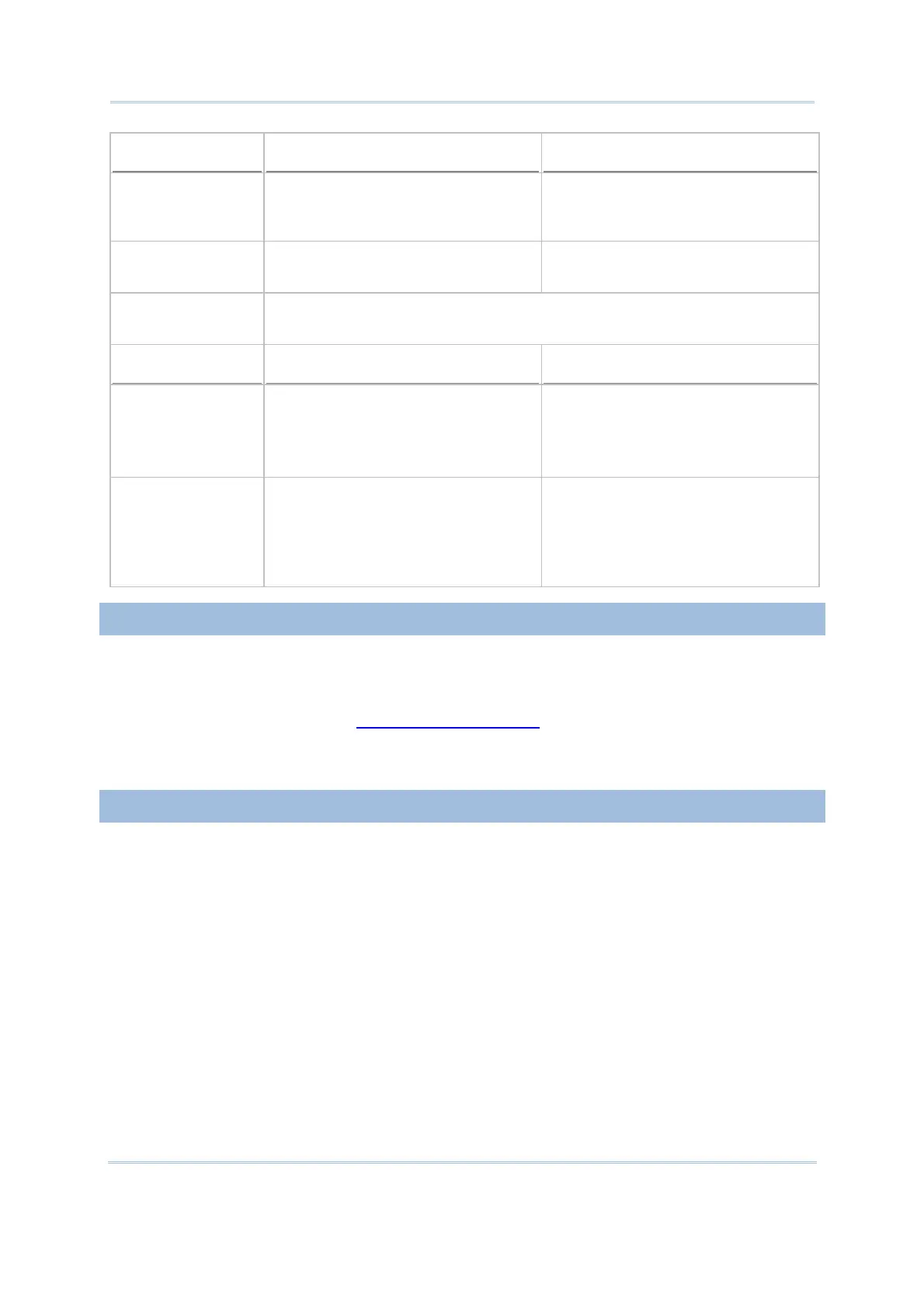18
8200 Series Mobile Computer Reference Manual
LED1: Red/Green Red Green
User Power ON User definable User definable
Solid green for Good Read by
default
Power Off, Battery
Charging
System default
Flashing red: Charging
System default
Flashing green: Charging done
Charging Error System default
Flashing red and green: Charging error occurs
LED2: Blue/Green Blue Green
Bluetooth System default
Flashing blue, quickly: Waiting for
connection or connecting
Flashing blue, slowly: Connected
---
Wi-Fi --- System default
Flashing green, quickly: Waiting
for connection or connecting
Flashing green, slowly:
Connected
1.5.2 AUDIO
The mobile computer has a mono or stereo speaker at the bottom, which can be
programmed for status feedback. It is used to play sounds for events in the programs, or
play audio files such as .WAV files. Its volume can be configured through programming or
via System Menu. Refer to
3.2.7 Speaker Volume. In particular, its frequency and
duration are software programmable for Good Read in the provided terminal emulation
programs.
1.5.3 VIBRATOR
The mobile computer is integrated with a vibrator, which can be programmed for status
feedback. It can be helpful when working in noisy environments. In particular, the
vibrator is software programmable for Good Read in the provided terminal emulation
programs.
