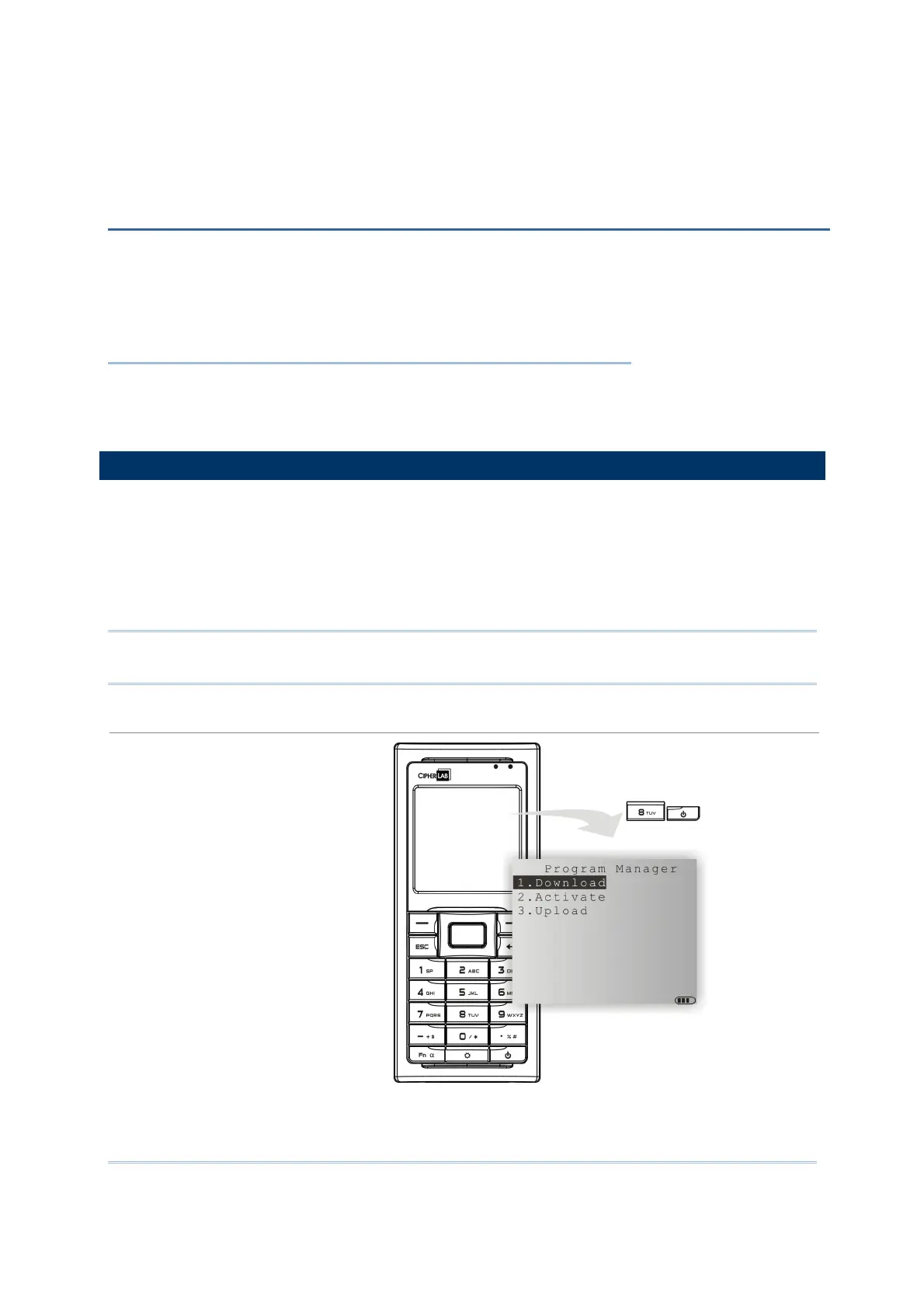75
This chapter explains Program Manager and Kernel that manage multiple programs
and firmware upgrade.
IN THIS CHAPTER
4.1 Program Manager ...................................................... 75
4.2 Kernel ...................................................................... 80
4.1 PROGRAM MANAGER
The mobile computer supports multiple applications and languages. In the menu of
Program Manager, it allows storing up to six programs and has one activated for the
current use.
If there is no application program exists, Program Manager will be displayed after you
turn on the mobile computer.
Warning! Program Manager is provided for managing programs in an administrative
level.
How to access Program Manager?
1) Turn off the mobile computer.
2) Press [8] + [Power].
Chapter 4
PROGRAM MANAGER & KERNEL
