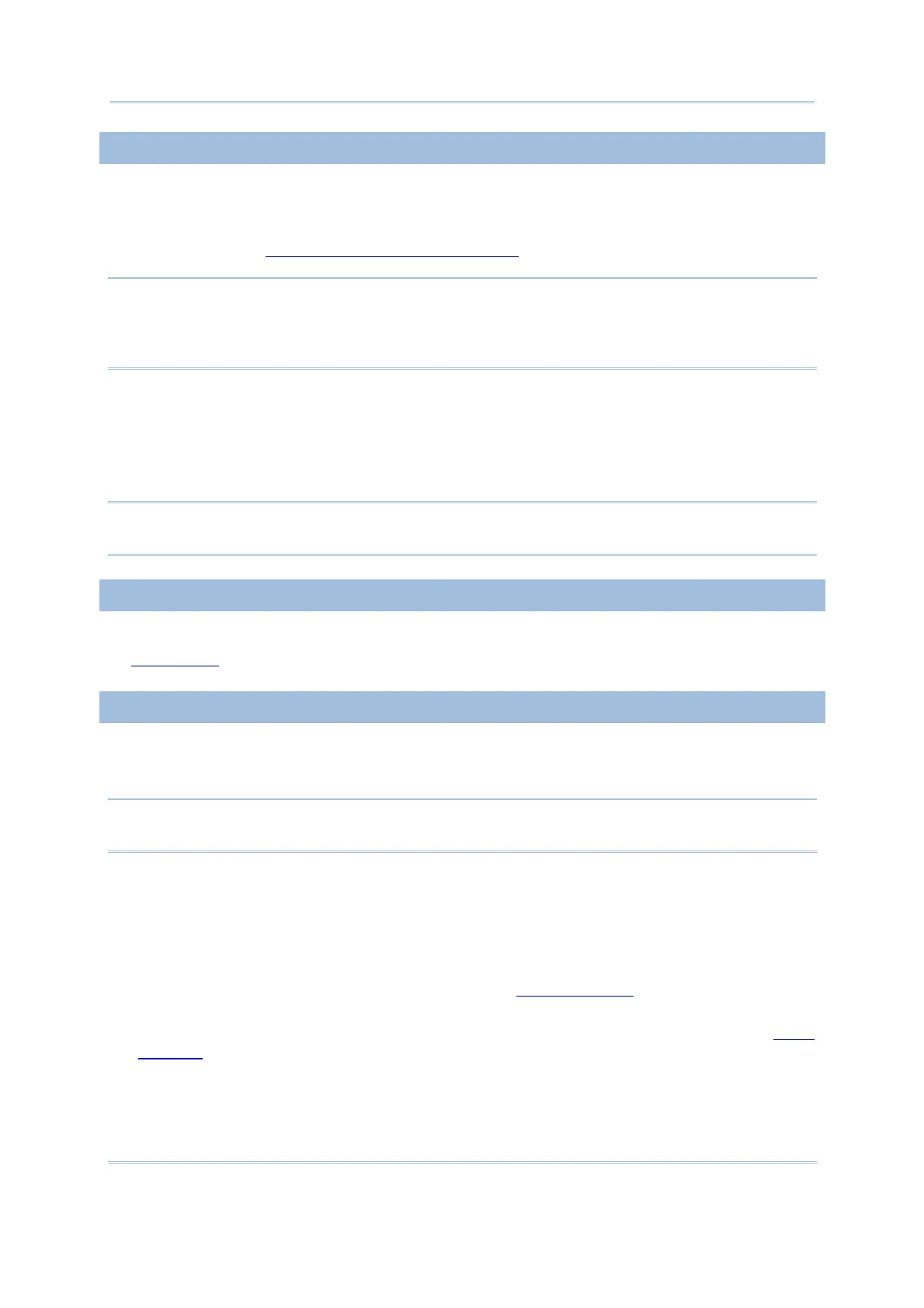7
Introduction
INITIAL CHARGING
The main and backup batteries may not be charged to full for shipment. When you first
receive the package, you will need to charge the main battery to full before using the
mobile computer. Instead of direct charging, you may use a cradle to charge the Mobile
Computer. Refer to
1.7 Charging & Communications.
Note: Battery charging stops when the temperature drops below 0°C or exceeds 40°C. It
is recommended to charge the battery at room temperature (18°C to 25°C) for
optimal performance. For initial charging, it takes approximately 2.5 hours to
charge the battery to full (from the adaptor).
Because the internal backup battery is constantly charged from the main battery, the
initial charging requires inserting the battery pack to the mobile computer for charging.
This will have both the main and backup batteries charged at the same time. It takes at
least 72 hours to fully charge the backup battery. However, it is not necessary to fully
charge the backup battery for the mobile computer to work.
Note: In order to charge the backup battery to full, you must insert the main battery and
leave it for at least 72 hours, whether the mobile computer is in use or not.
SETTING LOCAL TIME
If you need to set your local time, go to System Menu | 2. Settings | 1. Clock. Refer
to
3.2.1 Clock.
POWER MANAGEMENT
For any portable device, power management is a critical issue especially when you are on
the road. Below are some tips to help you save battery power.
Warning: Using backlight, wireless connectivity, and peripherals while on battery
power will substantially reduce battery power.
To speed up charging the mobile computer, turn off the mobile computer and seat it
in the cradle or use the charging/communication cable.
Bring a second battery pack on the road.
Stop wireless connectivity, Bluetooth or 802.11b/g that is not in use.
Go to System Menu | 2. Settings | 2. Backlight, and configure backlight period,
luminosity, as well as the shade effect. Refer to
3.2.2 Backlight.
Go to System Menu | 2. Settings | 4. Auto Off, and configure the amount of idle
time that must pass before the system will shut down automatically. Refer to
3.2.4
Auto Off
.