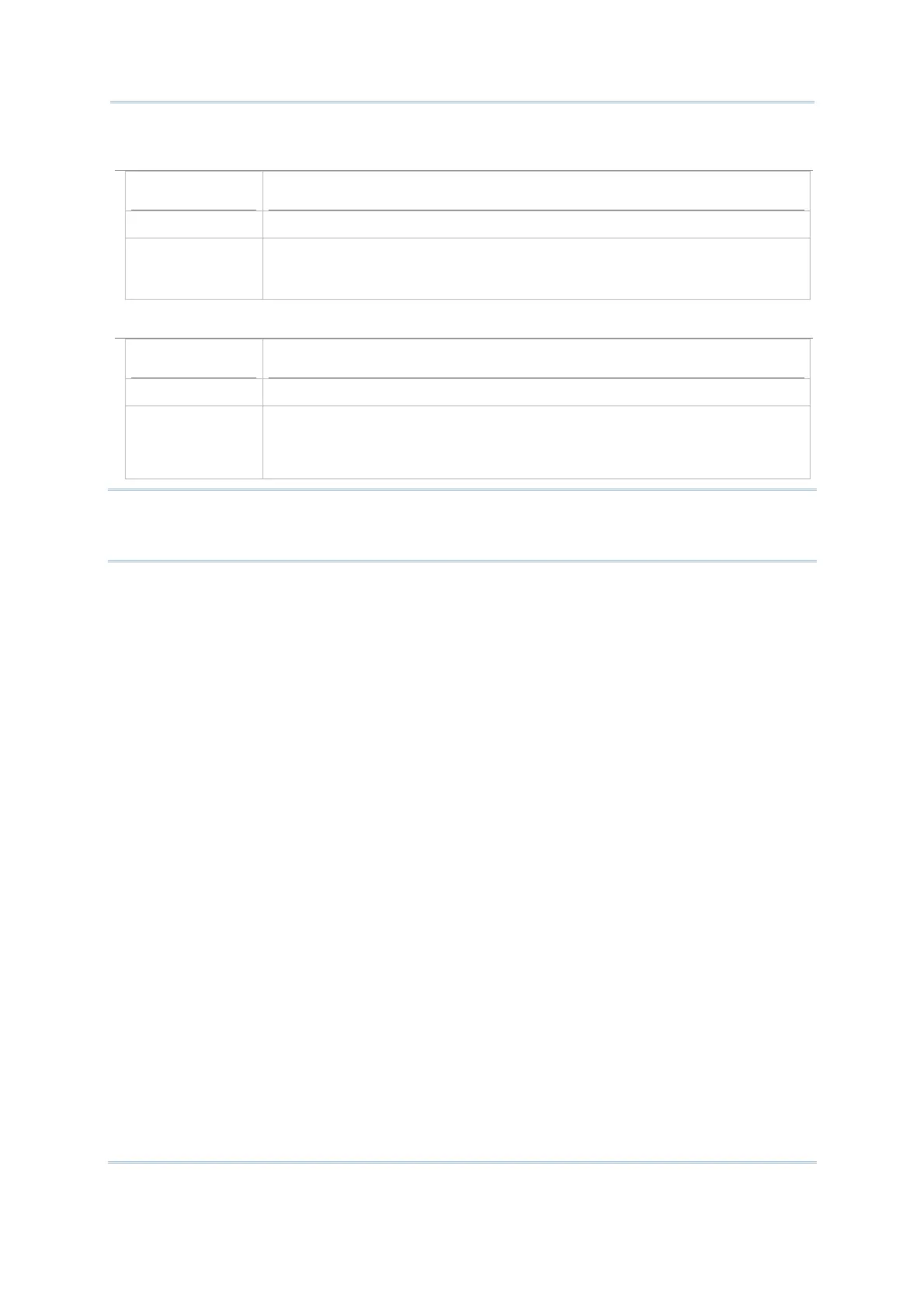22
8200 Series Mobile Computer Reference Manual
RS-232 Interface Cable
Task RS-232 Cable
Charging 5 V charging from the adaptor (Plug icon)
Communications If using FORGE Application Generator software, you may use a download
utility to receive data on your computer; otherwise, run
HyperTerminal.exe to receive data directly.
Cradle
Task Cradle Interface
Charging 5 V charging from the adaptor (Plug icon)
Communications Depends on the cradle type and its associated settings —
USB
RS-232
Ethernet
Note: Battery charging stops when the temperature drops below 0°C or exceeds 40°C. It
is recommended to charge the battery at room temperature (18°C to 25°C) for
optimal performance.