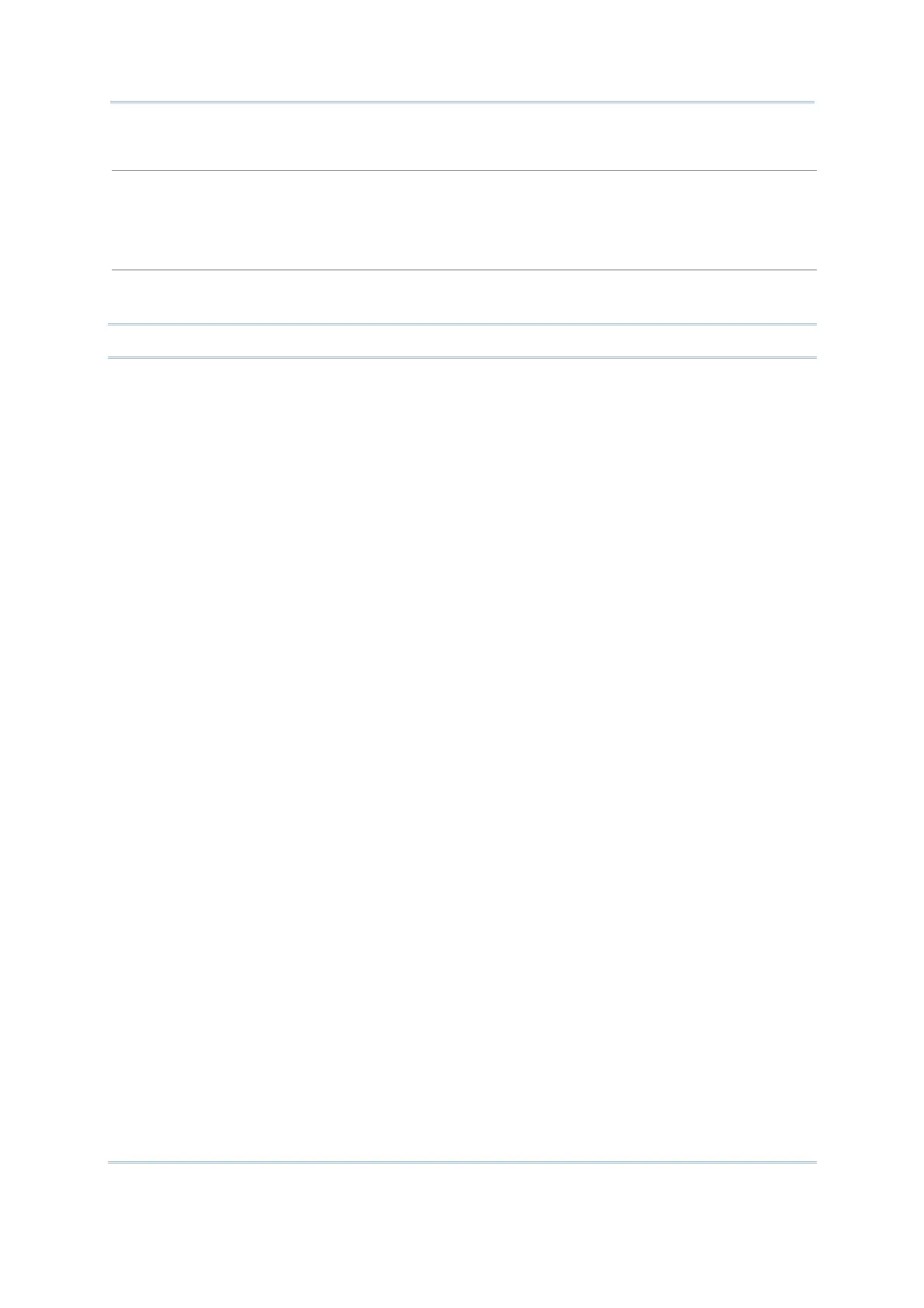52
8200 Series Mobile Computer Reference Manual
Check Memory
For an SD card that has never been used on 8200, a message like “Found New SD Card” will be
displayed allowing users to scan the card for memory check. If the action is canceled then,
memory check can still be performed here.
Check File Size
You may calibrate the size of DAT files on SD card while running BASIC application, and it will
refresh the size of “A:\BASICRUN\TXACTn.DAT” (n=1~6).
Note: “Check File Size” is only available after you have downloaded the BASIC Runtime.