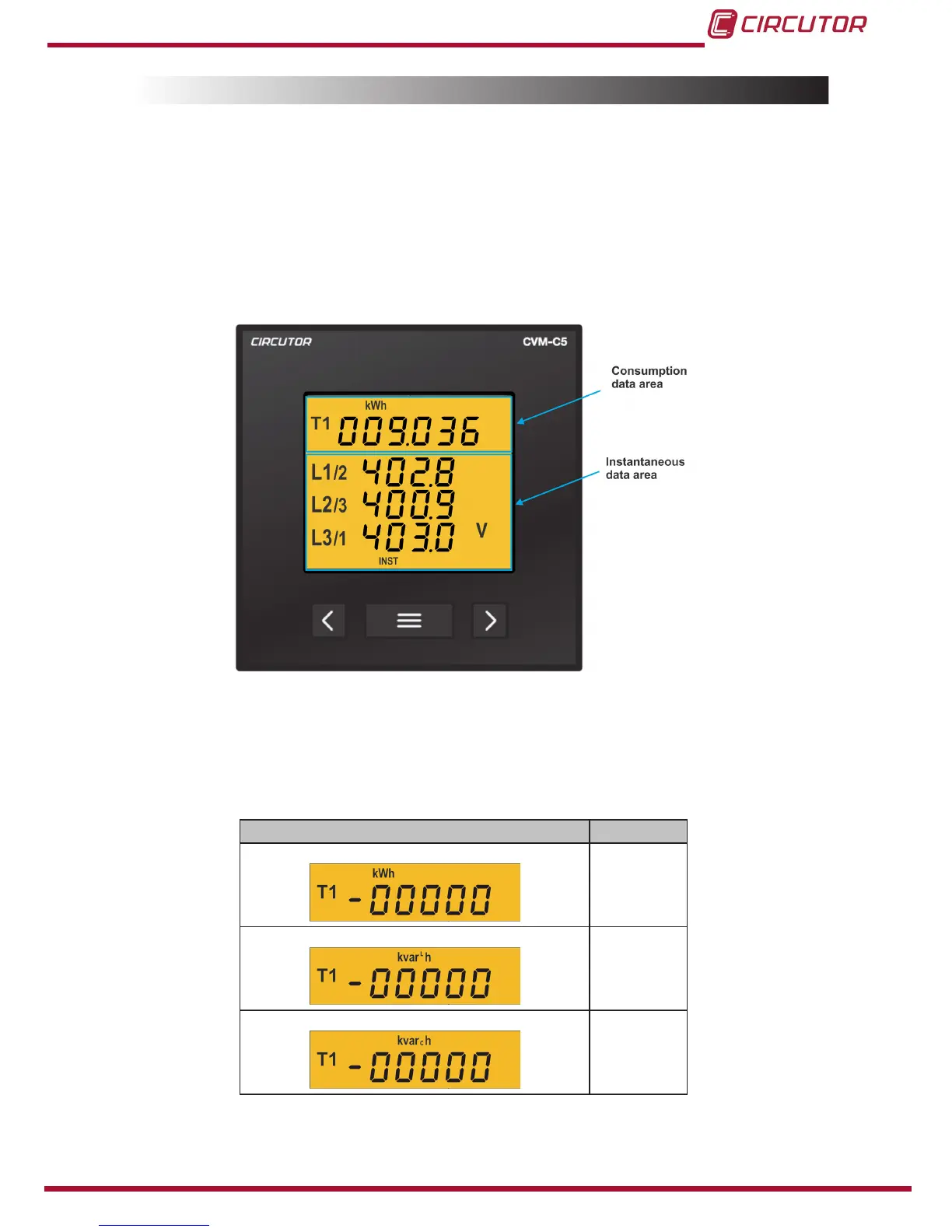4�3�-DISPLAY
ThedevicehasabacklitLCDdisplayshowingalltheparameterslistedinTable 3.
Thedisplayisdividedintotwoareas(Figure 11):
Theconsumption dataareashowingconsumptionparameters�
Theinstantaneous dataareashowingthemaximumandminimuminstantaneous
valuesbeingmeasuredorcalculatedbythedevice�
Figure 11: CVM-C5 display areas�
4�3�1� CONSUMPTION DATA AREA
Thedevicehas22differentscreensintheconsumptiondataarea(Table 6)�
Table 6: Consumption data area screens�
Screen Units
TotalactiveenergygeneratedTariff1
kWh
InductivereactiveenergygeneratedTariff1
kvar
L
h
CapacitivereactiveenergygeneratedTariff1
kvar
c
h
19