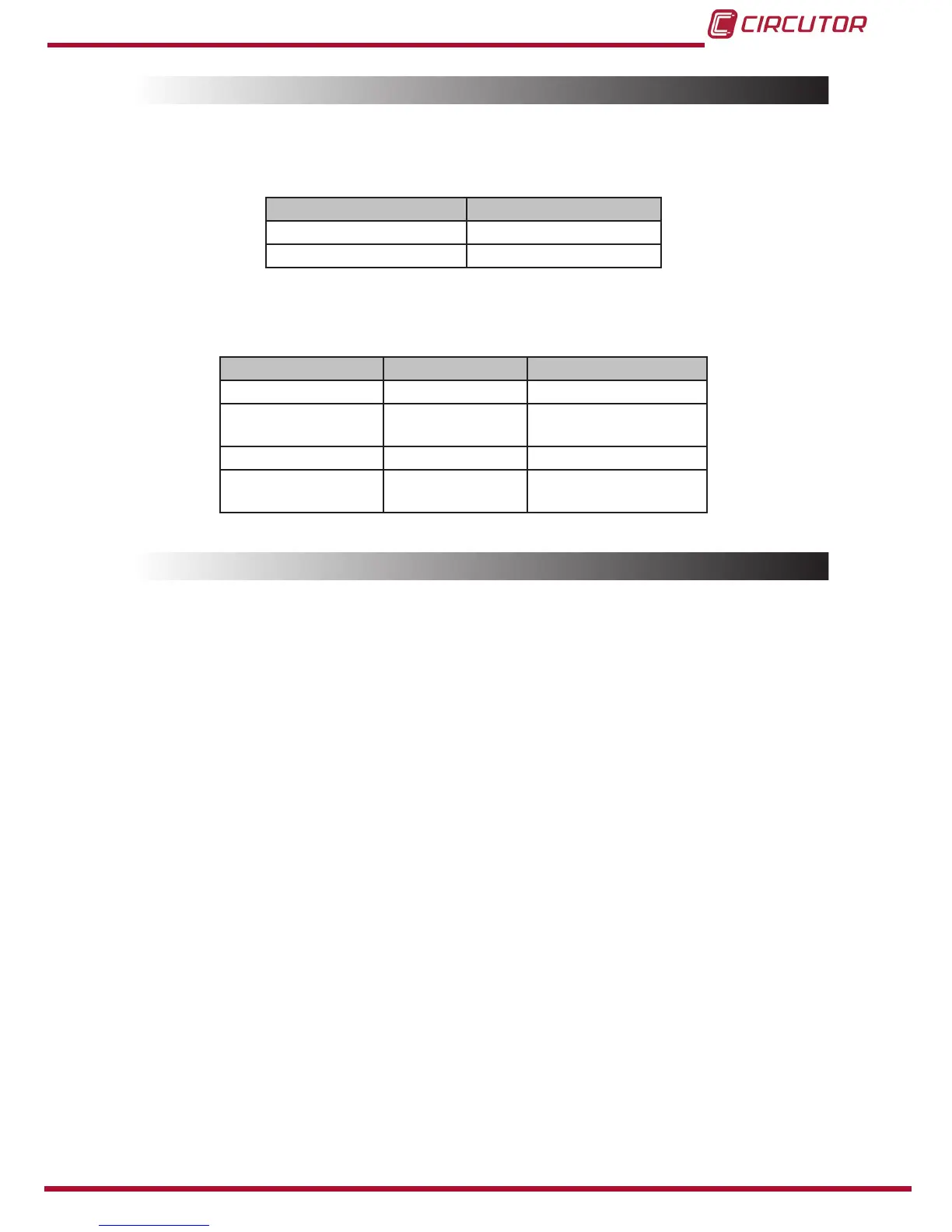4�4�-TARIFFS
TheCVM-C5 hastwotariffs,T1andT2,whichcanbeselectedthroughadigitalinput�
Theselectedtariffisdeterminedbasedonthestatusoftheinput,asshowninTable 8�
Table 8: Tariff selection�
Tariff Digital input
T1 0
T2 1
ThesymbolsT1andT2thatappearonthedisplayintheconsumptiondataareaindicatethe
selectedtariffandthetariffbeingshownaccordingtoTable 9�
Table 9: Displaying tariffs on the display�
Symbol Display Selected tariff
T1ashing Tariff1 Tariff1
T1ashing
T2steady
Tariff2 Tariff1
T1ashing Tariff2 Tariff2
T2ashing
T1steady
Tariff1 Tariff2
4�5�-DIGITALOUTPUT
ThedevicehasanoptoisolatedNPNtransistor(terminals3and4ofFigure 1)thatmaybepro-
grammedas:
Apulse output by kWh or kvarh�
Analarmassociatedwithameasurementparameter�
25