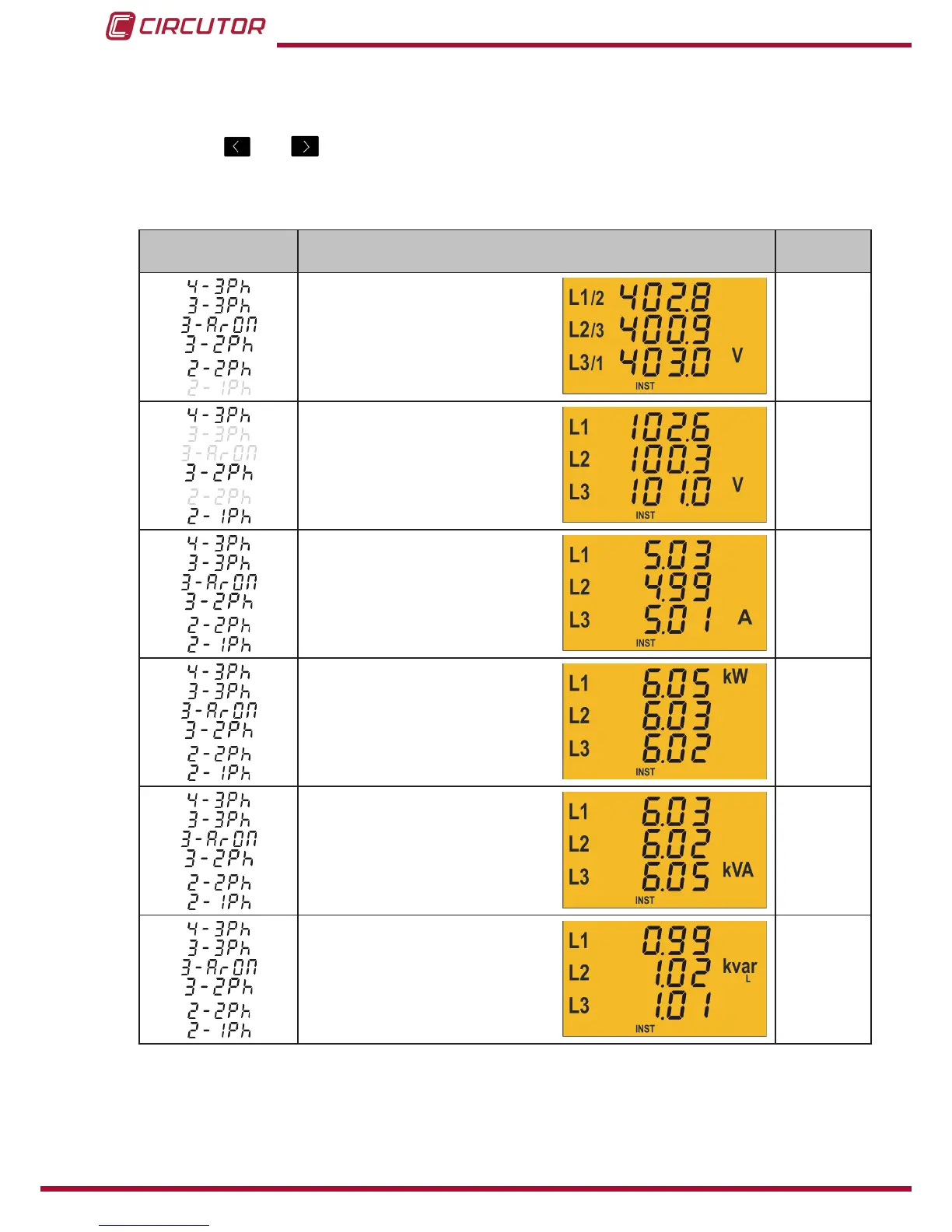4�3�2� INSTANTANEOUS DATA AREA
Tobrowsethroughthedifferentscreensthatappearintheinstantaneousdataarea,youhave
tousethe and keys�
Thisdataareahas13differentscreens,Table 7�
Table 7: CVM-C5 instantaneous data screens
Measurement
system
Screen Units
VoltagePhaseL1-PhaseL2
VoltagePhaseL2-PhaseL3
VoltagePhaseL3-PhaseL1
V
VoltagePhase-NeutralL1
VoltagePhase-NeutralL2
VoltagePhase-NeutralL3
V
CurrentL1
CurrentL2
CurrentL3
A
ActivepowerL1
ActivepowerL2
ActivepowerL3
kW
ApparentpowerL1
ApparentpowerL2
ApparentpowerL3
kVA
InductiveReactivePowerL1
InductiveReactivePowerL2
InductiveReactivePowerL3
kvarL
22