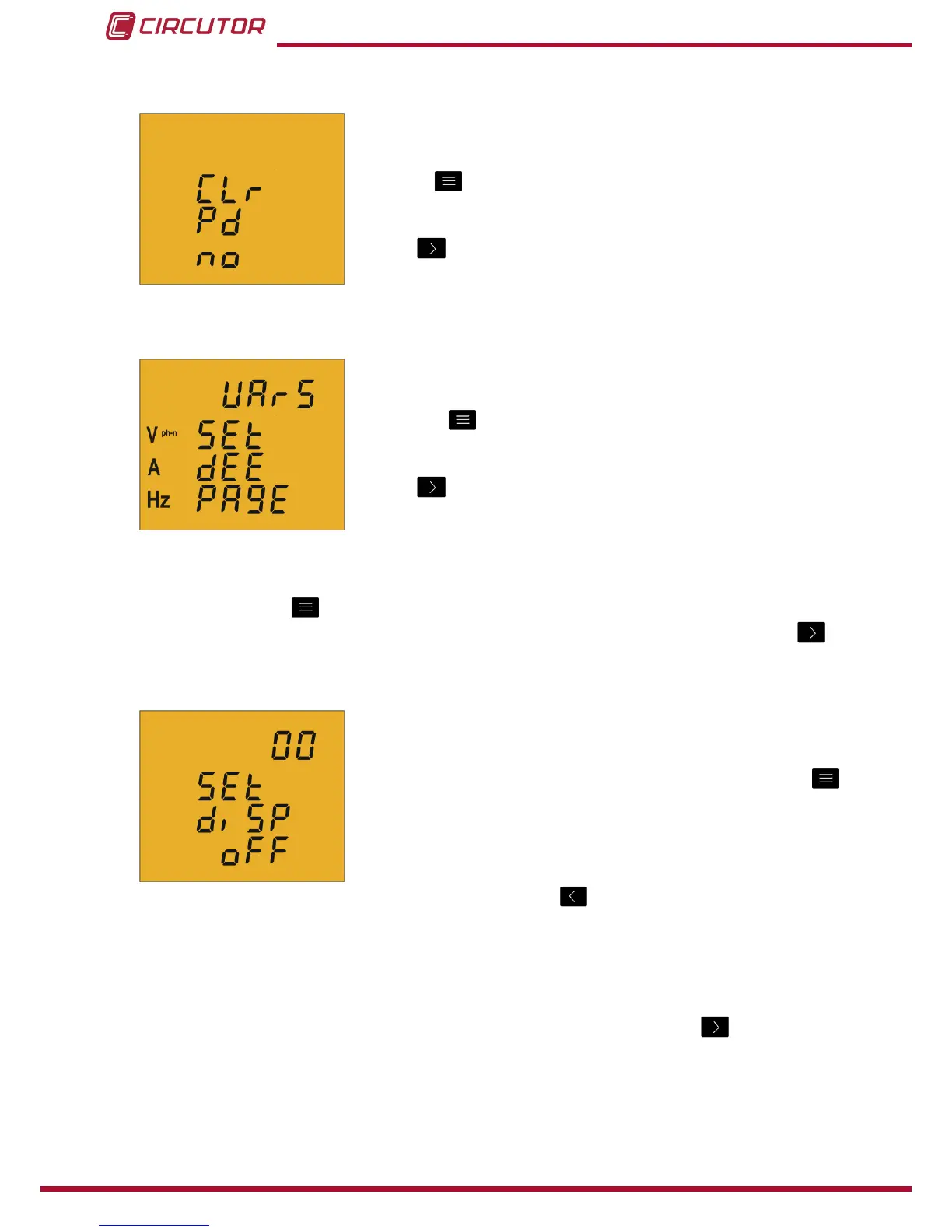4�6�12� Deleting maximum demand
Onthisscreenyouselectwhetherornottodeletethemaximum
demand�
Usethe
keytojumpbetweenthetwooptions(YesandNo)�
Tovalidatetheinformationandgotothenextprogrammingstep,
press
�
4�6�13� Default screen
Onthisscreenthedefaultorstart-upinstantaneousdatascreen
(Table 7)fortheCVM-C5isselected�
Pressthe
keyrepeatedlyuntilyouseethedefaultscreenof
yourchoice�
Tovalidatethescreenandgotothenextprogrammingstep,
press
�
Theelectricalparametersmayalsobedisplayedbyautomaticallyrotatingthroughthe7
instantaneousdatascreensin5-secondintervals�
Todosopressthe keyrepeatedlyuntiltheparametersash;
Tovalidatetherotatingscreenfunctionandgotothenextprogrammingstep,press �
4�6�14� Display backlight
OnthisscreenthetimethattheBacklightwillstaylit(inseconds)
afterthelastkeystrokeontheunitisprogrammed�
Toenterormodifythebacklightvalue,pressthe
key
repeatedly,increasingthevalueoftheashingdigit�
Whentheon-screenvalueisthatdesired,pressthe keytogotothenextdigittomodify
theothervalues�
Thevalue00indicatesthatthebacklightwillstaypermanentlylit�
Thebacklighttimemayrangefrom5to99seconds�
Tovalidatetheinformationandgotothenextprogrammingstep,press �
32
