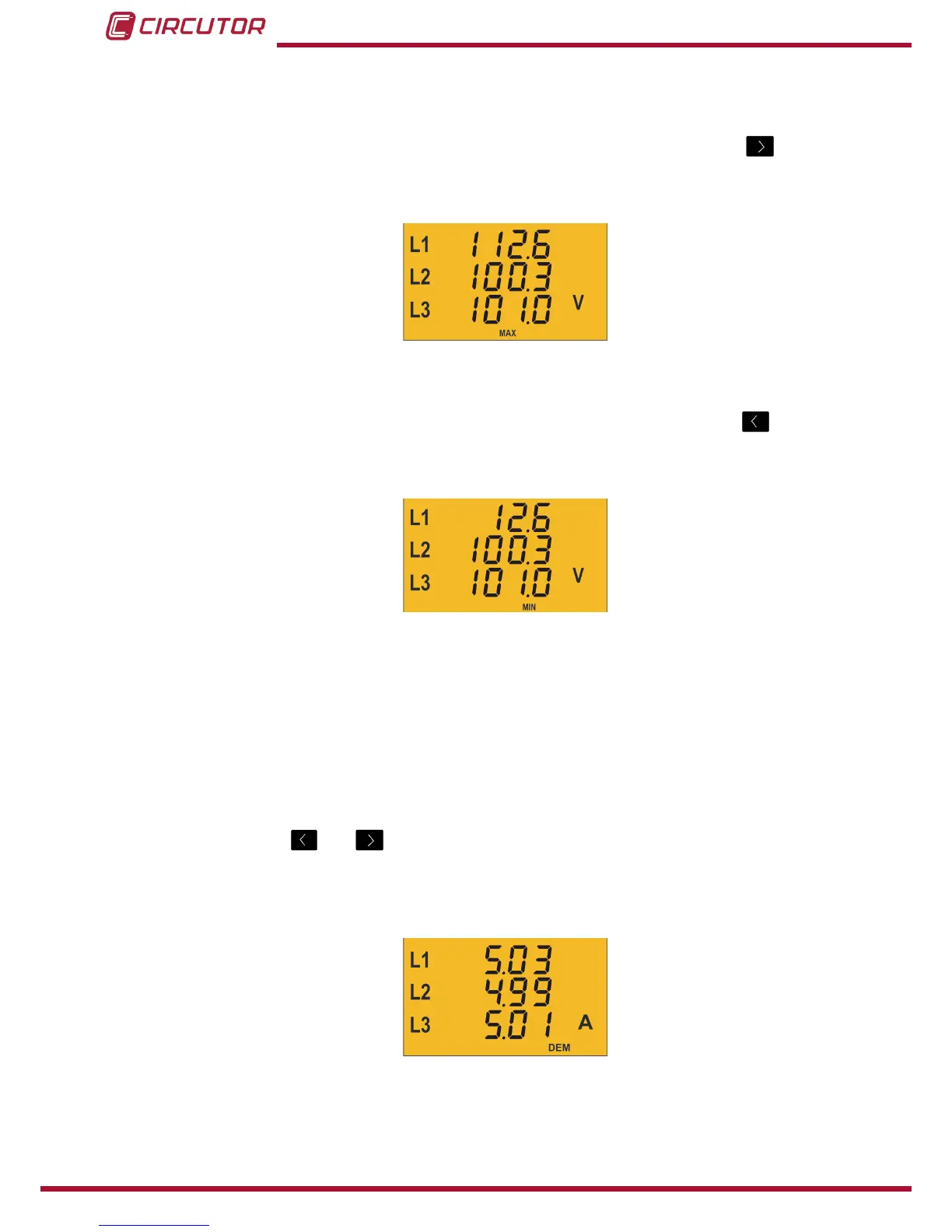Alsodisplayedonthesescreensare:
Maximum values
Toseethemaximumvaluesofthescreenbeingdisplayed,pressthe keyfor2
seconds�
TheMAXsymbolappearsonthedisplay(Figure 12)
Figure 12: Instantaneous data screen displaying maximum values�
Minimum values
Toseetheminimumvaluesofthescreenbeingdisplayed,pressthe keyfor2
seconds�
TheMINsymbolappearsonthedisplay(Figure 13)
Figure 13: Instantaneous data screen displaying minimum values�
Maximum Demand
Thedevicecancalculatethemaximumdemandof:
• Activethree-phasepower,
•Apparentthree-phasePower
•CurrentL1,L2andL3�
Oncetheparametertobeintegratedintotheprogrammingmenuhasbeenselected( “4.6.10.
Maximum demand variable”),youcandisplayitonthedisplayscreenfortheparameterby
pressingthe and keyssimultaneously�
TheDEMsymbolappearsonthedisplayand ashesthecalculatedvalueofmaximum
demand (Figure 14)
Figure 14: Instantaneous data screen displaying the maximum demand value�
24