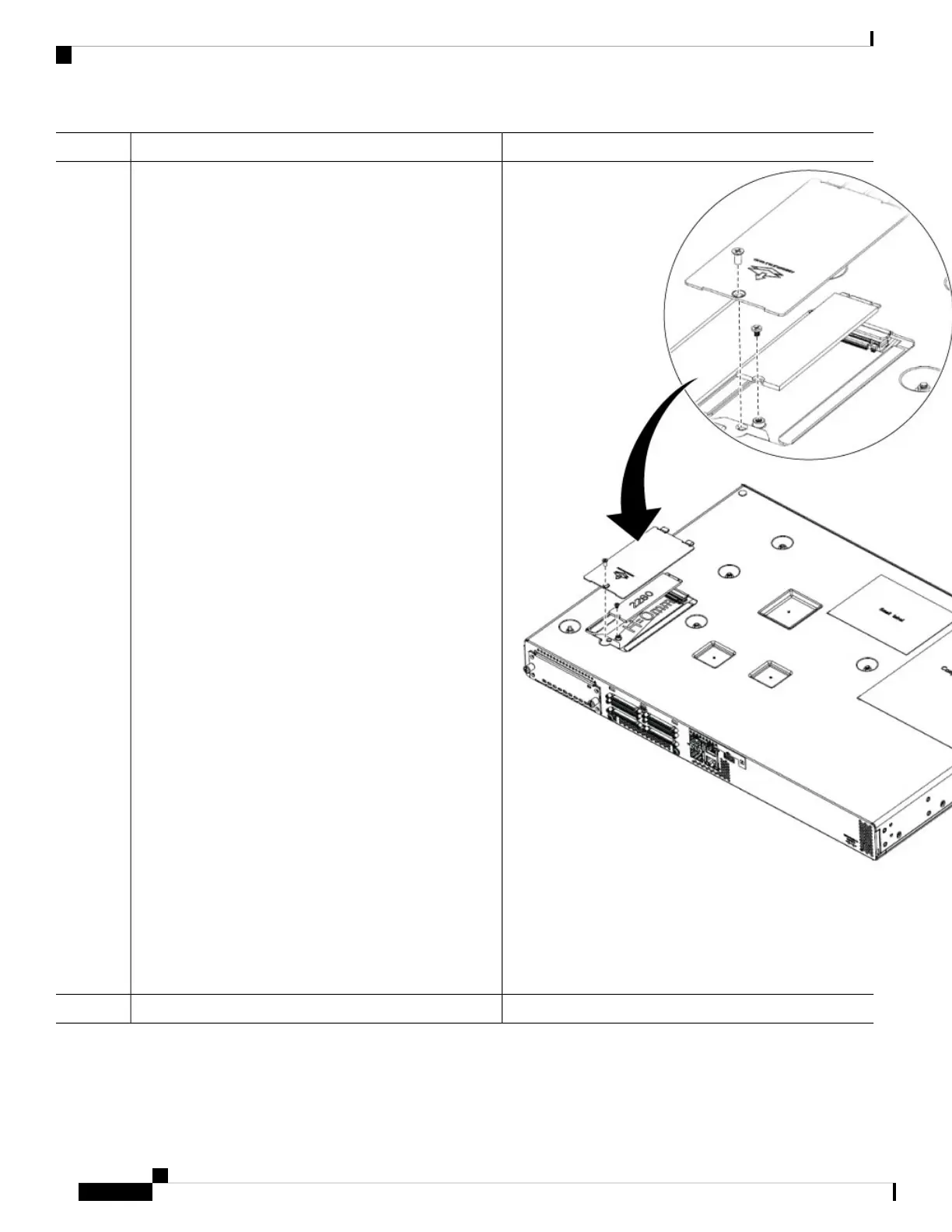PurposeCommand or Action
Plug in the new M.2 storage module and secure it with the
screws.
Step 2
Do not remove the main cover of the chassis as there are
no user replaceable parts inside.
No serviceable parts inside. To avoid risk of
electric shock, do not open. Statement 1073
Warning
Install the SSD panel back with the screws.
Step 3
Hardware Installation Guide for the Cisco 1100 Terminal Gateway
40
Install and Remove Small Form Pluggable Modules and Field Replaceable Units
Remove and Replace SSD Storage
