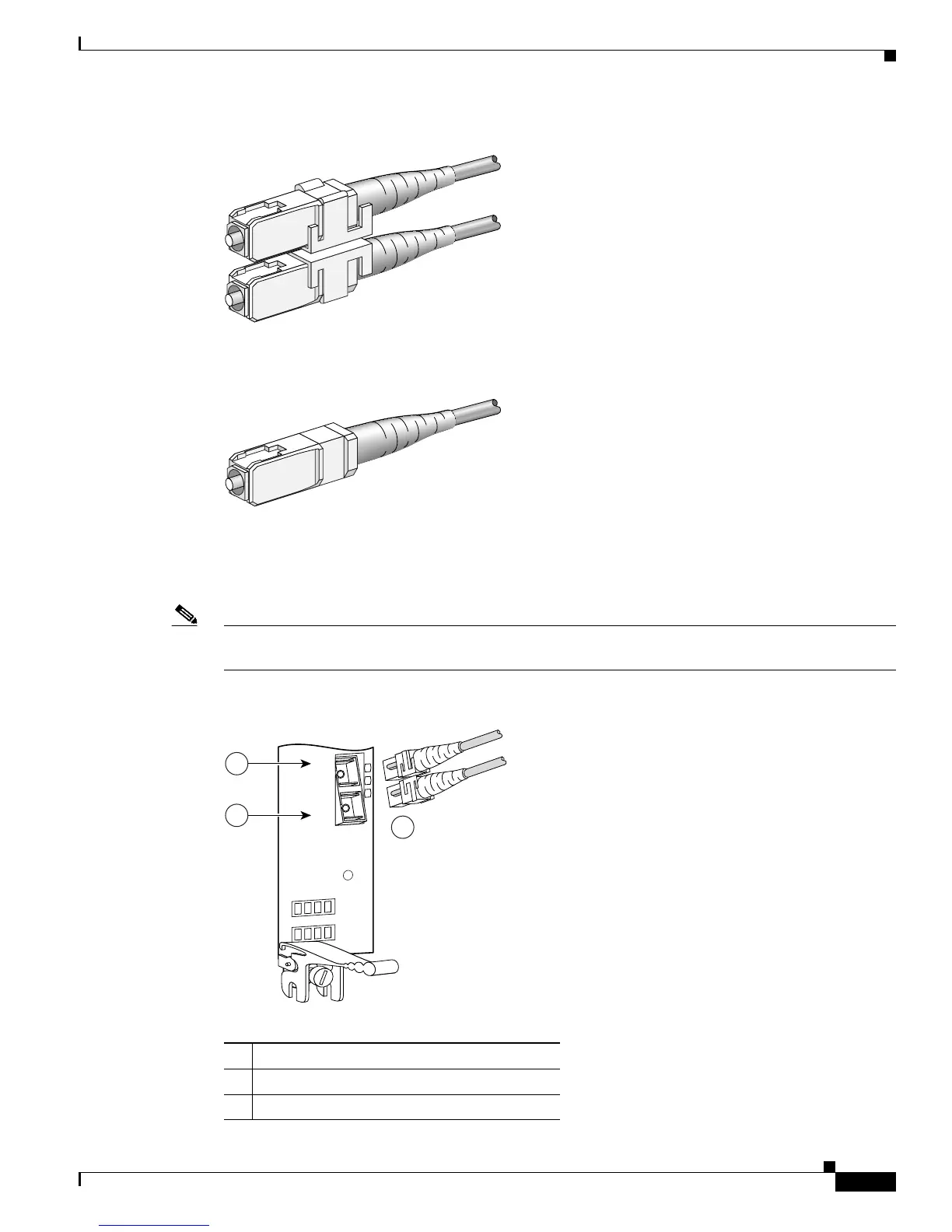25
ATM Line Card Installation and Configuration
OL-13004-01
Cabling and Specifications
Figure 15 Duplex SC Cable Connector
Figure 16 Simplex SC Cable Connector
Attach either one duplex fiber cable or two simplex fiber cables per port between the line card and the
device to which the line card is connected. Observe the transmit (TX) and receive (RX) cable
relationship shown in Figure 17.
Note Note the location of the transmit (TX) and receive (RX) receptacles on the port, as these are not the same
as on many other Cisco 12000 series router line cards.
Figure 17 Attaching Fiber Cables
84021
75508
1 RX port
2 TX port
3 Duplex or simplex SC fiber cable connectors
4OC12X/ATM-MM-SC
84927
3
1
2
3
Tx
Rx
