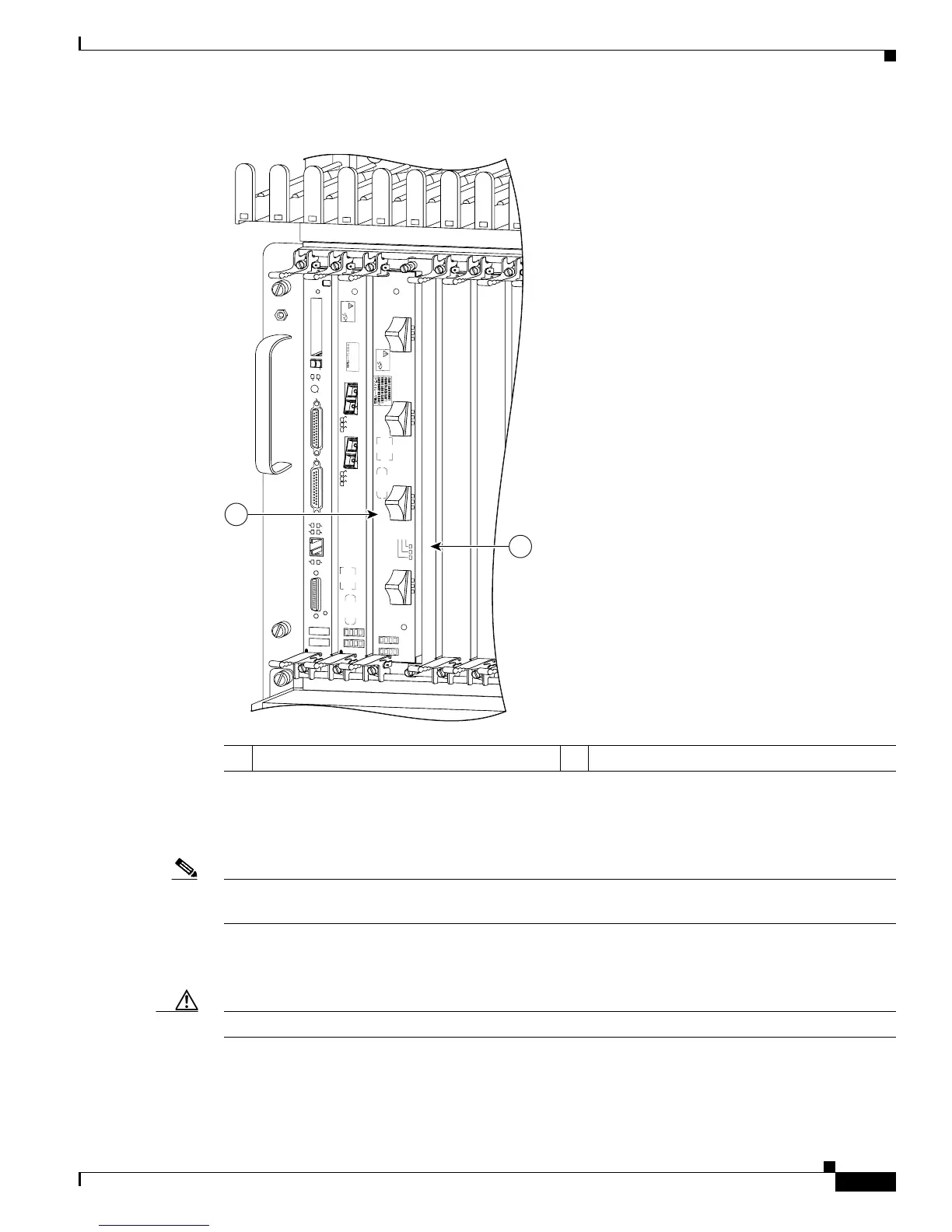17
ATM Line Card Installation and Configuration
OL-13004-01
Line Card Cable-Management Bracket
Figure 10 4-port ISE ATM Line Card Installed with Blank Filler
Line Card Cable-Management Bracket
Note The illustrations in this section show various line cards, but the line card cable-management bracket
installation procedure is the same regardless of the specific line card.
Cisco 12000 Series Routers include a cable-management system that organizes the interface cables
entering and exiting the router, keeping them out of the way and free of sharp bends.
Caution Excessive bending of interface cables can damage the cables.
1 4-port ISE ATM line card 2 blank filler
84681
SLOT-0
GIGABIT ROUTE PROCESSOR
SLOT-1
COLL
LINK
TX
RX
RJ-45
MII
RESET
AUX
CONSOLE
EJECT
A
TX INNER RX OUTER
B
TX INNER RX OUTER
CLASS 1 LASER PRODUCT
PRODUCTO LASER DE CLASSE 1
PRODUIT LASER DE CLASSE 1
LASERPRODUKT DER KLASSE 1
CLEAN
CONNECTOR
WITH ALCOHOL
WIPES BEFORE
CONNECTING
ACTIVE
CARRIER
RX PKT
ACTIVE
CARRIER
2CHOC-12/DS3-IR-SC
4OC12X/ATM-MM-SC
O
1
LED DENOTATION
CARRIER
RX CELL
2
ACTIVE
3
CLEAN
CONNECTOR
WITH ALCOHOL
WIPES BEFORE
CONNECTING
2
1
