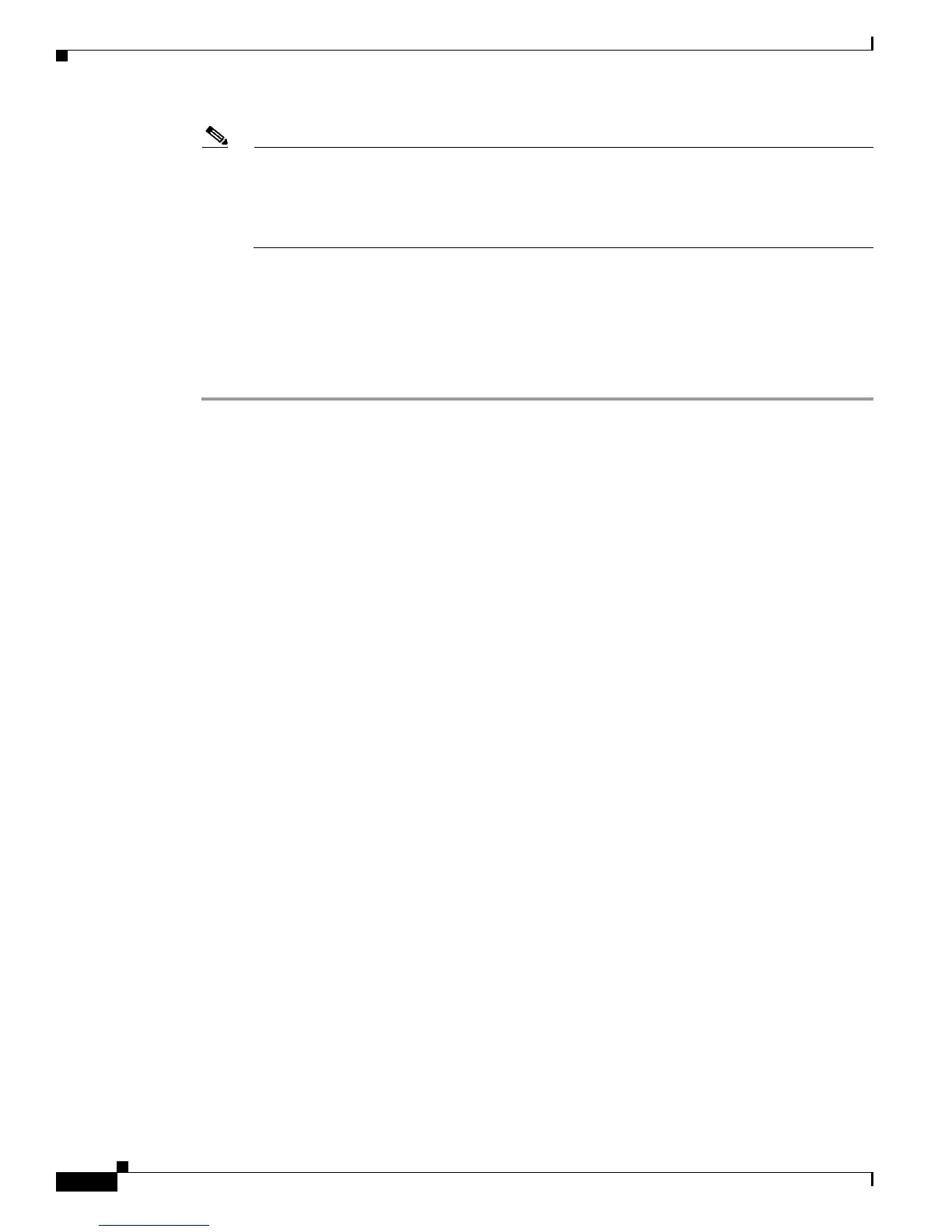34
ATM Line Card Installation and Configuration
OL-13004-01
Configuring and Troubleshooting Interfaces
Note On the 4-port OC-3c/STM-1 ATM line card, adjacent ports 0 and 1 share the same framer, and
adjacent ports 2 and 3 share another framer. Therefore ports 0 and 1 must use the same
configuration for line clocking, and ports 2 and 3 must use the same line clocking. If you see the
message M622_CM155-4ATMCLKINT, it indicates that the line clocking is not the same on
an adjacent port pair.
Step 8 After including all the configuration subcommands to complete the configuration, enter Ctrl-Z (hold
down the Control key while you press Z) to exit configuration mode.
Step 9 Write the new configuration to memory by entering the copy running-config startup-config command:
Router# copy running-config startup-config
The router displays an OK message when the configuration is stored.
After you have completed your configuration, you can check it using show commands. For an
explanation of show commands, see the “Using show Commands to Check Status” section on page 34.
Using show Commands to Check Status
Each Cisco 12000 Series Router line card maintains information about its configuration, traffic, errors,
and so on. You can display this information by using the show commands. Descriptions and examples
of the show commands are presented in the following sections:
• Using the show version Command
• Using the show gsr Command
• Using the show interfaces Command
• Using the show running-config Command
• Using ATM show Commands
Using the show version Command
Use the show version command to display the configuration of the router hardware (the number of each
line card type installed), the Cisco IOS software release, the names and sources of configuration files,
and the boot images.
Using the show gsr Command
Use the show gsr command to display information about the hardware modules installed in the
Cisco 12000 series router. In the following example, the show gsr command shows a ATM line card
installed in slot 2 of the router.
Router# show gsr
