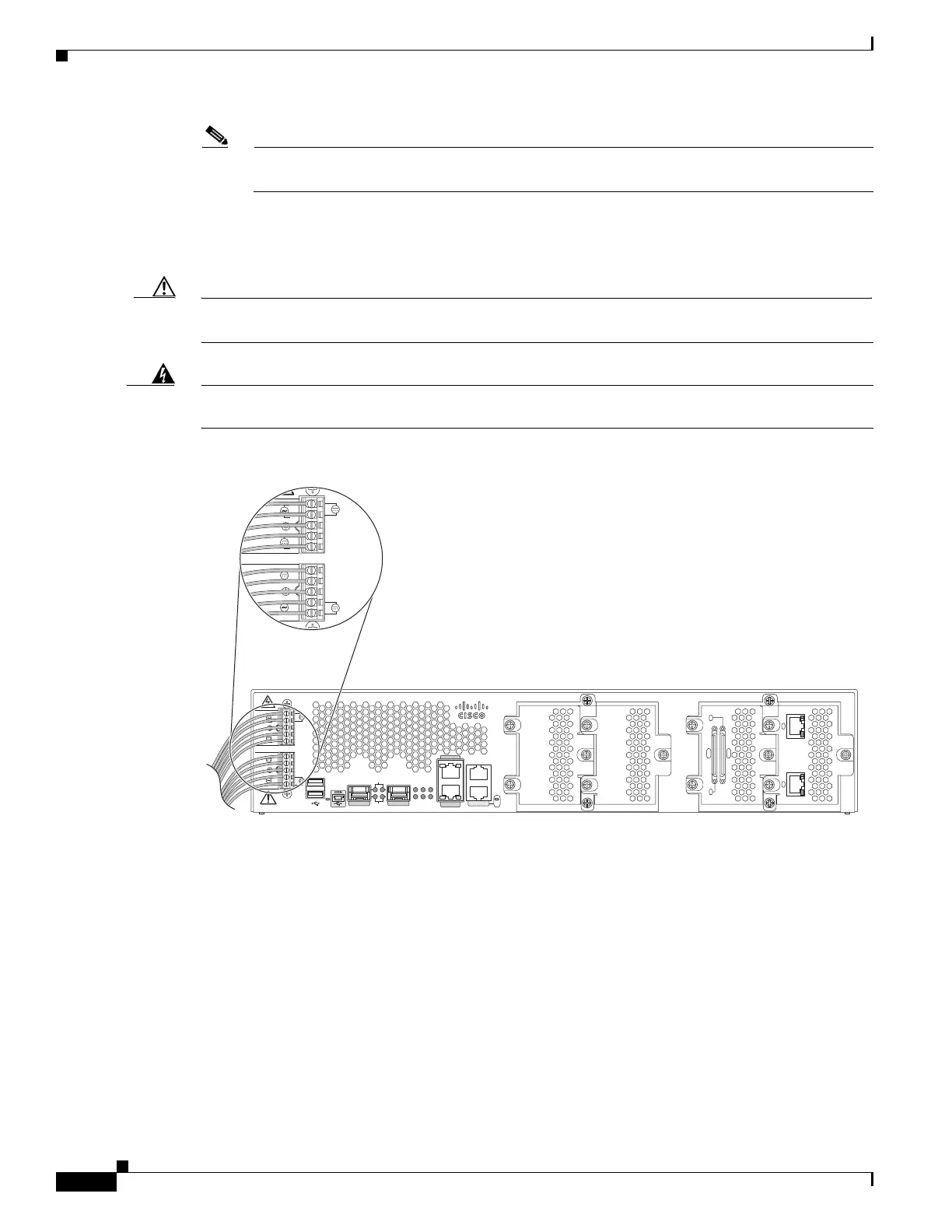REVIEW DRAFT—CISCO CONFIDENTIAL
3-8
Cisco Connected Grid Routers 2010 Hardware Installation Guide
OL-21559-01
Chapter 3 Installing and Connecting the Router
Connecting Power
Note The strain relief mechanism are three metal loops built into the chassis next to the terminal
block.
e. Use minimum 14 AWG or maximum 12 AWG copper wire to connect the router to a 15 A branch
circuit in accordance with local electrical code requirements. Verify that the voltage at the router is
within the rated operating voltage range of the product.
Caution Ensure that all strands of a stranded wire are properly captured into the terminal block. A loose strand
could possibly short the chassis and result in a hazard.
Warning
When installing or replacing the unit, the ground connection must always be made first and
disconnected last.
Statement 1046
Figure 3-5 Connecting Power Using the Terminal Block
Step 3 Fully insert the un-insulated lead in to the terminal block and screw each captive screw on the terminal
block tight to ensure proper connection.
Step 4 Use a tie wrap to secure the cable to the strain relief mechanism that is new to the terminal block on the
chassis. Secure the cable immediately adjacent to the terminal block to minimize strain on the cable. See
Figure 3-6.
SFP 0/0
GE 0/0
GE 0/1
SFP 0/1
CONSOLE
PSU2
L
N
N
L
+
Lo
-
-
Lo
+
-
HI
+
+
HI
-
Cisco CGR 2010
0
1
EN
EN
SPD
CF
1
PS
2ACT
SYS 0 1
SL
SL
AUX
EN
SLOT 3 SLOT 2 SLOT 1 SLOT 0
CONN CONN
0-3
4-7
GRWIC–8A/8-232
GRWIC–2CE1T1-PRI
CD/LP AL CD/LP AL
P1 P0
PSU1
277569
PSU2
L
N
N
L
+
Lo
-
-
Lo
+
-
HI
+
+
HI
-
PSU1