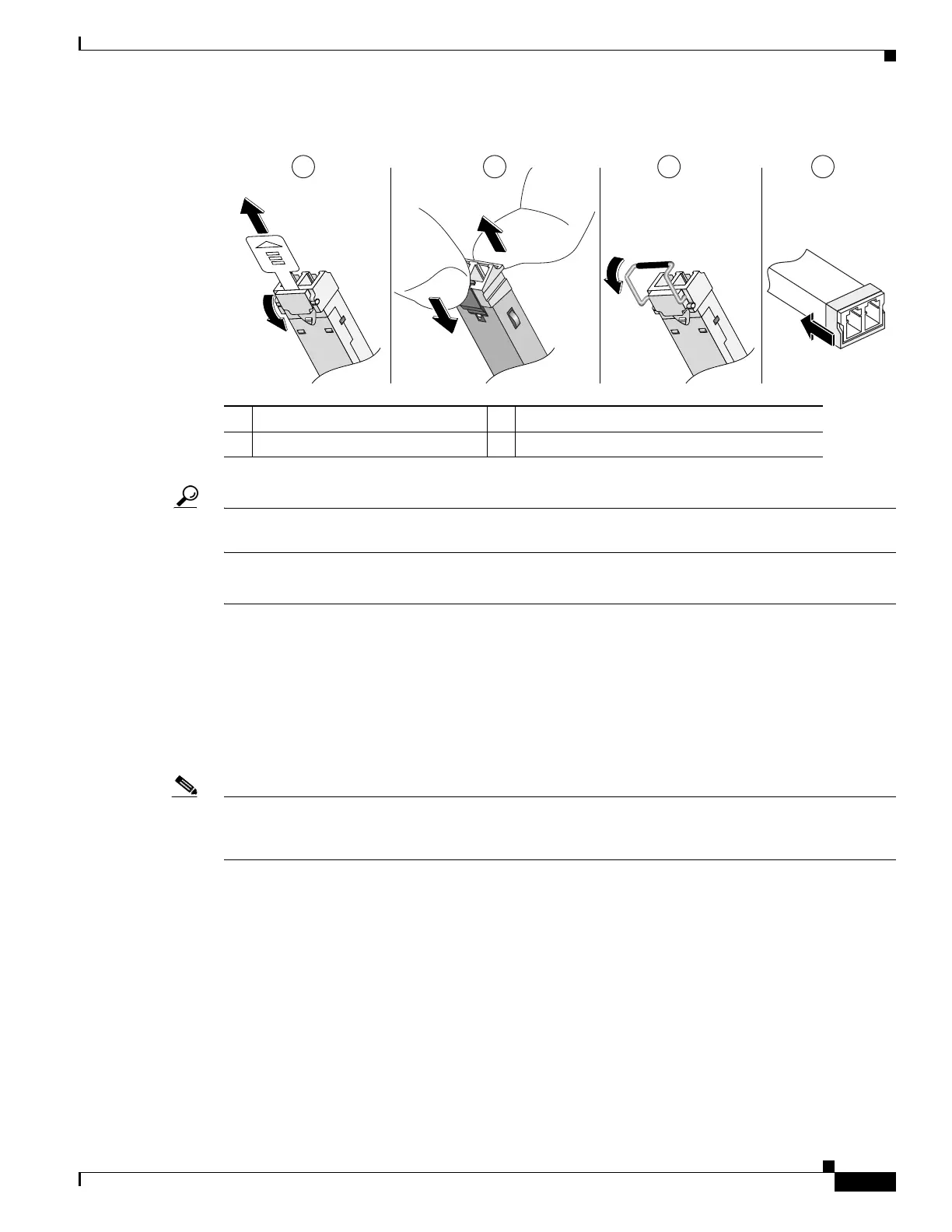REVIEW DRAFT—CISCO CONFIDENTIAL
5-9
Cisco Connected Grid Routers 2010 Hardware Installation Guide
OL-21559-01
Chapter 5 Installing and Upgrading Internal Modules
Installing Grid Router WAN Interface Cards
Figure 5-6 Disconnecting SFP Latch Mechanisms
Tip Use a pen, screwdriver, or other small straight tool to gently release a bale-clasp handle if you cannot
reach it with your fingers.
Step 3 Grasp the SFP on both sides and remove it from the router.
Installing Grid Router WAN Interface Cards
This section describes how to install grid router WAN interface cards (GRWIC) in Cisco 2010 CGR
routers.
The GRWIC installs into one of four slots on the cable side panel of the router (see Figure 5-8).
Note You can install 4 single-wide GRWICs in the Cisco 2010 CGR router slots at any one time. Although
double-wide GRWICs are not supported at this time, future versions of the Cisco 2010 CGR router will
also support double-wide GRWIC configurations.
1 Sliding latch 3 Bale-clasp latch
2 Swing and slide latch 4 Plastic collar latch
1 2 3 4
A
B