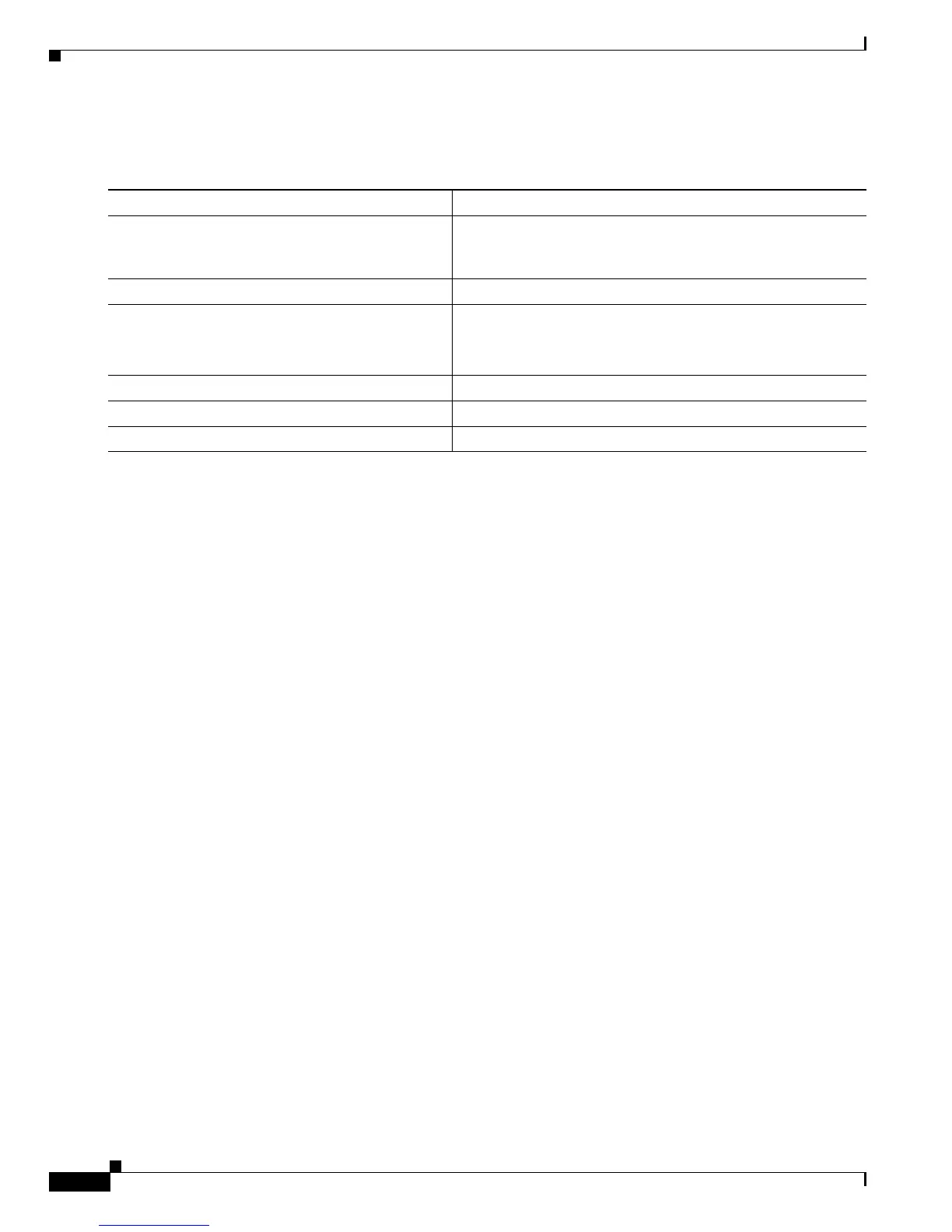7-24
Cisco 3200 Series Router Hardware Reference
OL-5816-10
Chapter 7 Managing Firmware and Configurations
Working with Software Images
Beginning in privileged EXEC mode, follow Steps 1 through 7 to download a new image from an FTP
server and overwrite the existing image. To keep the current image, skip Step 7.
Command Purpose
Step 1
Verify that the FTP server is properly configured by referring
to the
“Preparing to Download or Upload an Image File by
Using FTP” section on page 7-22.
Step 2
Log in to the WMIC through a Telnet session.
Step 3
configure terminal Enters global configuration mode.
This step is required only if you override the default remote
username or password (see Steps 4, 5, and 6).
Step 4
ip ftp username username (Optional) Changes the default remote username.
Step 5
ip ftp password password (Optional) Changes the default password.
Step 6
end Returns to privileged EXEC mode.
