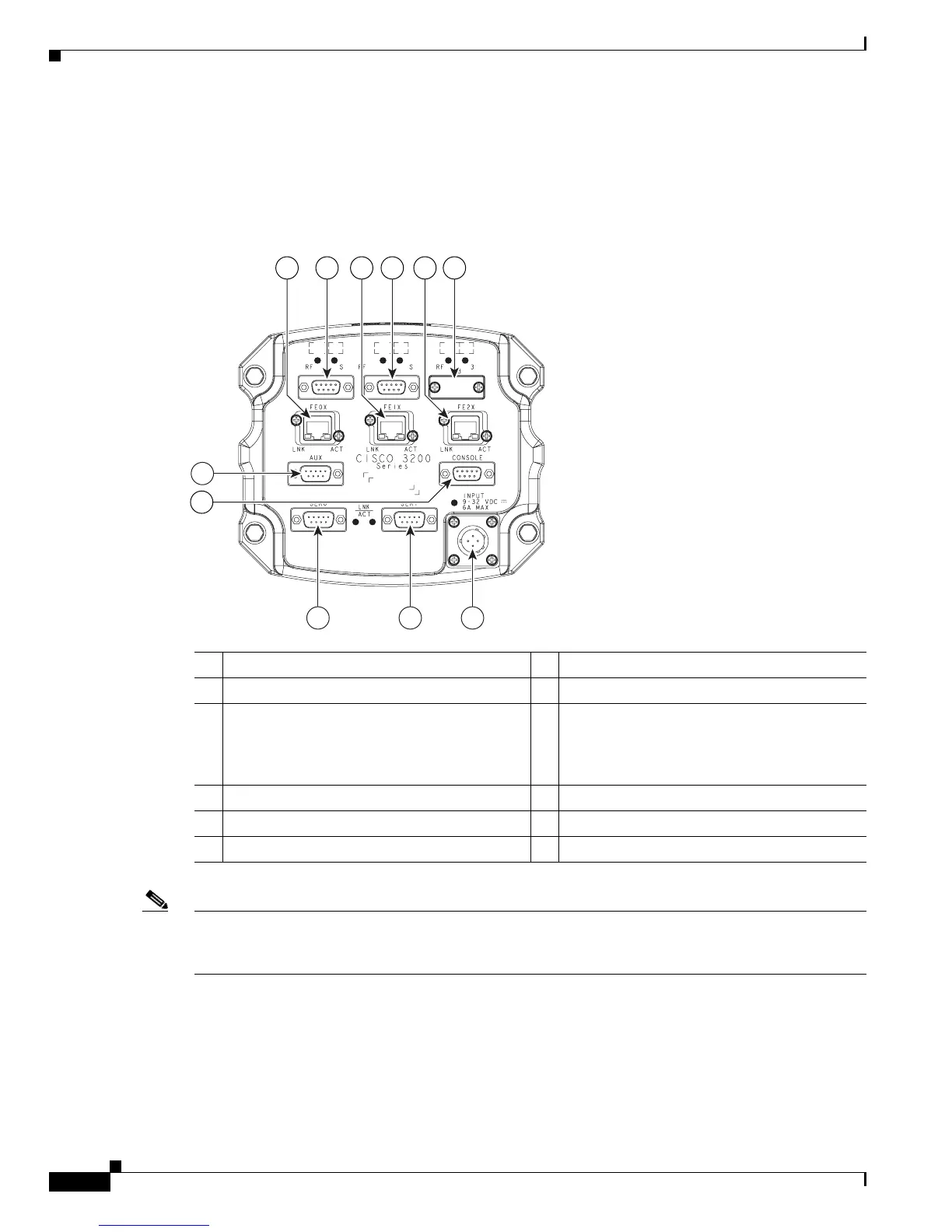1-12
Cisco 3200 Series Router Hardware Reference
OL-5816-10
Chapter 1 Cisco 3200 Rugged Enclosures
Cisco 3230 Router I/O End Cap
Figure 1-8 shows the Cisco 3230 Router I/O end cap. It has multiple connectors that can be used to
connect power and data cables.
Figure 1-8 Cisco 3230 Router End Cap
Note The connectors are sealed at the factory with captive dust covers (not shown) that seal the ports and
protect the pins. The dust covers should be used to seal the ports when the ports are not otherwise
covered by cable connectors.
1 WMIC 1 console port 2 WMIC 2 console port
3 WMIC 3 console port 4 FE0 port
5 FE1X port 6 FE2X or MARC FE0X port (for more
information, see the
“Fast Ethernet Port
Cabling for the Cisco 3250 and Cisco 3230
Routers” section on page 1-16.)
7 AUX port 8 Router console port
9 Ser0 RS-232 (DCE) port 10 Ser1 RS-232 (DCE) port
11 Power input
270444
7
9
10 11
14 5 62
3
8
