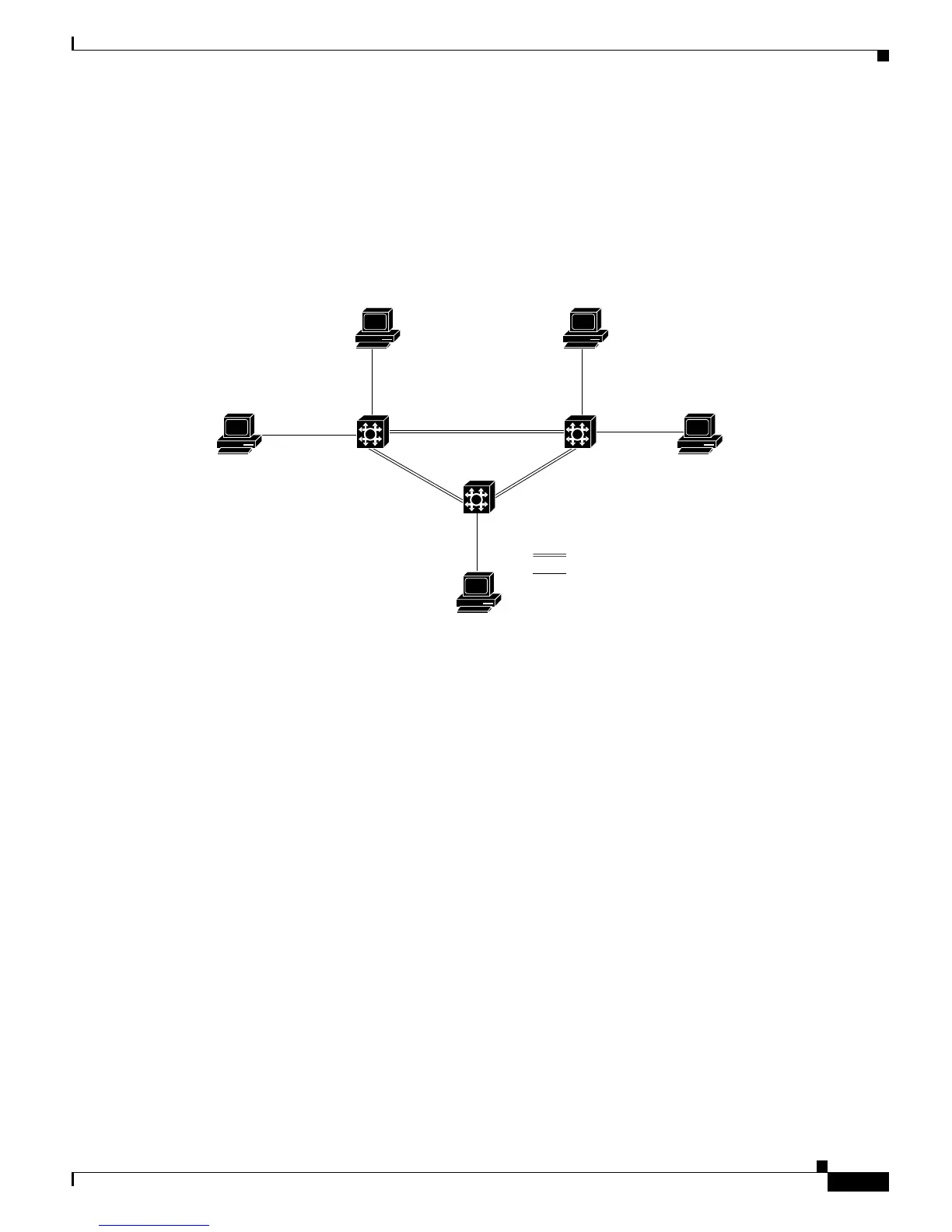C-3
Cisco 3200 Series Router Hardware Reference
OL-5816-10
Appendix C Switch Port Functionality
802.1Q Trunking
802.1Q Trunking
A trunk is a point-to-point link between one or more Ethernet switch ports and another networking
device, such as a router or a switch. Trunks carry the traffic of multiple VLANs over a single link, and
they allow you to extend VLANs across an entire network, as shown in
Figure C-2. The IEEE 802.1q
protocol is an industry-standard trunking encapsulation.
Figure C-2 802.1Q Trunk Port Application
The 802.1Q trunk port is used for VLAN extension from one switch to another 802.1Q-capable switch,
and used for an 802.1Q-capable router for inter-VLAN routing. The FESMIC supports both the VLAN
extension and inter-VLAN routing.
The 802.1Q uses an internal tagging mechanism. Internal tagging means that a tag is inserted within the
frame. Note that on an 802.1Q trunk, one VLAN is not tagged. This VLAN, named the native VLAN,
must be configured the same on each side of the trunk. We can deduce to which VLAN a frame belongs
when we receive a frame with no tag. The EtherType field identifying the 802.1Q frame is 0x8100. In
addition to the 12-bit VLAN-ID, 3 bits are reserved for 802.1P priority tagging, as shown in
Figure C-3.
Also, note that inserting a tag into a frame that already has the maximum Ethernet size creates a 1522
byte frame, that can be considered a “baby giant” by the receiving equipment.
The FESMIC is capable of 802.1Q tagging, only supporting 802.1Q trunking encapsulation. It does not
support the Cisco proprietary ISL encapsulation.
82633
VLAN1,2,3 VLAN1,2,3
VLAN1,2,3
VLAN2 VLAN2
VLAN1
VLAN1
802.1 q Trunk Port connection
Access Port connection
VLAN3
