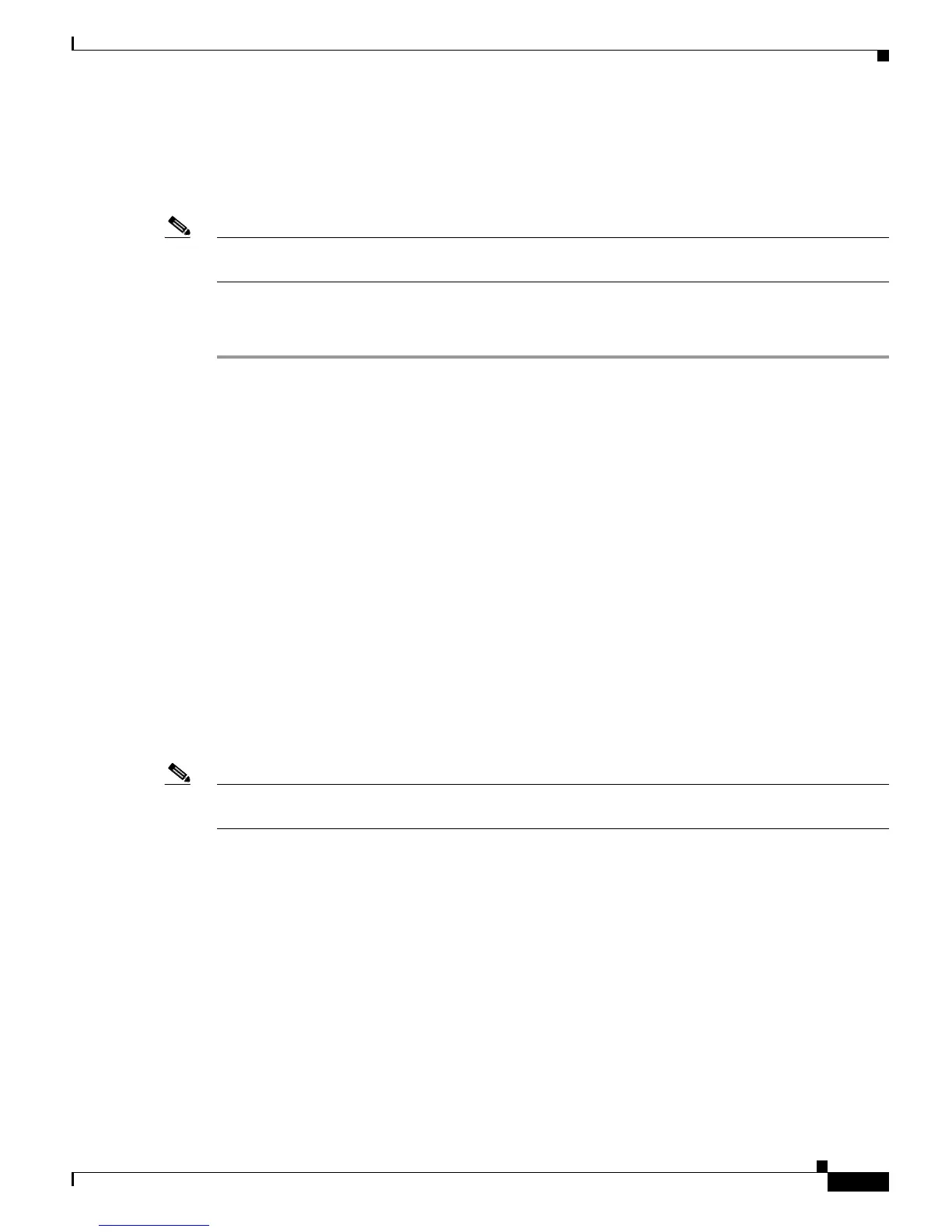C-11
Cisco 3200 Series Router Hardware Reference
OL-5816-10
Appendix C Switch Port Functionality
IP Multicast Layer 3 Switching
Verifying IP Multicast Layer 3 Hardware Switching Summary
The show ip pim interface count command verifies the IP multicast Layer 3 switching enable state on
IP PIM interfaces and the number of packets received and sent on the interface.
Note The show interface statistics command does not verify hardware-switched packets, only packets
switched by software.
Use the following show commands to verify IP multicast Layer 3 switching information for an IP PIM
Layer
3 interface, as illustrated below:
Step 1 Enter the show ip pim interface count command.
Router# show ip pim interface count
State:* - Fast Switched, D - Distributed Fast Switched
H - Hardware Switching Enabled
Address Interface FS Mpackets In/Out
10.15.1.20 GigabitEthernet4/8 * H 952/4237130770
10.20.1.7 GigabitEthernet4/9 * H 1385673757/34
10.25.1.7 GigabitEthernet4/10* H 0/34
10.11.1.30 FastEthernet6/26 * H 0/0
10.37.1.1 FastEthernet6/37 * H 0/0
1.22.33.44 FastEthernet6/47 * H 514/68
Step 2 Enter the show ip mroute count command.
Router# show ip mroute count
IP Multicast Statistics
56 routes using 28552 bytes of memory
13 groups, 3.30 average sources per group
Forwarding Counts:Pkt Count/Pkts per second/Avg Pkt Size/Kilobits per second
Other counts:Total/RPF failed/Other drops(OIF-null, rate-limit etc)
Group:224.2.136.89, Source count:1, Group pkt count:29051
Source:132.206.72.28/32, Forwarding:29051/-278/1186/0, Other:85724/8/56665
Router#
Note The -tive counter means that the outgoing interface list of the corresponding entry is NULL, and this
indicates that this flow is still active.
Step 3 Enter the show ip interface vlan 10 command.
Router# show ip interface vlan 10
Vlan10 is up, line protocol is up
Internet address is 10.0.0.6/8
Broadcast address is 255.255.255.255
Address determined by non-volatile memory
MTU is 1500 bytes
Helper address is not set
Directed broadcast forwarding is disabled
Multicast reserved groups joined: 224.0.0.1 224.0.0.2 224.0.0.13 224.0.0.10
Outgoing access list is not set
Inbound access list is not set
Proxy ARP is enabled
Security level is default
Split horizon is enabled
ICMP redirects are always sent
