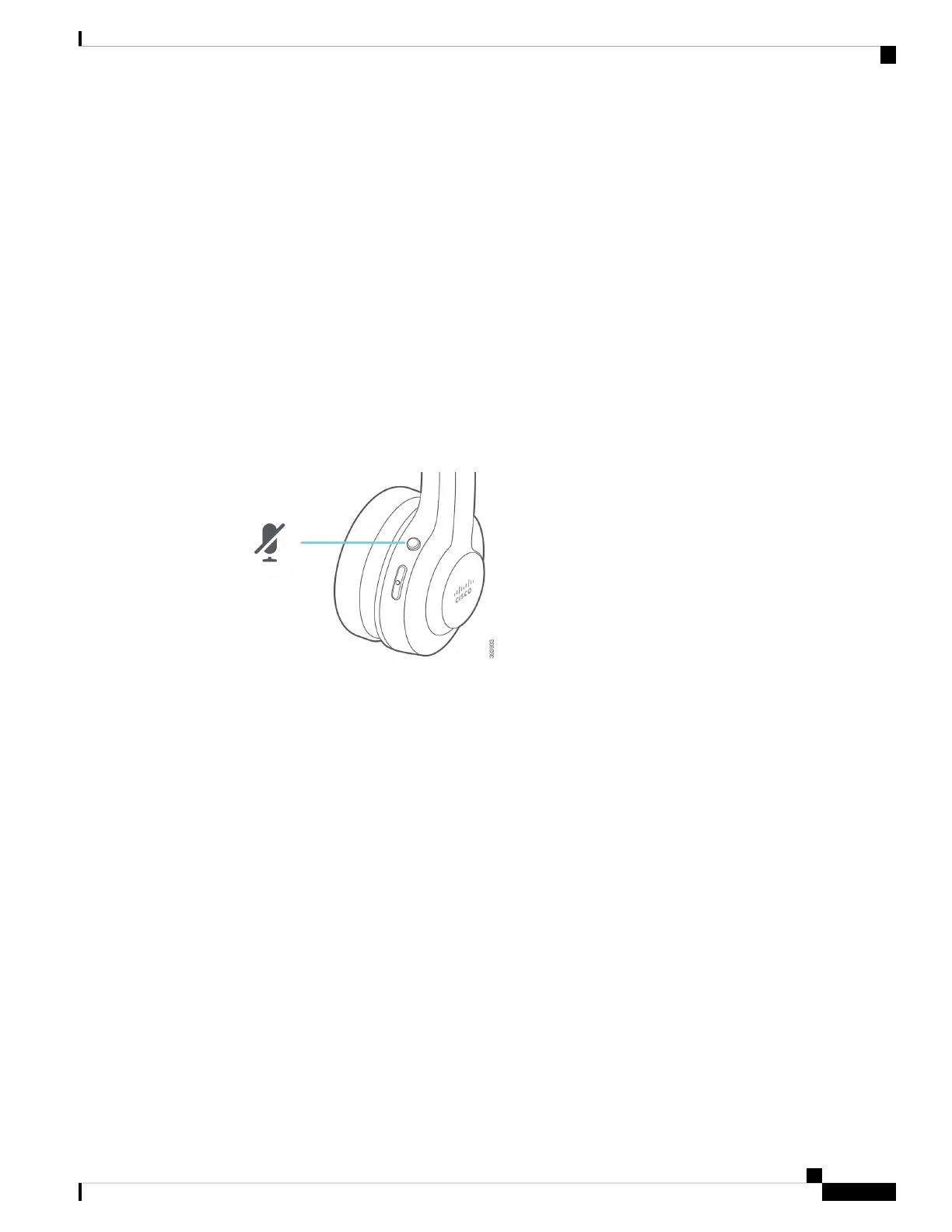• Make sure that the microphone boom has been lowered. For optimal sound, the headset microphone
should be no further than 1 in (2.5 cm) from your mouth.
• Make sure that your headset is properly plugged into your preferred call device.
• Check that your desired call device detects your headset.
Other People Can't Hear You on Your Cisco Headset 560 Series
Problem
You cannot be heard when using your Cisco Headset 560 Series.
Solutions
• Check to make sure your microphone is not muted. Press Mute on your wireless headset to mute and
unmute your microphone. When you are muted on a call, the call indicator LED on your base shows solid
red.
• Make sure that the microphone boom has been lowered. For optimal sound, the headset microphone
should be no further than 1 in (2.5 cm) from your mouth.
• Make sure that your base is properly plugged into your preferred call device. Ensure that the connection
to and from the base is secure.
• Make sure that you don't take your headset too far from the base.
• Make sure that your desired call device detects your headset.
• Move your base away from potential sources of radio interference such as DECT, Wi-Fi, and Bluetooth
devices.
Related Topics
Cisco Headset 560 Series
Your Headset Does Not Alert You to Incoming Calls on a Cisco IP Phone
Problem
Your Cisco Headset 500 Series does not play a tone when you have an incoming call.
Troubleshooting and Maintenance
5
Troubleshooting and Maintenance
Other People Can't Hear You on Your Cisco Headset 560 Series