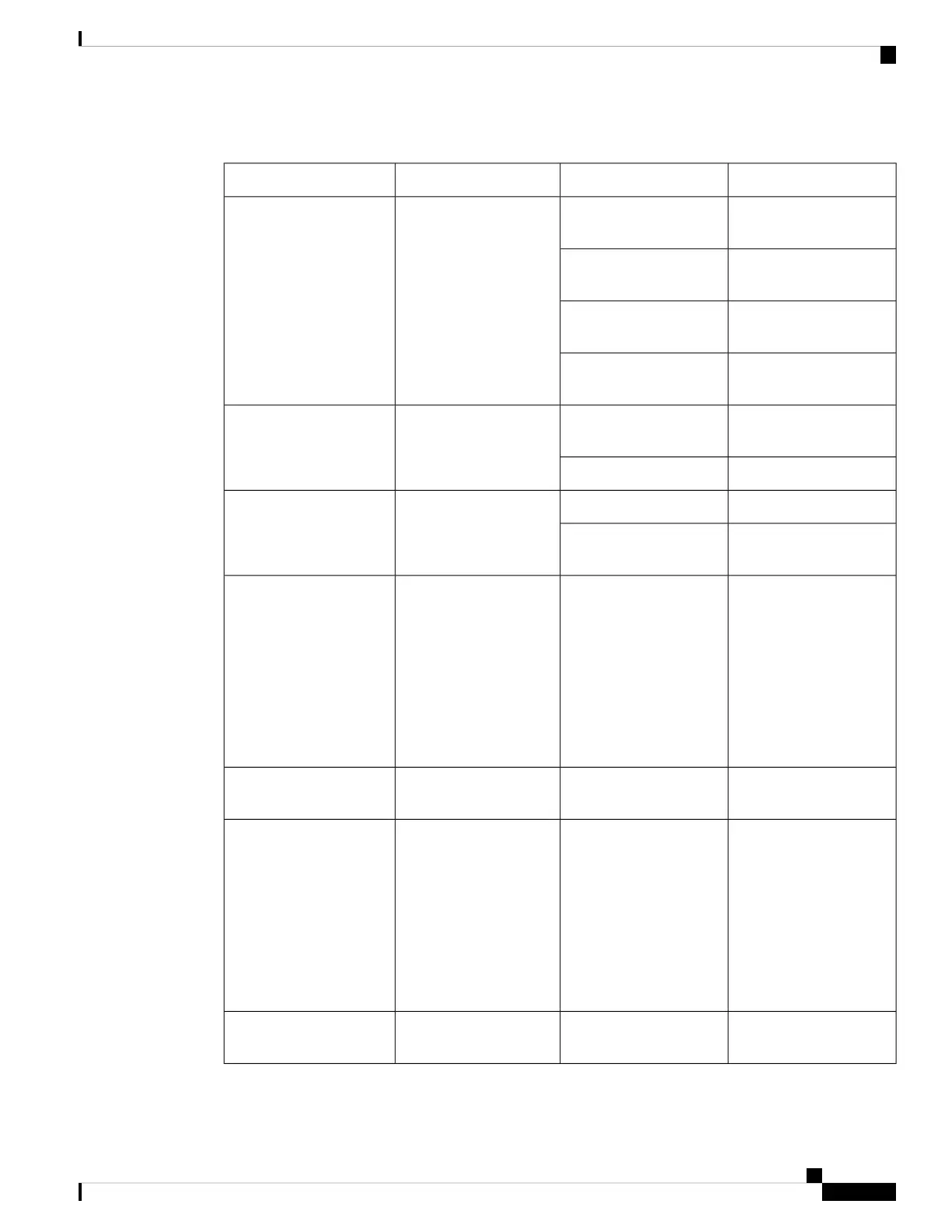Table 2: Front Panel LED Status
BehaviorColorLED LabelNo.
BMC boot complete, Intel
powered down
AmberSystem boot LED1
BMC booting, Intel
powered down
Blinking amber
BMC boot complete, Intel
powered up
Green
BMC rebooting, Intel
powered up
Blinking green
A fault is detected in the
system.
Amber
System status LED2
Normal system operation.Green
TXD/RXD data.Blinking green
LAN port3
POE fault, implies no
link.
Amber
Blink frequency indicates
port speed:
1 blink - 10 Mbps link
speed
2 blink - 100 Mbps link
speed
3 blink - 1000 Mbps link
speed
Blinking green
BMC management port
speed LED
4
Ethernet cable present and
link established
GreenBMC management port
link LED
5
Blink frequency indicates
port speed:
1 blink - 10 Mbps link
speed
2 blink - 100 Mbps link
speed
3 blink - 1000 Mbps link
speed
Blinking greenManagement port speed
LED
6
Ethernet cable present and
link established
GreenManagement port link
LED
7
Cisco 5400 Enterprise Network Compute System Hardware Installation Guide
9
Overview of the Cisco 5400 Enterprise Network Compute System
Hardware Features - Standard