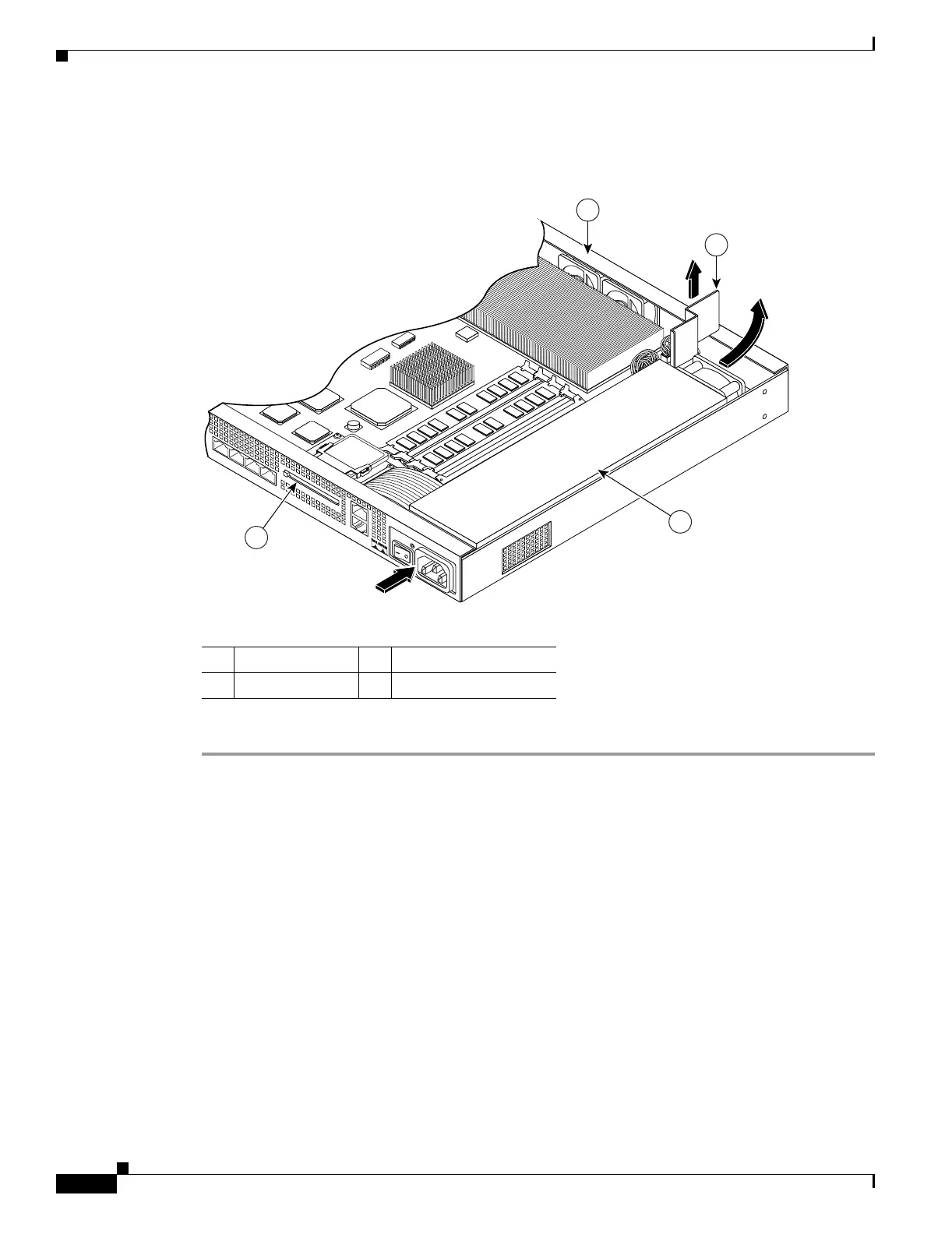B-6
Cisco ASA 5500 Series Hardware Installation Guide
OL-10089-01
Appendix B Maintenance and Upgrade Procedures
Removing and Replacing the Power Supply
Step 9 Remove the power supply brace by pulling it up and then out as shown in Figure B-7.
Figure B-7 Removing the Power Supply
Step 10
From the back of the chassis, push the power supply forward, and then lift it up and out.
1 Back panel 3 Power supply brace
2 Power supply 4 Front panel
119578
3
1
2
4
