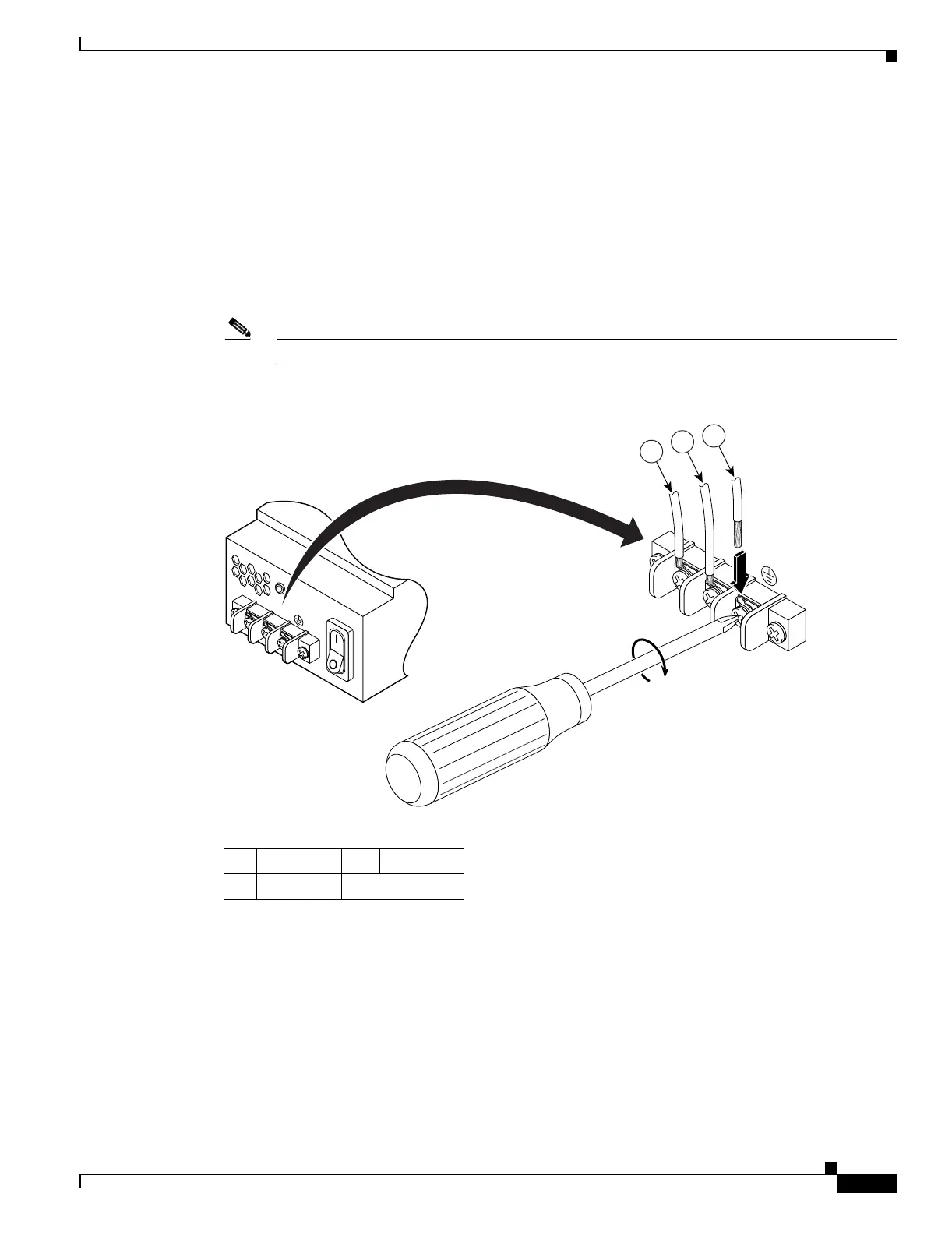B-9
Cisco ASA 5500 Series Hardware Installation Guide
OL-10089-01
Appendix B Maintenance and Upgrade Procedures
Installing the DC Model
Step 6 The adaptive security appliance is equipped with two grounding holes at the side of the chassis, which
you can use to connect a two-hole grounding lug to the adaptive security appliance. Use 8-32 screws to
connect a copper standard barrel grounding lug to the holes. The adaptive security appliance requires a
lug where the distance between the center of each hole is 0.56 inches. A lug is not supplied with the
adaptive security appliance.
Step 7 Strip the ends of the wires for insertion into the power connect lugs on the adaptive security appliance.
Step 8 Insert the ground wire into the connector for the earth ground and tighten the screw on the connector.
See Figure B-10, and using the same method as for the ground wire, connect the negative wire and then
the positive wire.
Note The DC return connection to this system is to remain isolated from the system frame and chassis.
Figure B-10 DC-Input Power Supply Connections
Step 9 After wiring the DC power supply, remove the tape from the circuit breaker switch handle and reinstate
power by moving the handle of the circuit breaker to the ON position.
Step 10 Install any remaining interface boards as described in “Installing the DC Model” section on page B-8.
1 Negative 3 Ground
2 Positive
119641
+ –
+ –
1
2
3
