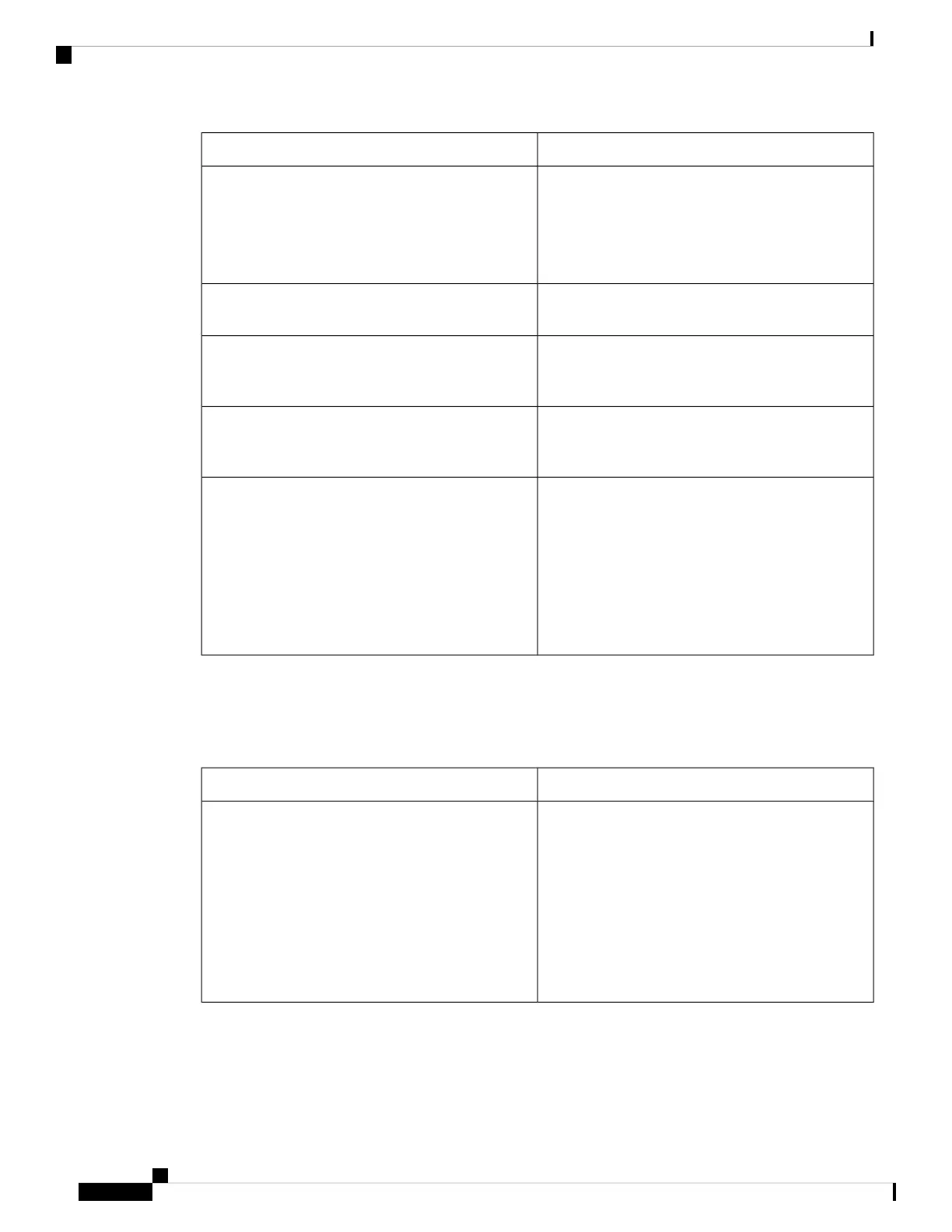DescriptionParameter
Allows you to enter a user ID for the network profile.
This field is available when you set the security mode
to Auto, EAP-FAST, PEAP-GTC, or PEAP
(MSCHAPV2). This is a mandatory field and it allows
maximum length of 32 alphanumeric characters.
Wi-Fi User ID
Allows you to enter the password for the specified
Wi-Fi User ID.
Wi-Fi Password
Allows you to enter password for the network profile
that you create. You need to enter this value when the
security mode is WEP.
WEP Key
Allows you to enter password for the network profile
that you create. You need to enter this value when the
security mode is PSK.
PSK Passphrase
Allows you to select the wireless signal frequency
band that is the WLAN uses. Options are:
• Auto
• 2.4 GHz
• 5 GHz
Default: Auto
Frequency Band
The following table defines the function and usage of each parameter in the Wi-Fi Profile(n) section under
the System tab in the phone web page. It also defines the syntax of the string that is added in the phone
configuration file with XML(cfg.xml) code to configure a parameter.
Inventory Settings
DescriptionParameter
Provides the ability to enter an asset ID for inventory
management when using LLDP-MED. The default
value for Asset ID is empty. Enter a string of less than
32 characters if you are using this field.
The Asset ID can be provisioned only by using the
web management interface or remote provisioning.
The Asset ID is not displayed on the phone screen.
Changing the Asset ID field causes the phone to
reboot.
Asset ID
Cisco IP Phone 6800 Series Multiplatform Phones Administration Guide
230
Phone Troubleshooting
Inventory Settings