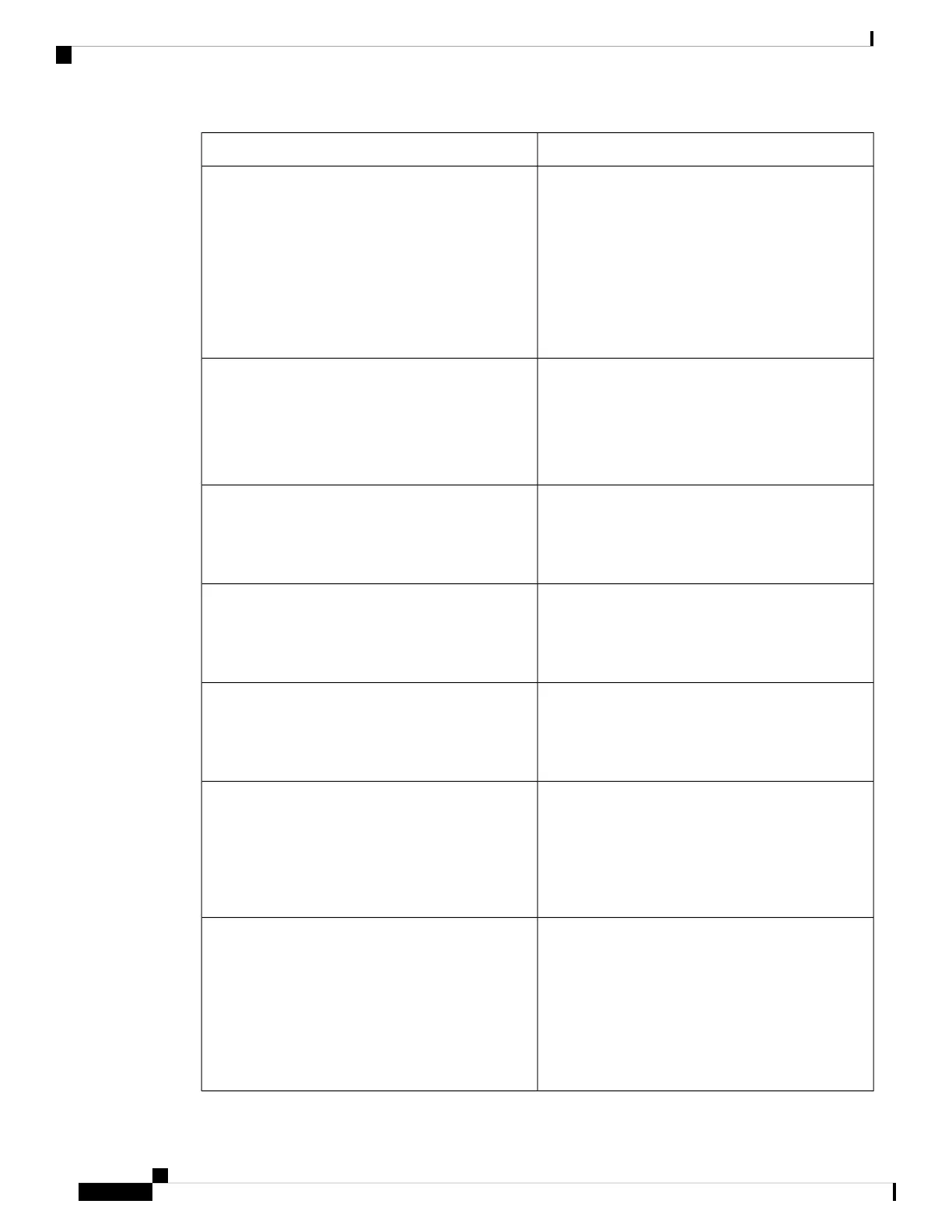DescriptionParameter
If set to yes, the phone uses compact SIP headers in
outbound SIP messages. If inbound SIP requests
contain normal headers, the phone substitutes
incoming headers with compact headers. If set to no,
the phones use normal SIP headers. If inbound SIP
requests contain compact headers, the phones reuse
the same compact headers when generating the
response, regardless of this setting.
Default: No
Use Compact Header
Enables you to keep the Display Name private.
Select Yes if you want the IP phone to enclose the
string (configured in the Display Name) in a pair of
double quotes for outbound SIP messages.
Default: Yes.
Escape Display Name
Enables support for the BroadSoft Talk Package that
lets users answer or resume a call by clicking a button
in an external application.
Default: No
Talk Package
Enables support for the BroadSoft Hold Package,
which lets users place a call on hold by clicking a
button in an external application.
Default: No
Hold Package
Enables support for the BroadSoft Conference
Package that enables users to start a conference call
by clicking a button in an external application.
Default: No
Conference Package
If set to yes, unit includes c=0.0.0.0 syntax in SDP
when sending a SIP re-INVITE to the peer to hold the
call. If set to no, unit will not include the c=0.0.0.0
syntax in the SDP. The unit will always include
a=sendonly syntax in the SDP in either case.
Default: Yes
RFC 2543 Call Hold
If set to yes, the phone uses a different random call-ID
for registration after the next software reboot. If set
to no, the Cisco IP phone tries to use the same call-ID
for registration after the next software reboot. The
Cisco IP phone always uses a new random Call-ID
for registration after a power-cycle, regardless of this
setting.
Default: No.
Random REG CID on Reboot
Cisco IP Phone 6800 Series Multiplatform Phones Administration Guide
232
Phone Troubleshooting
SIP Parameters