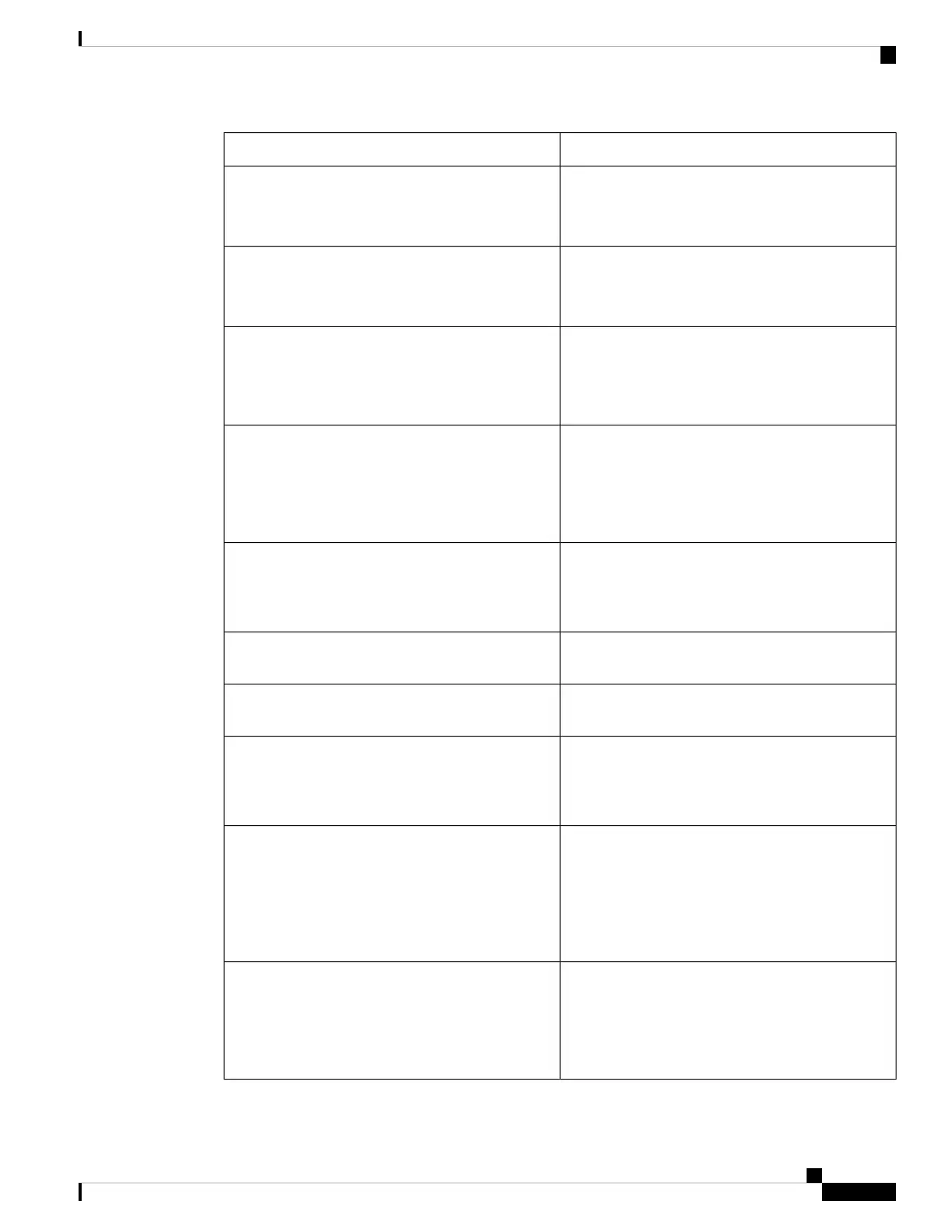DescriptionParameter
Specifies the lowest TCP port number that can be used
for SIP sessions.
Default: 5060
SIP TCP Port Min
Specifies the highest TCP port number that can be
used for SIP sessions.
Default: 5080
SIP TCP Port Max
Provides the option to take the caller ID from
PAID-RPID-FROM, PAID-FROM,
RPID-PAID-FROM, RPID-FROM, or FROM header.
Default: PAID-RPID-FROM
Caller ID Header
Controls whether to hold call leg with transfer target
before sending REFER to the transferee when
initiating a fully-attended call transfer (where the
transfer target has answered).
Default: No
Hold Target Before Refer
When enabled and the Notify message body is too big
causing fragmentation, the Notify message xml dialog
is simplified; Session Description Protocol (SDP) is
not included in the dialog xml content.
Dialog SDP Enable
If set to yes, it configures the phone to immediately
handle NOTIFY sipfrag messages.
Keep Referee When Refer Failed
Display the Diversion info included in SIP message
on LCD or not.
Display Diversion Info
Show the caller ID from the SIP INVITE message
“From” header when set to Yes, even if the call is an
anonymous call. When the parameter is set to no, the
phone displays "Anonymous Caller" as the caller ID.
Display Anonymous From Header
Supports the content-encoding gzip feature. The
options are none and gzip.
If gzip is selected, the SIP message header contains
the string “Accept-Encoding: gzip”, and the phone is
able to process the SIP message body, which is
encoded with the gzip format.
Sip Accept Encoding
The options are No and Yes. If No is selected, no
changes are made. The default value is No.
If Yes is selected, it disables the display name in
“Directory”, “Call History”, and in the “To” header
during an outgoing call.
Disable Local Name To Header
Cisco IP Phone 6800 Series Multiplatform Phones Administration Guide
233
Phone Troubleshooting
SIP Parameters