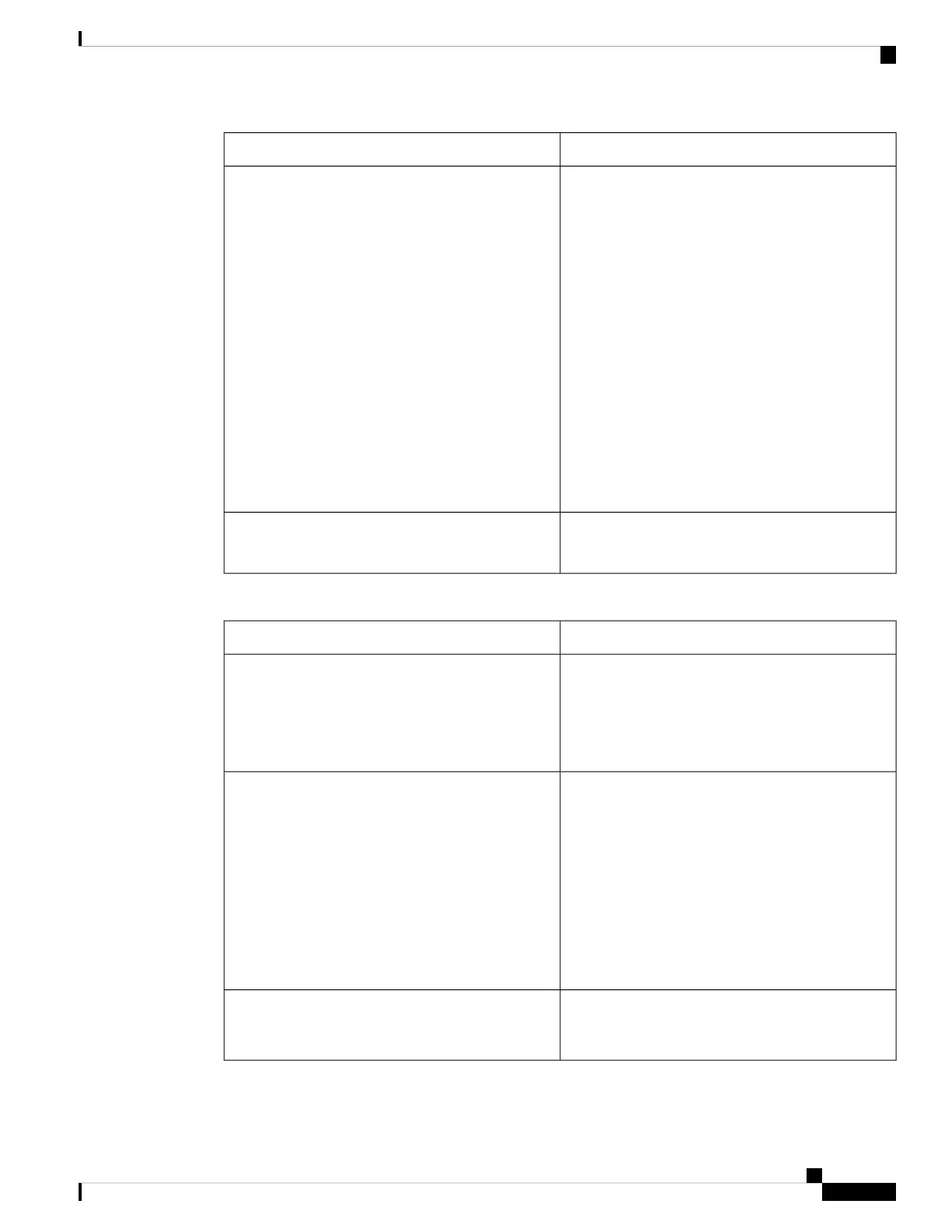DescriptionParameter
The <weekday> value equals any value in the range
1-7 (Monday-Sunday). It can also equal 0. If the
<weekday> value is 0, this means that the date to start
or end daylight saving is exactly the date given. In
that case, the <day> value must not be negative. If the
<weekday> value is not 0 and the <day> value is
positive, then daylight saving starts or ends on the
<weekday> value on or after the date given. If the
<weekday> value is not 0 and the <day> value is
negative, then daylight saving starts or ends on the
<weekday> value on or before the date given. Where:
• HH stands for hours (0-23).
• mm stands for minutes (0-59).
• ss stands for seconds (0-59).
Default: 3/-1/7/2;end=10/-1/7/2;save=1.
Daylight Saving Time Rule (continued)
Enables Daylight Saving Time.
Default: Yes
Daylight Saving Time Enable
Language
DescriptionParameter
Use this field to specify the language options for the
phone display, and the dictionary and font files
required for each language. See Set Up Dictionaries
and Fonts, on page 85.
Default: Blank
Dictionary Server Script
Use this field to specify the default language. The
value must match one of the languages supported by
the dictionary server. See Specify a Language for the
Phone Display, on page 87.
You can configure the language through the XML
Configuration file. For example:
<Language_Selection ua="na"> Spanish
</Language_Selection>
The language name can have up to 512 characters.
Language Selection
Use this drop-down list box to see the supported
languages. See Supported Languages for the Phone
Display, on page 85.
Locale
Cisco IP Phone 6800 Series Multiplatform Phones Administration Guide
263
Phone Troubleshooting
Language