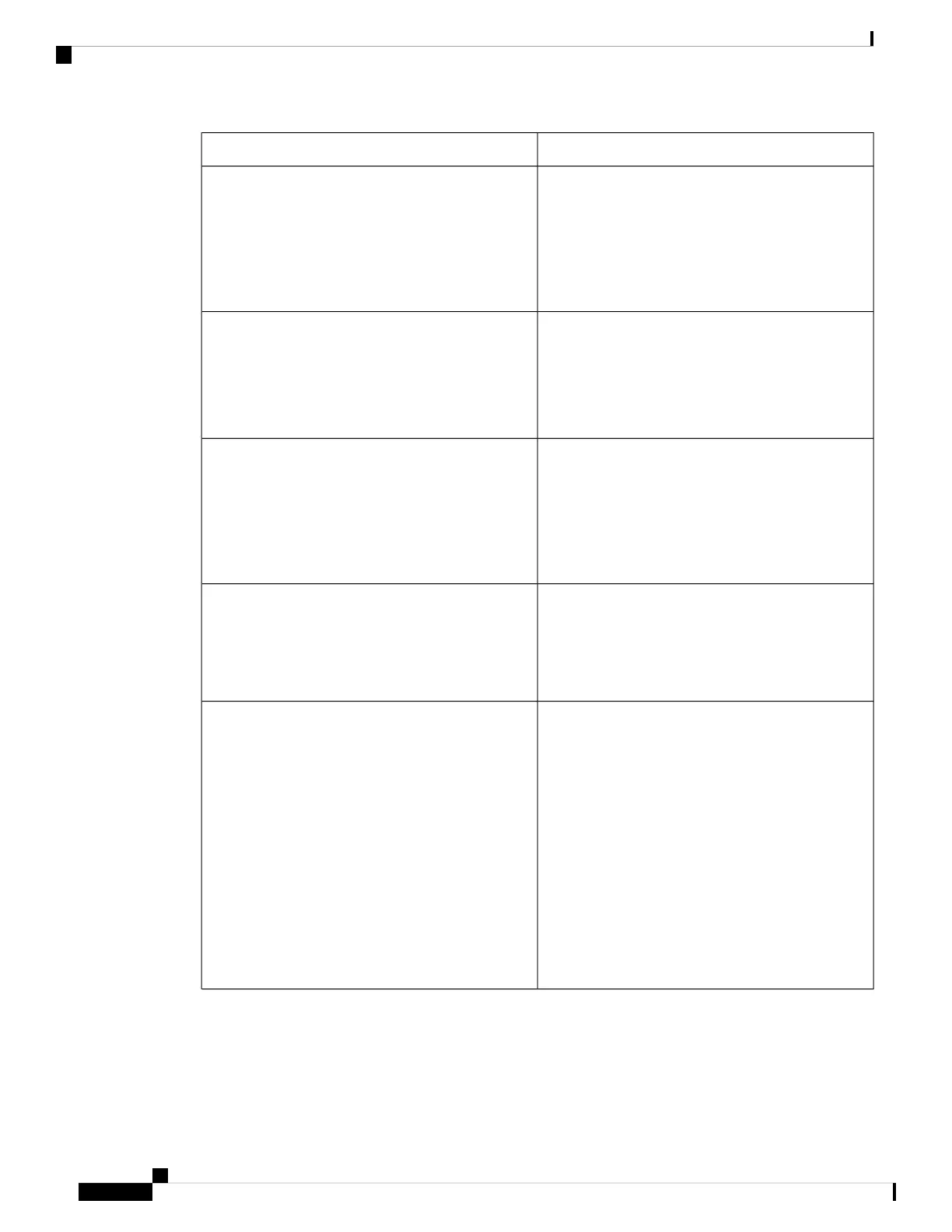DescriptionParameter
BroadSoft User ID of the phone user; for example,
johndoe@xdp.broadsoft.com.
For any XSI Authentication Type, you must enter
Login User ID. Without Login User ID, the
BroadWorks Anywhere feature does not work.
Default: Blank
Login User ID
Alphanumeric password associated with the Login
User ID.
Enter Login Password, when you select Login
Credentials for XSI authentication type.
Default: Blank
Login Password
Enables BroadWorks Anywhere feature on an
extension.
If you choose Yes, Anywhere is enabled on this line,
and the user can use the phone menu to add multiple
locations to this specific line.
Default: Yes
Anywhere Enable
Enables XSI Caller ID blocking on a line.
Choose Yes to enable the synchronization of blocking
caller id status with the server using XSI interface.
Choose No to use the phone's local blocking caller id
settings.
Block CID Enable
Enables or disables call forwarding status sync on a
line via XSI service.
Choose Yes to enable the phone to synchronize the
call forwarding status with the server using the XSI
service. Choose No to disable this feature.
Note
• When Feature Key Sync is set to
Yes, FKS takes precedent over XSI
synchronization.
• If XSI host server and credentials are
not entered and the CFWD Enable
field is set to Yes, the phone user can't
forward calls on the phone.
CFWD Enable
Cisco IP Phone 6800 Series Multiplatform Phones Administration Guide
288
Phone Troubleshooting
XSI Line Service