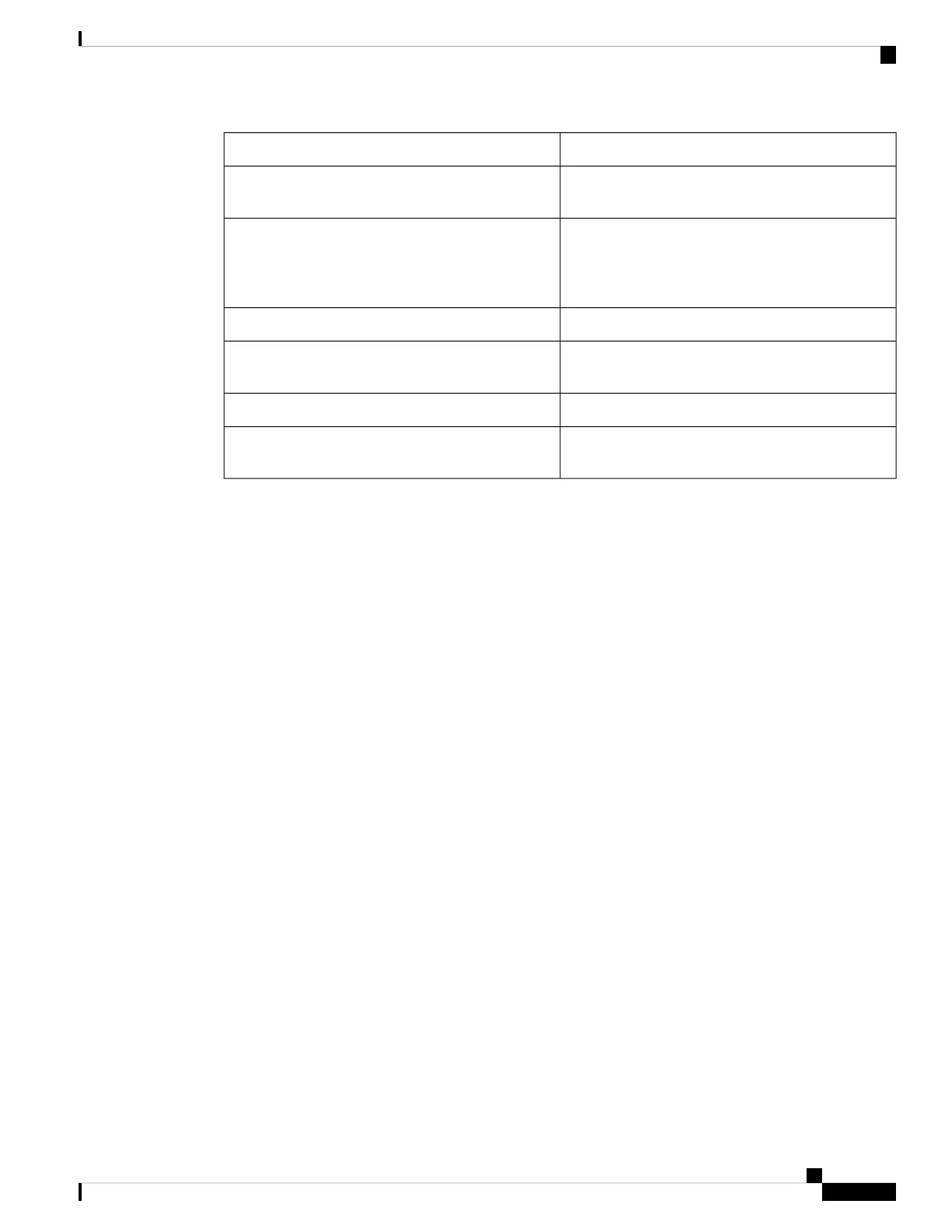DescriptionReason
The reboot was a result of an upgrade operation
(regardless whether the upgrade completed or failed).
Upgrade
The reboot was the result of changes made to
parameter values by using the IP phone screen or
phone web user interface, or as a result of
synchronization.
Provisioning
The reboot was triggered by a SIP request.SIP Triggered
The reboot was triggered as a result of remote
customization.
RC
The user manually triggered a cold reboot.User Triggered
The reboot was triggered after the phone IP address
changed.
IP Changed
You can view the reboot history as follows:
• From the phone web user interface
• From the IP phone screen
• From the phone Status Dump file (http://phoneIP/status.xml or http://phoneIP/admin/status.xml)
Reboot History on the Phone Web User Interface
On the Info > System Status page, the Reboot History section displays the device reboot history, the five
most recent reboot dates and times, and a reason for the reboot. Each field displays the reason for the reboot
and a time stamp that indicates when the reboot took place.
For example:
Reboot Reason 1: [08/13/14 06:12:38] User Triggered
Reboot Reason 2: [08/10/14 10:30:10] Provisioning
Reboot Reason 3: [08/10/14 10:28:20] Upgrade
The reboot history displays in reverse chronological order; the reason for the most recent reboot displays in
Reboot Reason 1.
Reboot History on the Cisco IP Phone Screen
Reboot History is located under Apps > Admin Settings > Status menu. In the Reboot History window, the
reboot entries displays in reverse chronological order, similar to the sequence that displays on the phone web
user interface.
Reboot History in the Status Dump File
The reboot history is stored in the Status Dump file (http://<phone_IP_address>/admin/status.xml).
Cisco IP Phone 6800 Series Multiplatform Phones Administration Guide
325
Phone Troubleshooting
Reboot History on the Phone Web User Interface