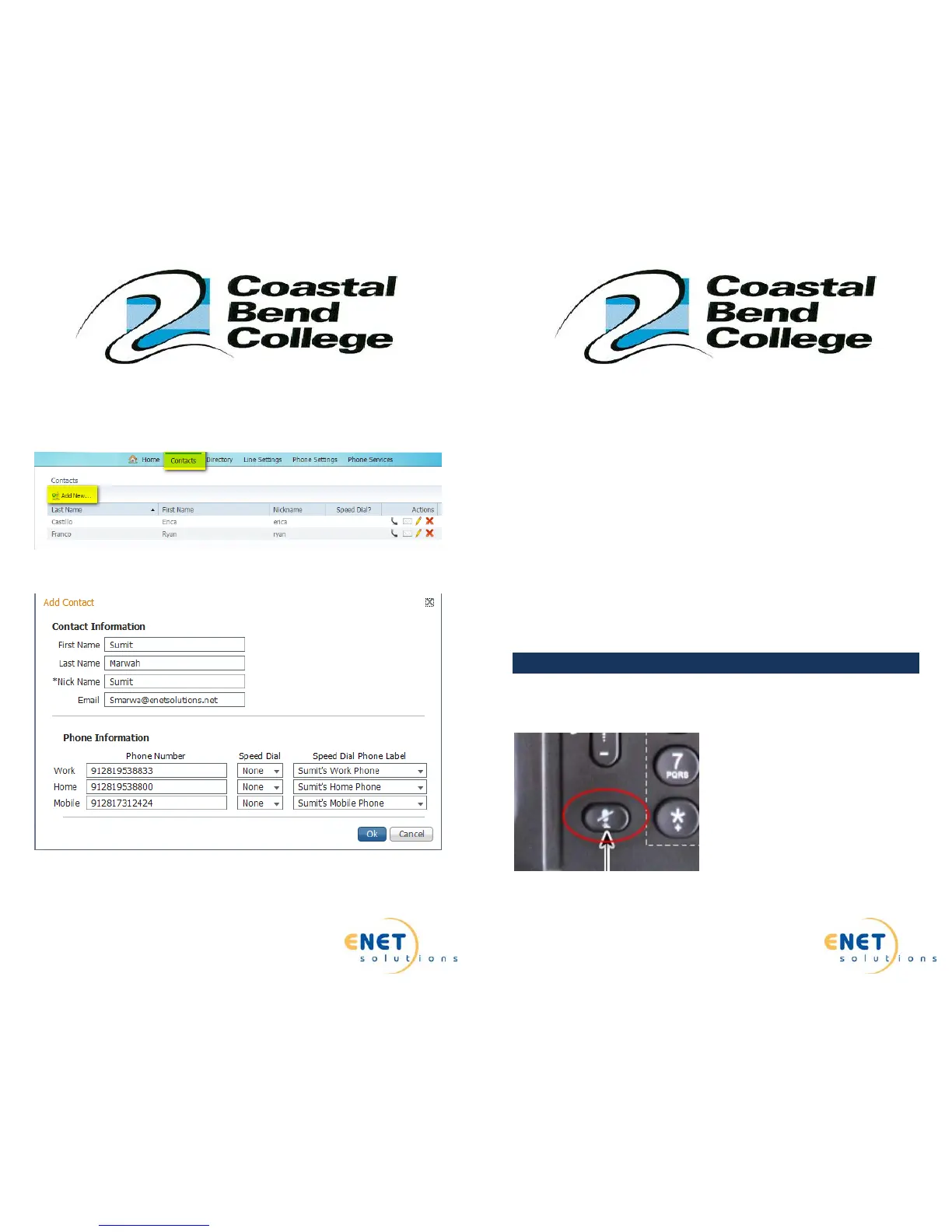Page13
Presented by
Toconfigureentriesincontacts;followinstructionsbelow:
ClickonContactsTab
ClickAddNewtoaddanewentry.
FilloutinformationandassignaSpeedDialifneeded.
Page2
Presented by
You’llbepromptedforyourID(extension)and#key,thenyourpassword
followedbythe#key.
UnifiedMessaging(voicemailsinInbox)
YourvoicemessageswillappearinyourInboxandwillcontainaWAVfile
attachmentwiththerecording.Youplayavoicemessagebyopeningthe
attachment.
Ifyouwouldliketoforwardthevoicemailtosomeone,simplyforward
theemail.
VoiceMailFeatures:
Option4‐SetupOptions
Option1–Greetings‐‐Therearethreegreetingoptionsforyouto
choosefrom:Standard,Closed,Alternate,.
Option2–MessagingSettings–messagenotification,
menustyle,edit
privatelists.
Option3–PersonalSettings–changepassword,changerecordedname,
changedirectorylisting.
PHONECONTROLS
Muteacall:
PresstheMutebutton.
Toturnoffmute,pressMuteagainorliftthehandset.
Changethevolume:
