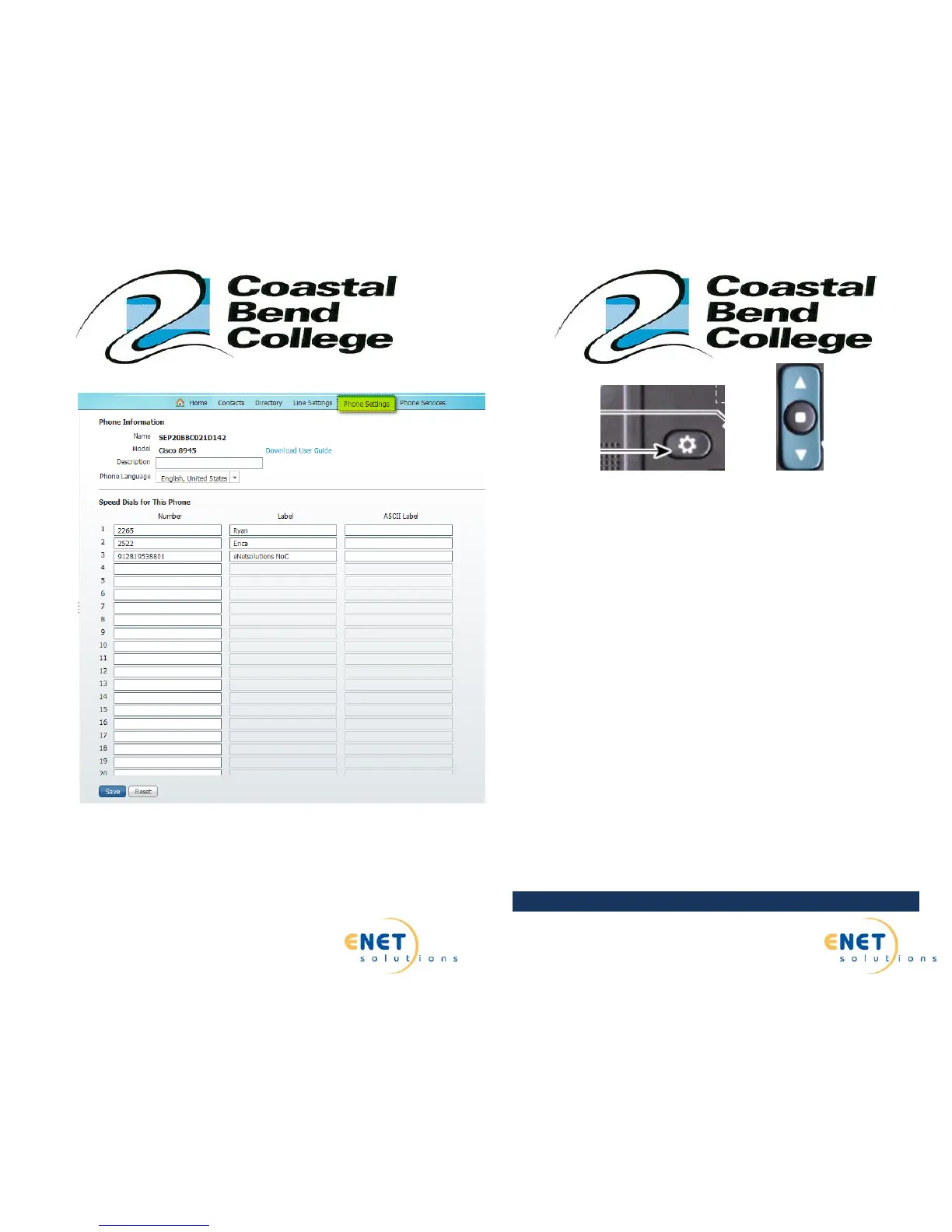Page11
Presented by
ToRemoveaSpeedDial
Simplyselectthe“+”nexttothespeeddialandremovethe
information.
Page4
Presented by
TospeeddialaMissed,Received,oraPlacedcall:
o Pressthedirectoriesbutton.
o Usethescrollkeystoselectdesiredcallhistoryoptiononthe
Directorymenu.
o Usethescrollkeystoselectthenumberyouwanttospeeddial.
o PresstheDialsoftkey
tospeeddialtheselectedextension
Todialanexternalnumber‐PresstheMorebutton,
thenEditDialsoftkey.Presstheuparrowontheblue
togglebuttonandentera“9”thentheDialsoftkeyto
callanexternalnumber,“9”and“1”forlongdistance.
Personal
Directory:
PresstheDirectoriesbutton
Usethenavigationbuttonorpress4toselectthePersonalDirectory
LogintothedirectoryusingyouruserIDandPIN.
Searchforyourpersonalentries.
PressDialsoftkeytodialtheselectednumber
Note:PersonalDirectoriesaresetupintheUCMUserOptionsMenu.Instructionsare
laterinthepresentation.
CorporateDirectory:
PresstheDirectoriesbutton
UsetheNavigationbuttonorpress5toselecttheCorporateDirectory
UsetheNavigationbuttontoentertheLast,FirstorNumberfields
searchoption,andpresstheSearchsoftkeytofindyourselection
UsetheNavigationbuttonto
findyourlisting
PressDialsoftkeytodialtheselectednumber
BASICCALLFEATURES
