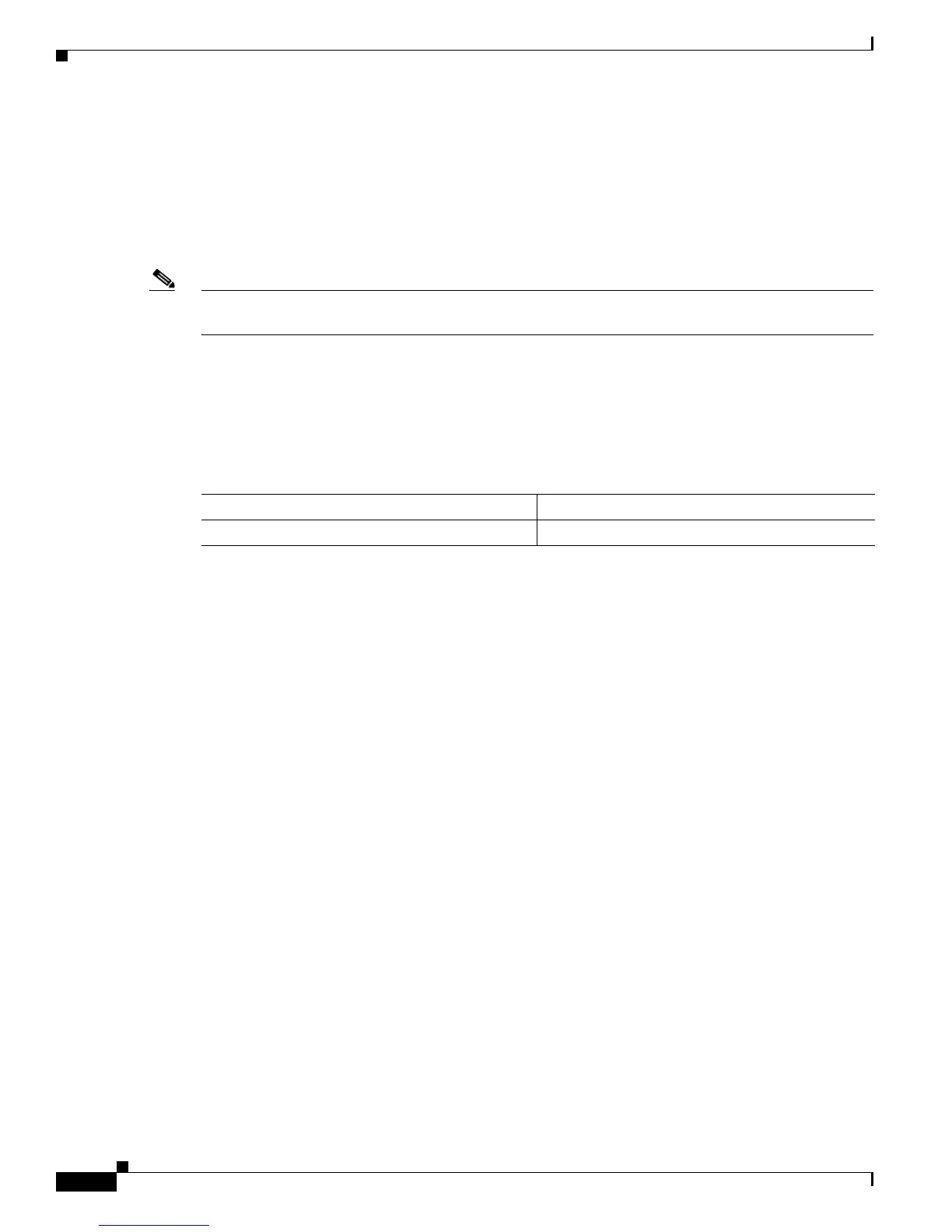Send document comments to nexus7k-docfeedback@cisco.com
4-6
Cisco Nexus 7000 Series NX-OS Interfaces Configuration Guide, Release 5.x
OL-23435-03
Chapter 4 Configuring Layer 3 Interfaces
Default Settings
• The Cisco Nexus 2000 Fabric Extender can not participate in a routing protocol adjacency with a
device attached to its port. Only direct route is supported. This applies to both of the supported
connectivity cases:
–
SVI with Fabric Extender single port or port-channel in Layer 2 mode.
–
Fabric Extender port or port-channel in Layer 3 mode.
• Layer 3 router interfaces and sub-interfaces can not be configured on an F1 I/O module.
Note If you are familiar with the Cisco IOS CLI, be aware that the Cisco NX-OS commands for this feature
might differ from the Cisco IOS commands that you would use.
Default Settings
Table 4-1 lists the default settings for Layer 3 interface parameters.
Configuring Layer 3 Interfaces
This section includes the following topics:
• Configuring a Routed Interface, page 4-6
• Configuring a Subinterface, page 4-8
• Configuring the Bandwidth on an Interface, page 4-9
• Configuring a VLAN interface, page 4-10
• Configuring Inband Management in the Nexus Chassis, page 4-12
• Configuring a Loopback Interface, page 4-14
• Assigning an Interface to a VRF, page 4-15
Configuring a Routed Interface
You can configure any Ethernet port as a routed interface.
BEFORE YOU BEGIN
Ensure that you are in the correct VDC (or use the switchto vdc command).
SUMMARY STEPS
1. configure terminal
2. interface ethernet slot/port
Table 4-1 Default Layer 3 Interface Parameters
Parameters Default
Admin state Shut
