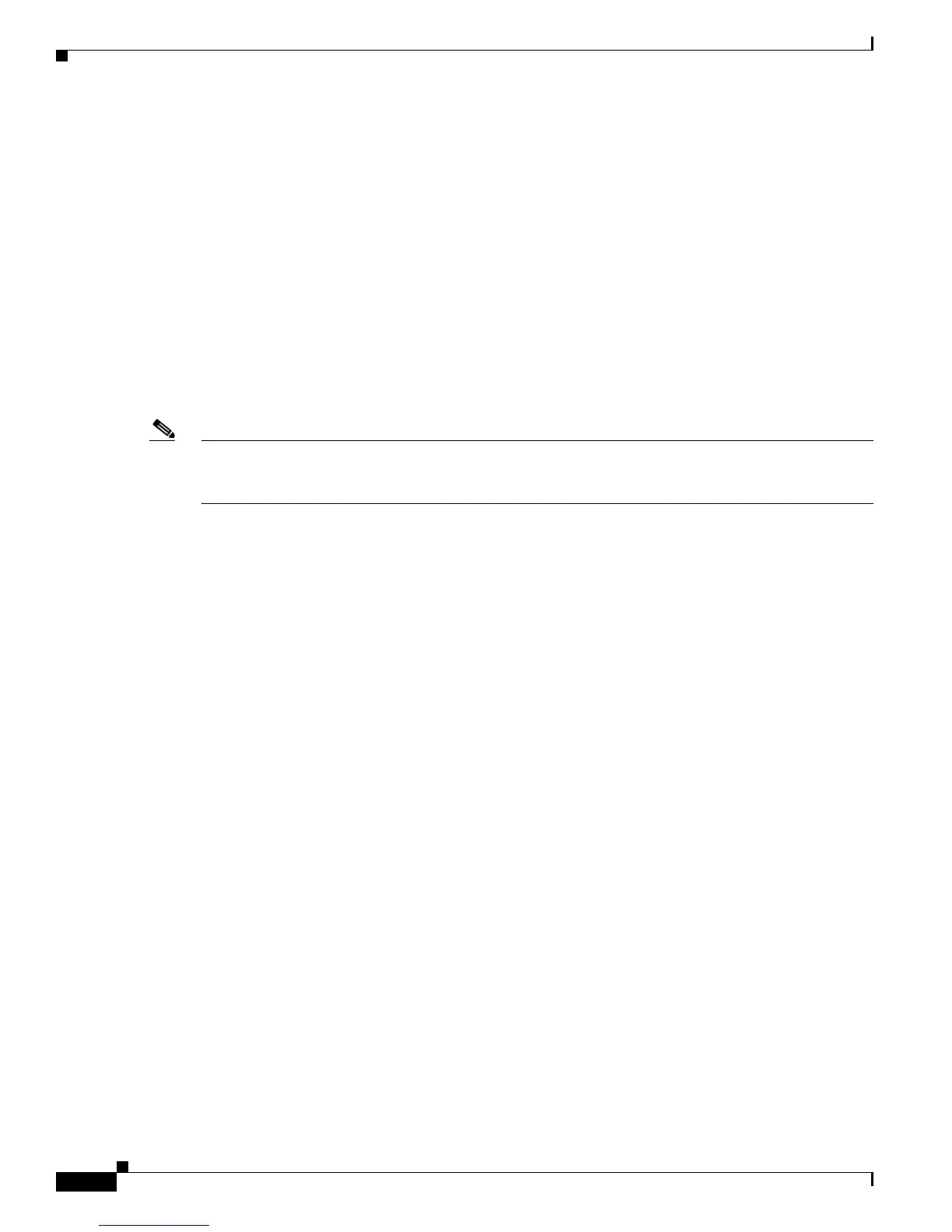Send document comments to nexus7k-docfeedback@cisco.com
7-48
Cisco Nexus 7000 Series NX-OS Interfaces Configuration Guide, Release 5.x
OL-23435-03
Chapter 7 Configuring vPCs
Configuring vPCs
This example shows how to put the previously configured track-list object into the vPC domain on the
vPC peer device:
switch# configure terminal
switch(config)# vpc domain 5
switch(config-vpc-domain)# track object 5
Configuring for Recovery After an Outage
In the event of an outage, vPC waits for peer adjacency to form on a switch reload. This situation can
result in an unacceptably long service disruption. You can configure the Cisco Nexus 7000 Series device
to restore vPC services when its peer fails to come on line.
Configuring Reload Restore
Note Beginning with Cisco NX-OS Release 5.2(1), the reload restore command and procedure described in
this section is deprecated. We recommend that you use the auto-recovery command and procedure
described in the “Configuring Autorecovery” section on page 7-50.
Beginning with Cisco NX-OS Release 5.0(2), you can configure the Cisco Nexus 7000 Series device to
restore vPC services when its peer fails to come online by using the reload restore command.
BEFORE YOU BEGIN
Ensure that you have enabled the vPC feature.
Ensure that you are in the correct VDC (or use the switchto vdc command).
SUMMARY STEPS
1. configure terminal
2. vpc domain domain-id
3. reload restore [delay time-out]
4. exit
5. (Optional) show running-config vpc
6. (Optional) show vpc consistency-parameters interface port-channel number
7. (Optional) copy running-config startup-config
