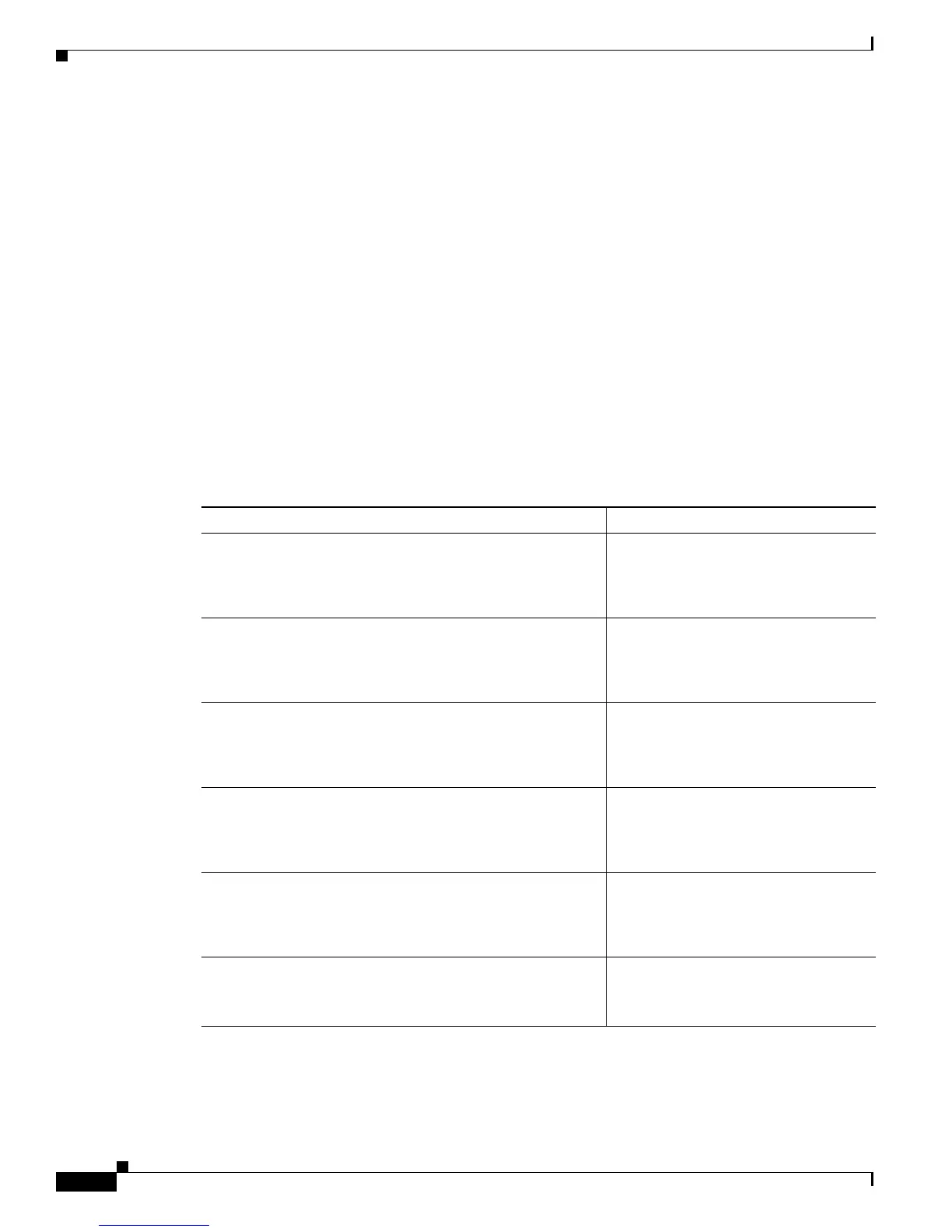Send document comments to nexus7k-docfeedback@cisco.com
2-36
Cisco Nexus 7000 Series NX-OS Interfaces Configuration Guide, Release 5.x
OL-23435-03
Chapter 2 Configuring Basic Interface Parameters
Configuring the Basic Interface Parameters
Configuring the Throughput Delay
You can configure the interface throughput delay for Ethernet interfaces. The actual delay time does not
change, but you can set an informational value between 1 and 16777215, where the value represents the
number of tens of microseconds.
SUMMARY STEPS
1. configure terminal
2. interface ethernet slot/port
3. delay value
4. show interface ethernet slot/port
5. exit
6. copy running-config startup-config
DETAILED STEPS
Command Purpose
Step 1
configure terminal
Example:
switch# configure terminal
switch(config)#
Enters configuration mode.
Step 2
interface ethernet slot/port
Example:
switch(config)# interface ethernet 3/1
switch(config-if)#
Specifies an interface to configure, and
enters interface configuration mode.
Step 3
delay value
Example:
switch(config-if)# delay 10000
switch(config-if)#
Specifies the delay time in tens of
microseconds. You can set an
informational value range between 1
and 16777215 tens of microseconds.
Step 4
show interface ethernet slot/port
Example:
switch(config)# show interface ethernet 3/1
switch(config-if)#
Displays the interface status, which
includes the throughput-delay time.
Step 5
exit
Example:
switch(config-if)# exit
switch(config)#
Exits the interface mode.
Step 6
copy running-config startup-config
Example:
switch(config)# copy running-config startup-config
(Optional) Copies the running
configuration to the startup
configuration.
