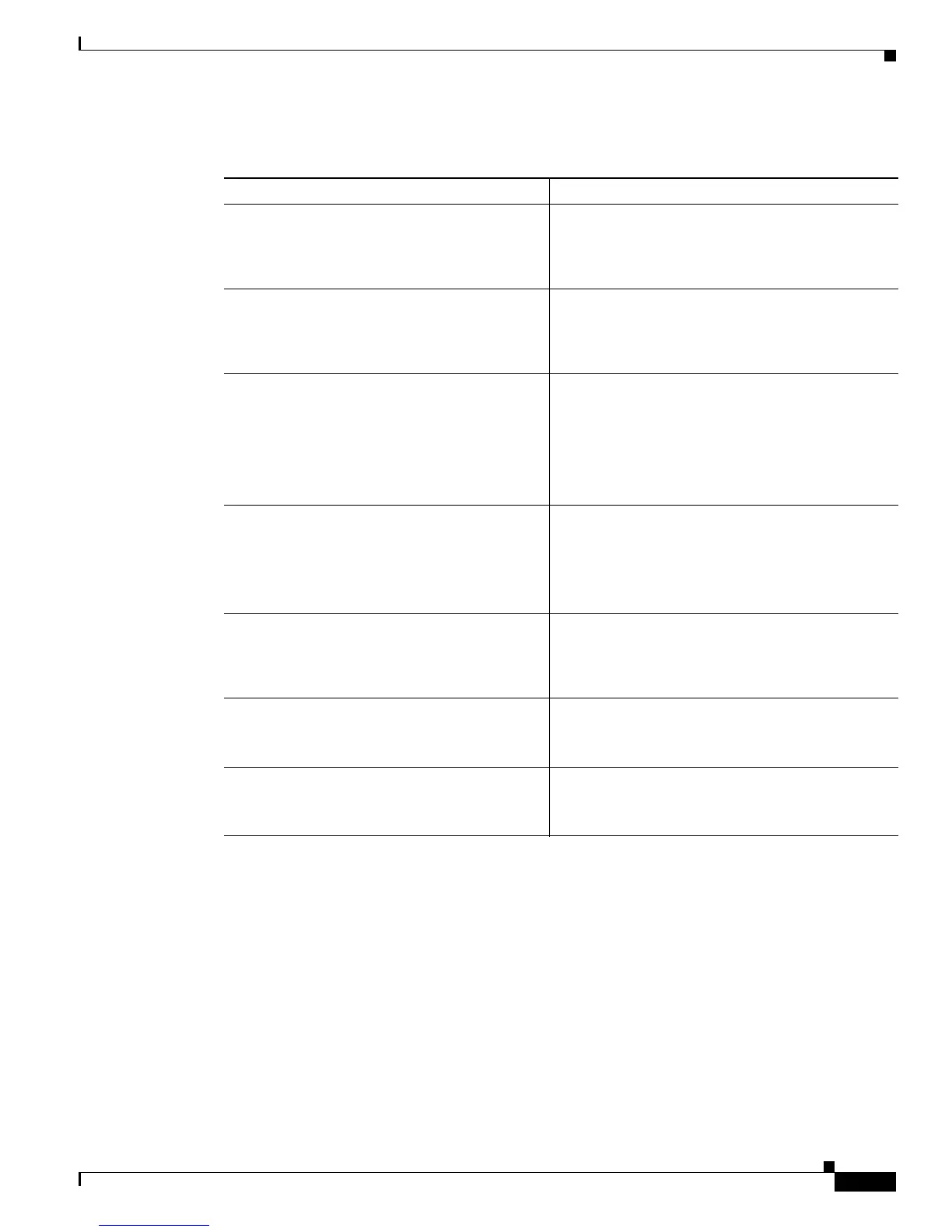Send document comments to nexus7k-docfeedback@cisco.com
7-39
Cisco Nexus 7000 Series NX-OS Interfaces Configuration Guide, Release 5.x
OL-23435-03
Chapter 7 Configuring vPCs
Configuring vPCs
DETAILED STEPS
Configuring a Graceful Consistency Check
Beginning with Cisco NX-OS Release 5.2(1), you can configure the graceful consistency check feature,
which is enabled by default. Unless this feature is enabled, the vPC is completely suspended when a
mismatch in a mandatory compatibility parameter is introduced in a working vPC. When this feature is
enabled, only the links on the secondary peer device are suspended. See the “Compatibility Parameters
for vPC Interfaces” section on page 7-15 for information on consistent configurations on the vPCs.
SUMMARY STEPS
1. configure terminal
2. vpc domain domain-id
Command Purpose
Step 1
configure terminal
Example:
switch# configure terminal
switch(config)#
Enters global configuration mode.
Step 2
vpc domain domain-id
Example:
switch(config-if)# vpc domain 5
switch(config-vpc-domain)#
Creates a vPC domain if it doesn’t already exist, and
enters the vpc-domain configuration mode.
Step 3
peer-gateway
Example:
switch(config-vpc-domain)# peer-gateway
Note:
------:: Disable IP redirects on all
interface-vlans of this vPC domain for
correct operation of this feature ::------
Enables Layer 3 forwarding for packets destined to
the peer's gateway MAC address.
Step 4
peer-gateway exclude-vlan backup-vlan-id
Example:
switch(config-vpc-domain)# peer-gateway
exclude-vlan 2
(Optional) Beginning with Cisco NX-OS Release
5.1(3), avoids software switching of transit VLAN
traffic in a mixed chassis mode.
Note See the “vPC Peer-Gateway” section on
page 7-12 for more information.
Step 5
exit
Example:
switch(config-vpc-domain)# exit
switch(config)#
Exits the vpc-domain configuration mode.
Step 6
show vpc brief
Example:
switch# show vpc brief
(Optional) Displays information about each vPC,
including information about the vPC peer link.
Step 7
copy running-config startup-config
Example:
switch# copy running-config startup-config
(Optional) Copies the running configuration to the
startup configuration.
