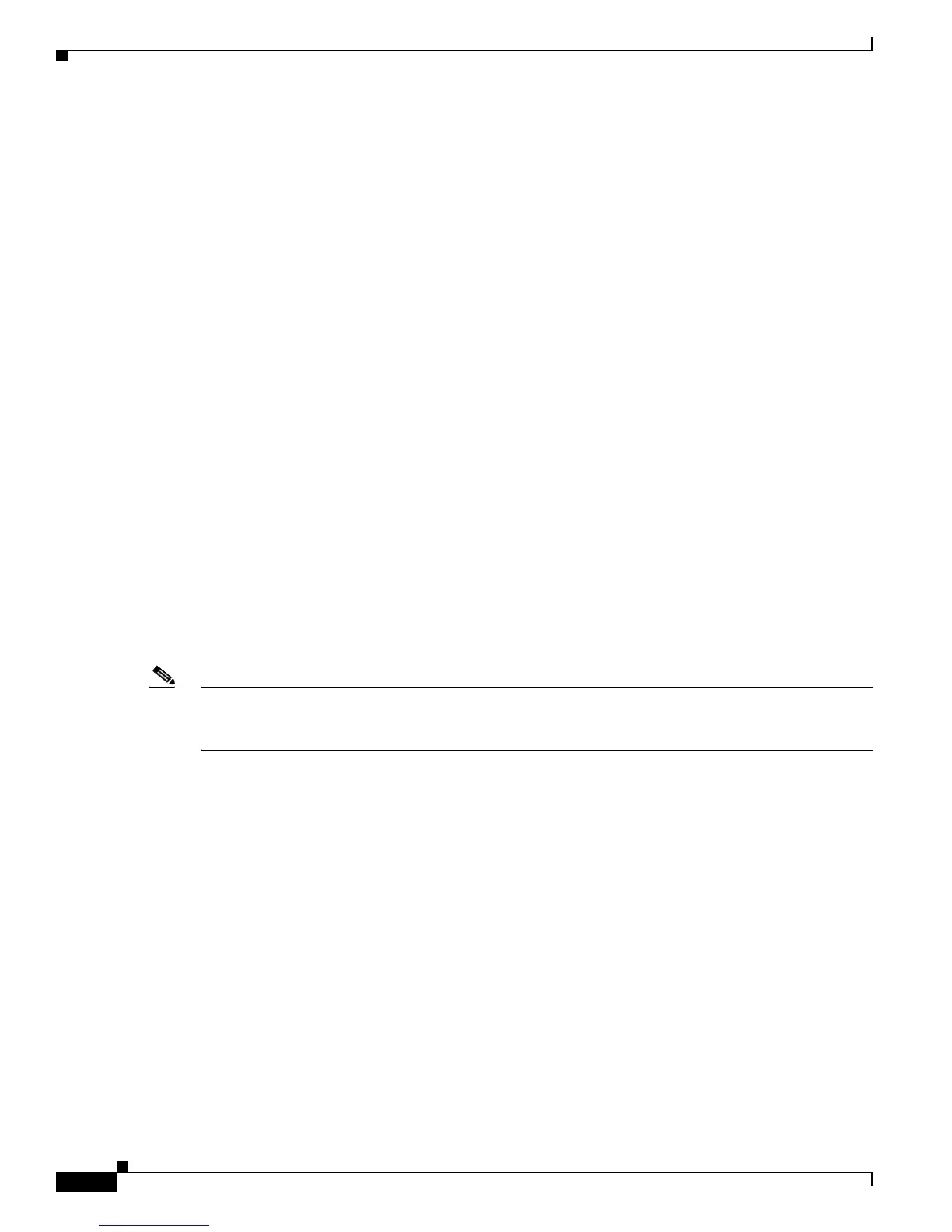Send document comments to nexus7k-docfeedback@cisco.com
2-52
Cisco Nexus 7000 Series NX-OS Interfaces Configuration Guide, Release 5.x
OL-23435-03
Chapter 2 Configuring Basic Interface Parameters
Configuring the Basic Interface Parameters
--------------------------------------------------------------------------------
Interface Speed Pair Cable Length Distance to fault Channel Pair Status
-------------- ----- ---- -------------- ------------------- ------- -----------
Eth3/1 auto --- N/A 1 +/- 2 m Pair A Open
--- N/A 1 +/- 2 m Pair B Open
--- N/A 1 +/- 2 m Pair C Open
--- N/A 1 +/- 2 m Pair D Open
n7000# show interface ethernet 3/12 cable-diagnostics-tdr
--------------------------------------------------------------------------------
Interface Speed Pair Cable Length Distance to fault Channel Pair Status
-------------- ----- ---- -------------- ------------------- ------- -----------
Eth3/12 1000 --- N/A N/A Pair A Terminated
--- N/A N/A Pair B Terminated
--- N/A N/A Pair C Terminated
--- N/A N/A Pair D Terminated
Configuring Rate Limits for Packets that Reach the Supervisor
Note Beginning with Cisco NX-OS Release 5.1, you can configure rate limits globally on the device for
packets that reach the supervisor module. For more information, see the Cisco Nexus 7000 Series NX-OS
Security Configuration Guide, Release 5.x.
You can configure rate limits for packets that reach the supervisor module on a particular interface.
SUMMARY STEPS
1. configure terminal
2. [no] rate-limit cpu direction {input | output | both} pps packets action log
3. (Optional) exit
4. (Optional) show system internal pktmgr interface ethernet slot/port
5. (Optional) copy running-config startup-config
