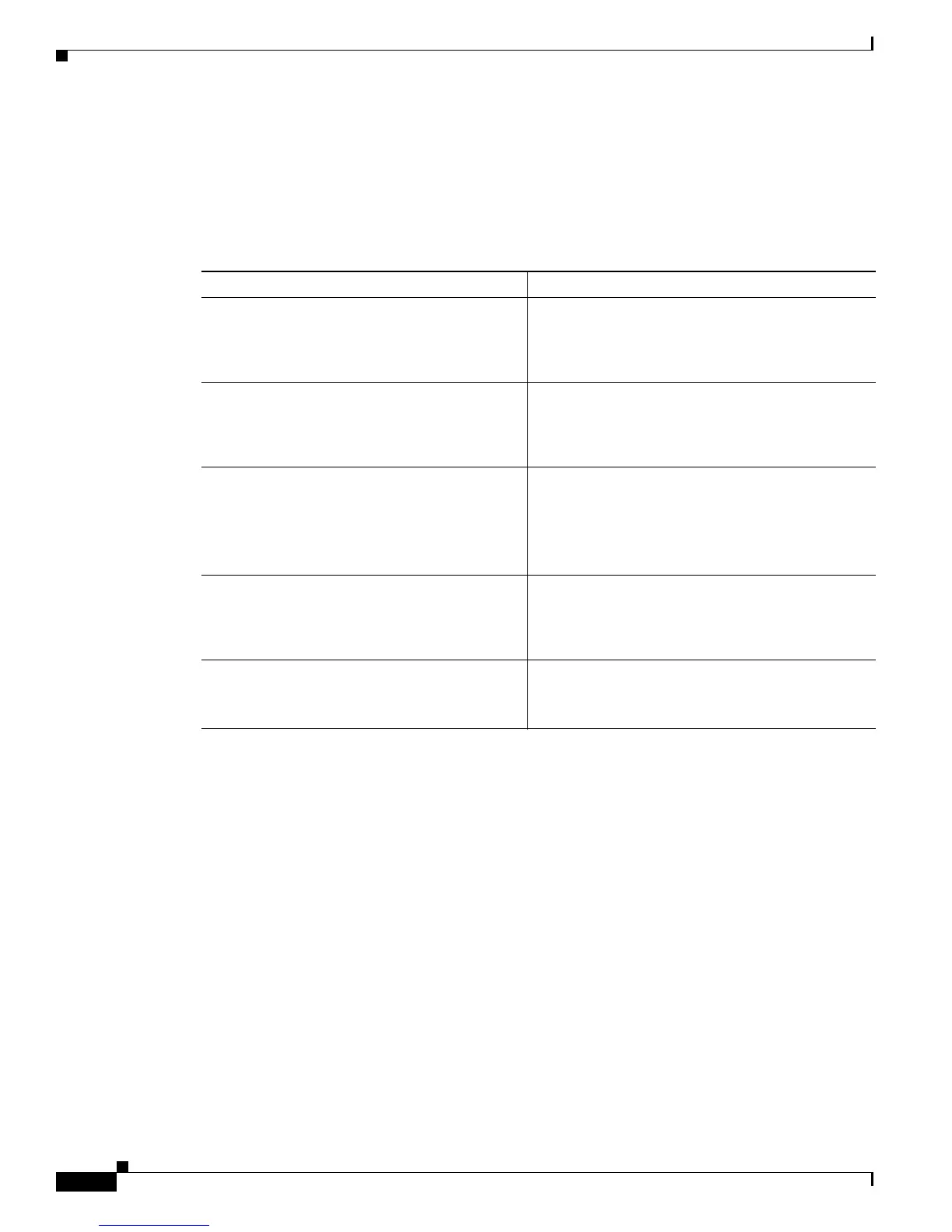Send document comments to nexus7k-docfeedback@cisco.com
7-40
Cisco Nexus 7000 Series NX-OS Interfaces Configuration Guide, Release 5.x
OL-23435-03
Chapter 7 Configuring vPCs
Configuring vPCs
3. graceful consistency-check
4. exit
5. (Optional) show vpc brief
DETAILED STEPS
This example shows how to enable the graceful consistency check feature:
switch# configure terminal
switch(config)# vpc domain 5
switch(config-vpc-domain)# graceful consistency-check
Checking the Configuration Compatibility on a vPC Peer Link
After you have configured the vPC peer link on both vPC peer devices, check that the configurations are
consistent on all vPC interfaces. See the “Compatibility Parameters for vPC Interfaces” section on
page 7-15 for information on consistent configurations on the vPCs.
SUMMARY STEPS
1. configure terminal
2. (Optional) show vpc consistency-parameters {global | interface port-channel channel-number}
Command Purpose
Step 1
configure terminal
Example:
switch# configure terminal
switch(config)#
Enters global configuration mode.
Step 2
vpc domain domain-id
Example:
switch(config-if)# vpc domain 5
switch(config-vpc-domain)#
Creates a vPC domain if it does not already exist,
and enters the vpc-domain configuration mode.
Step 3
graceful consistency-check
Example:
switch(config-vpc-domain)# graceful
consistency-check
Specifies that only the links on the secondary peer
device are suspended when a mismatch is detected in
a mandatory compatibility parameter.
Use the no form of this command to disable the
feature.
Step 4
exit
Example:
switch(config-vpc-domain)# exit
switch(config)#
Exits the vpc-domain configuration mode.
Step 5
show vpc brief
Example:
switch# show vpc brief
(Optional) Displays information on the vPCs.
