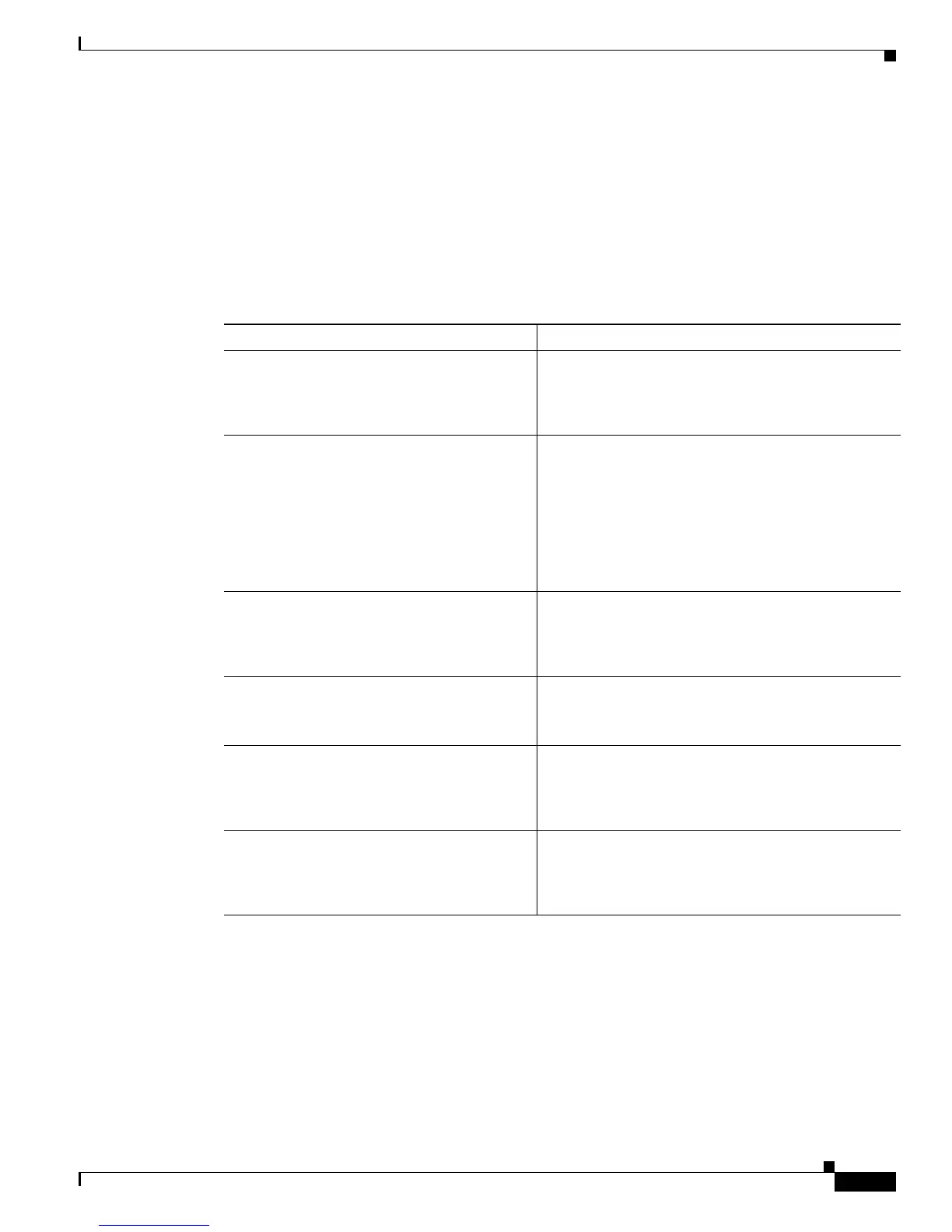Send document comments to nexus7k-docfeedback@cisco.com
5-13
Cisco Nexus 7000 Series NX-OS Interfaces Configuration Guide, Release 5.x
OL-23435-03
Chapter 5 Configuring Bidirectional Forwarding Detection
Configuring BFD
2. bfd slow-timer echo-interval
3. interface int-if
4. bfd echo
5. (Optional) show running-config bfd
6. (Optional) copy running-config startup-config
DETAILED STEPS
Optimizing BFD on Subinterfaces
You can optimize BFD on subinterfaces. BFD creates sessions for all configured subinterfaces. BFD sets
the subinterface with the lowest configured VLAN ID as the master subinterface and that subinterface
uses the BFD session parameters of the parent interface. The remaining subinterfaces use the slow timer.
If the optimized subinterface session detects an error, BFD marks all subinterfaces on that physical
interface as down.
Command Purpose
Step 1
configure terminal
Example:
switch# configure terminal
switch(config)#
Enters configuration mode.
Step 2
bfd slow-timer echo-interval
Example:
switch(config)# bfd slow-timer 2000
Configures the slow timer used in the echo function.
This value determines how fast BFD starts up a new
session and is used to slow down the asynchrounous
sessions when the BFD echo function is enabled. This
value overwrites the required minimum receive
interval when the echo function is enabled. The range
is from 1000 to 30000 milliseconds. The default is
2000.
Step 3
interface int-if
Example:
switch(config)# interface ethernet 2/1
switch(config-if)#
Enters interface configuration mode. Use the ?
keyword to display the supported interfaces.
Step 4
bfd echo
Example:
switch(config-if)# bfd echo
Enables the echo function. The default is enabled.
Step 5
show running-config bfd
Example:
switch(config-if)# show running-config
bfd
(Optional) Displays the BFD running configuration.
Step 6
copy running-config startup-config
Example:
switch(config-if)# copy running-config
startup-config
(Optional) Saves this configuration change.
