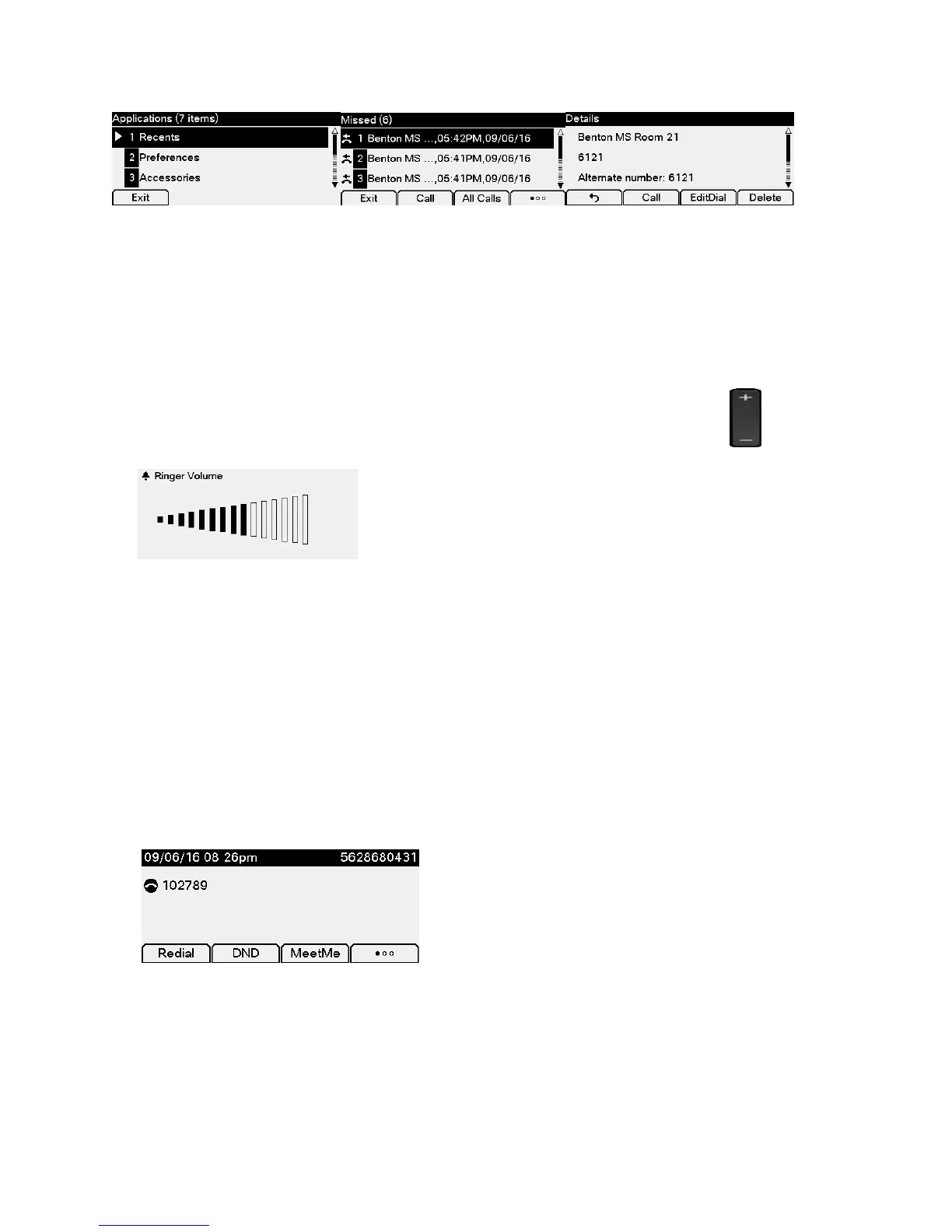Adjusting the Handset, Speakerphone, and Headset Volume
To adjust volume:
To increase of decrease the volume, press the up or down (+/-) volume button.
Volume will save automatic.
Line Appearances
Line appearances are the extensions displayed on the phones. Some line appearances will be extension
numbers, while some may be extension names.
Direct lines will be displayed on the phones with descriptions providing the end user name and
extension numbers.
If configured, Group lines or Shared lines will be displayed on the phones with descriptions and
extension numbers.
Placing a Call
