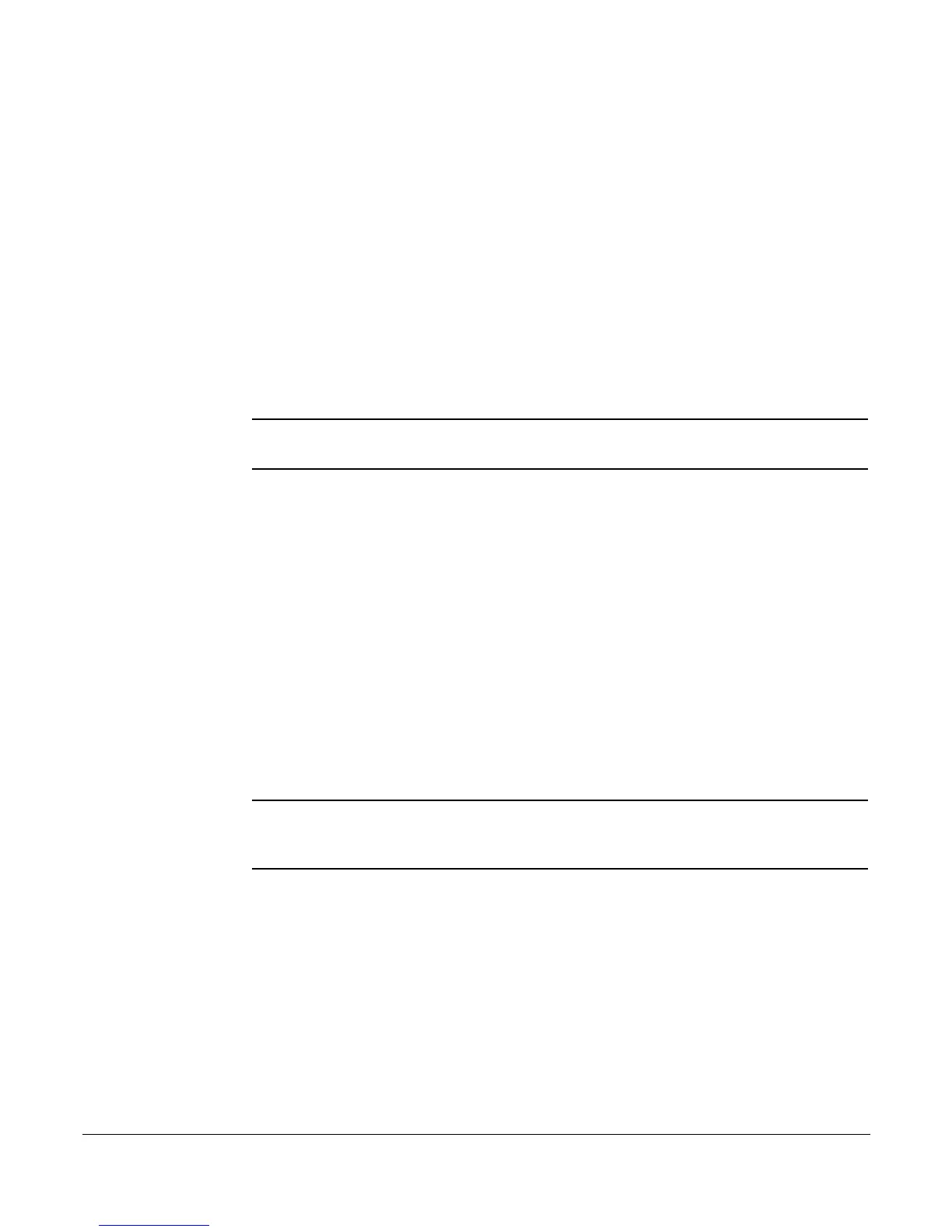Replaying a Message
96 Voice Mail Features (Option A Menu) Cisco 7912 Telephone User Guide
620-05600350
TIP:
If you cannot make long distance calls from your phone and attempt to
enter a long distance number as the custom operator without the access
codes, the system will accept the digits, but when the caller presses zero (0),
the call will be disconnected.
Replaying a Message
To replay a voice mail message, press 4.
Saving a Message
To save a voice mail message, press 9.
NOTE: When you save a voice mail message, the message is moved to the saved
messages, and is unavailable until you exit and re-enter voice mail.
Skipping to the Next Message
To skip to the next voice mail message:
• Press ### while.listening to the message header
• Press ## while.listening to the message.
• Press # while.listening to the message handling options.
Deleting a Message
To delete a voice mail message, press 7.
NOTE: When you delete a voice mail message, the message is deleted, but the caller ID
and message received information (date, time, etc.) remains in the inbox listing
until you exit voice mail.
Forwarding a Message to Another Mailbox
To forward a voice mail message to another mailbox, follow these steps:
1. Press 6.
You hear a prompt to enter the number of the person(s) to whom you want
to forward the message.
2. Enter the phone number and then either:
