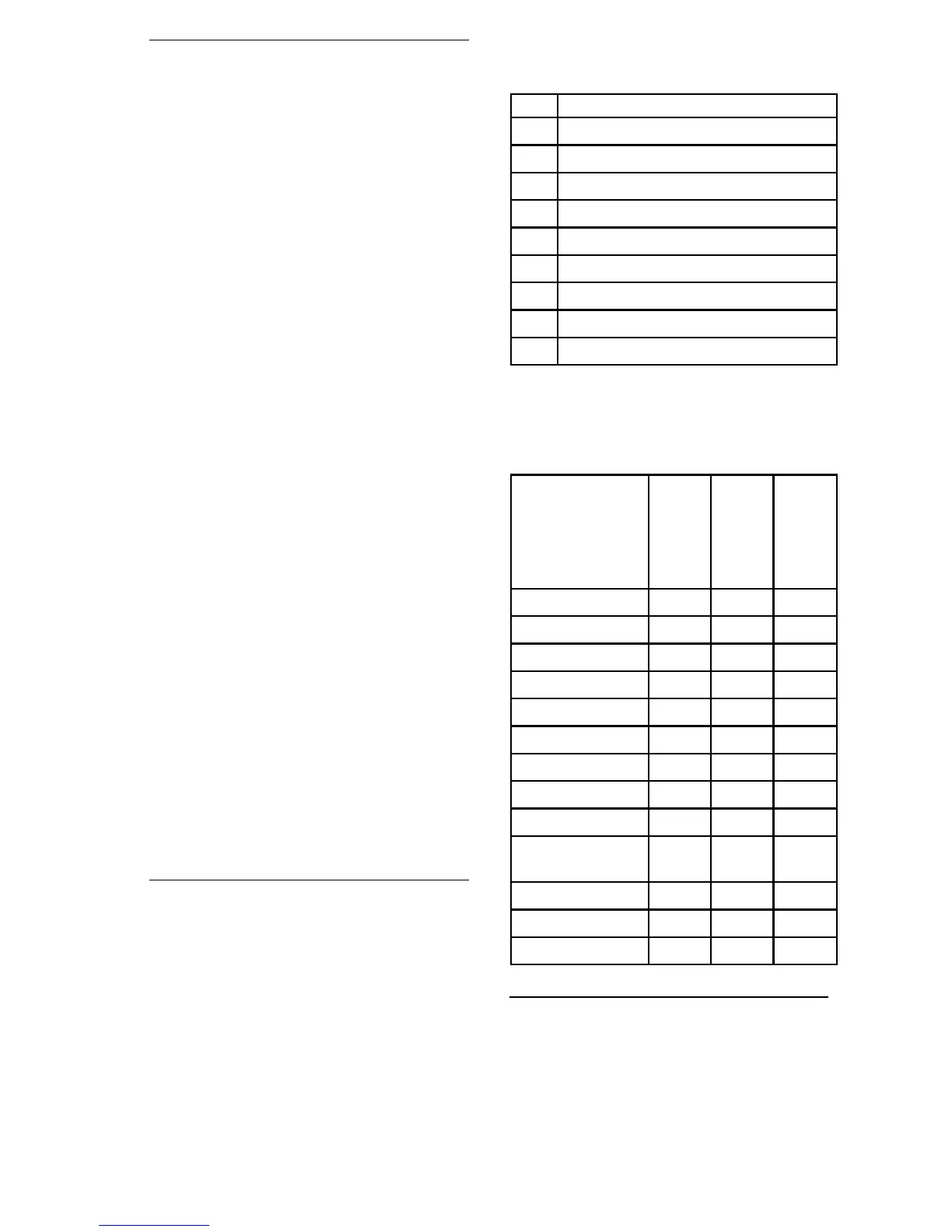Voice Mail
If you have any voice mail messages, your
voice mail message waiting lamp indicator will
glow red and your primary line appearance will
indicate a flashing envelope icon.
From Your Own Phone
• Press the Messages button, or dial *09
• Enter your Voice Mail password
• If you have new messages, the
messages will be identified and played.
• After hearing any new messages, you
will hear the Voice Mail Main Menu.
From Another Internal Phone
• From an internal phone, dial 555.
• When prompted, enter your extension
number.
• When prompted, enter your Voice Mail
password and then #.
From a Phone Outside the Office
• From an external phone, dial your direct
phone number and press *.
• OR dial the company’s main telephone
number and dial extension 555 and when
prompted, enter your extension number.
• When prompted, enter your Voice Mail
password and then #.
From the Web Portal
If you have a FeatureTel Web Portal account,
you can retrieve messages and manage your
Voice Mail account using the Web Portal. For
information about using your Web Portal, refer
to your FeatureTel Web Portal documentation
or the online help system.
From an Email Client
FeatureTel supports access to Voice Mail
accounts using standards-based (i.e., IMAP or
POP) email clients. Contact FeatureTel to see
if you subscribe to this service and to obtain
the necessary information to configure your
email software.
Changing Your Voice Mail
Password
• Access your voice mailbox
• Press * to skip to the Main Menu.
• Press 3 from the Main Menu to change
your password
• Enter your new password + #
• Enter your new password again + # to
confirm
Voice Mail Main Menu
KEY FEATURE
1 Play Inbox Messages
2 Play Saved Messages
3 Change Password
4 Play Greetings
5 Record Greetings
6 Access Personal Distribution Groups
7 Compose a New Message
8 Manage Custom Operator Number
* Exit to Voice Mail System
Message Playback Options
While listening to your Voice Mail messages,
the following options are available.
ACTION
BEFORE
MESSAGE
DURING
MESSAGE
AFTER
MESSAGE
Skip Envelope NA # NA
Skip Message 8 NA 8
Reply to Message 2 2 2
Call Originator 3 3 3
Delete 4 4 4
Save 5 5 5
Forward Message 6 6 6
Replay Message NA 77 7
Rewind 5 Seconds NA 7 NA
Pause/Resume
Playback
NA 8 NA
Skip Ahead 5 Seconds NA 9 NA
Skip to the End NA 99 NA
Skip to Previous Menu * * *
Email Forwarding
If desired, you can configure the Voice Mail
system to automatically forward a copy of
every Voice Mail message that you receive to
a specified email address.
NOTE: Email Forwarding requires the
optional FeatureTel Web Portal service.
FeatureTel Cisco 7941/7961 IP Phone User Guide Page 11
