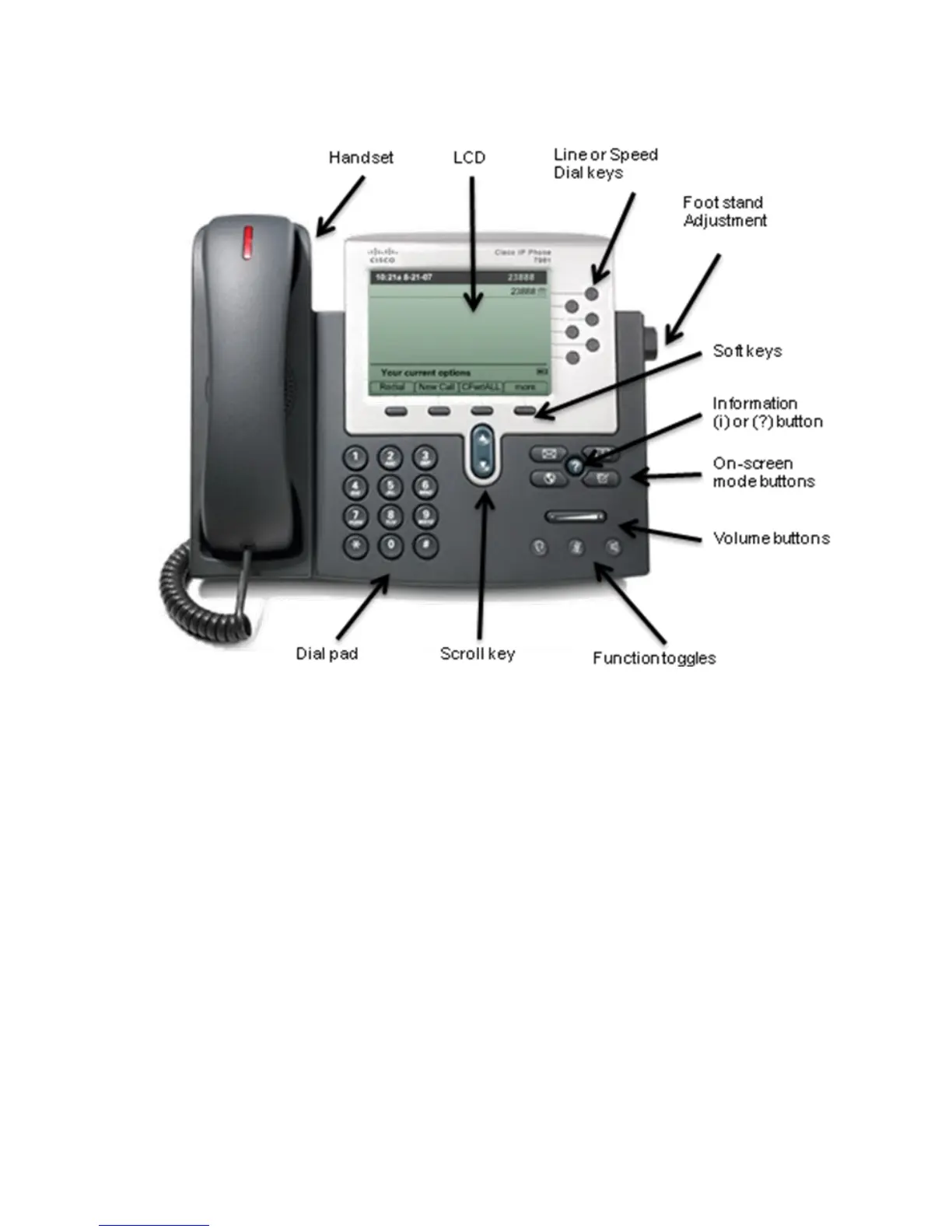Cisco 7941 / 7961 IP Phone
The Cisco 7961 and 7941 phones are exactly alike except that the 7941 has only two line buttons.
NOTE: Since different users can have different feature options associated with their phone, it is
possible that the steps to follow to access specific features on one person’s phone may be slightly
different than on another person’s phone. It is also possible that specific features are not
available on some phones in the organization.
FeatureTel Cisco 7941/7961 IP Phone User Guide Page 2