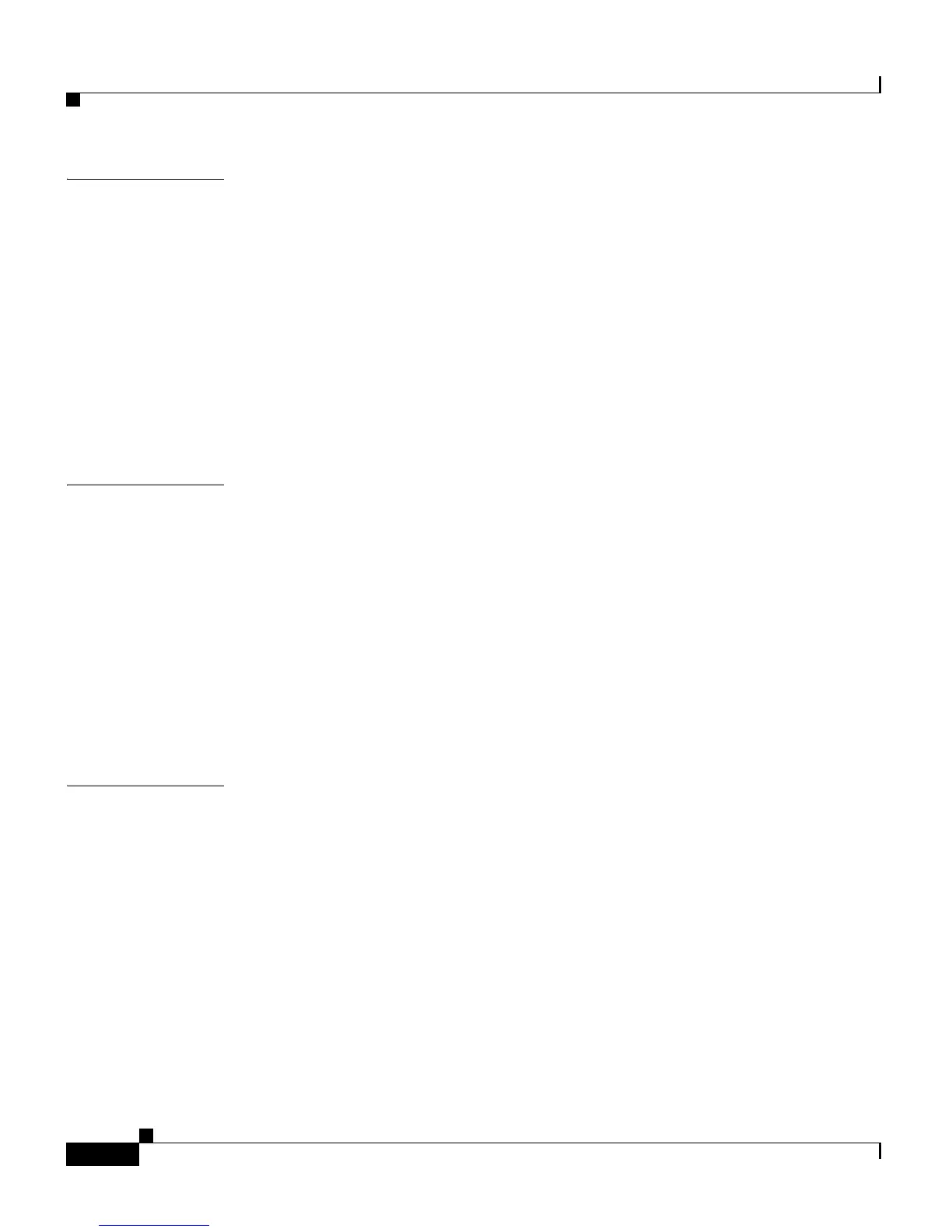Contents
10
Cisco Unified IP Phone 7961G/7961G-GE and 7941G/7941G-GE for Cisco Unified Communications Manager 6.1
OL-14620-01
CHAPTER
7 Viewing Model Information, Status, and Statistics on the Cisco
Unified IP Phone 7-1
Model Information Screen 7-2
Status Menu 7-3
Status Messages Screen 7-4
Network Statistics Screen 7-12
Firmware Versions Screen 7-14
Expansion Module Status Screen (SCCP Phones Only) 7-15
Call Statistics Screen 7-16
CHAPTER
8 Monitoring the Cisco Unified IP Phone Remotely 8-1
Accessing the Web Page for a Phone 8-2
Disabling and Enabling Web Page Access 8-3
Device Information 8-4
Network Configuration 8-6
Network Statistics 8-11
Device Logs 8-14
Streaming Statistics 8-14
CHAPTER
9 Troubleshooting and Maintenance 9-1
Resolving Startup Problems 9-2
Symptom: The Cisco Unified IP Phone Does Not Go Through its Normal
Startup Process 9-2
Symptom: The Cisco Unified IP Phone Does Not Register with Cisco
Unified Communications Manager 9-3
Identifying Error Messages 9-4
Checking Network Connectivity 9-4
Verifying TFTP Server Settings 9-4
Verifying IP Addressing and Routing 9-5