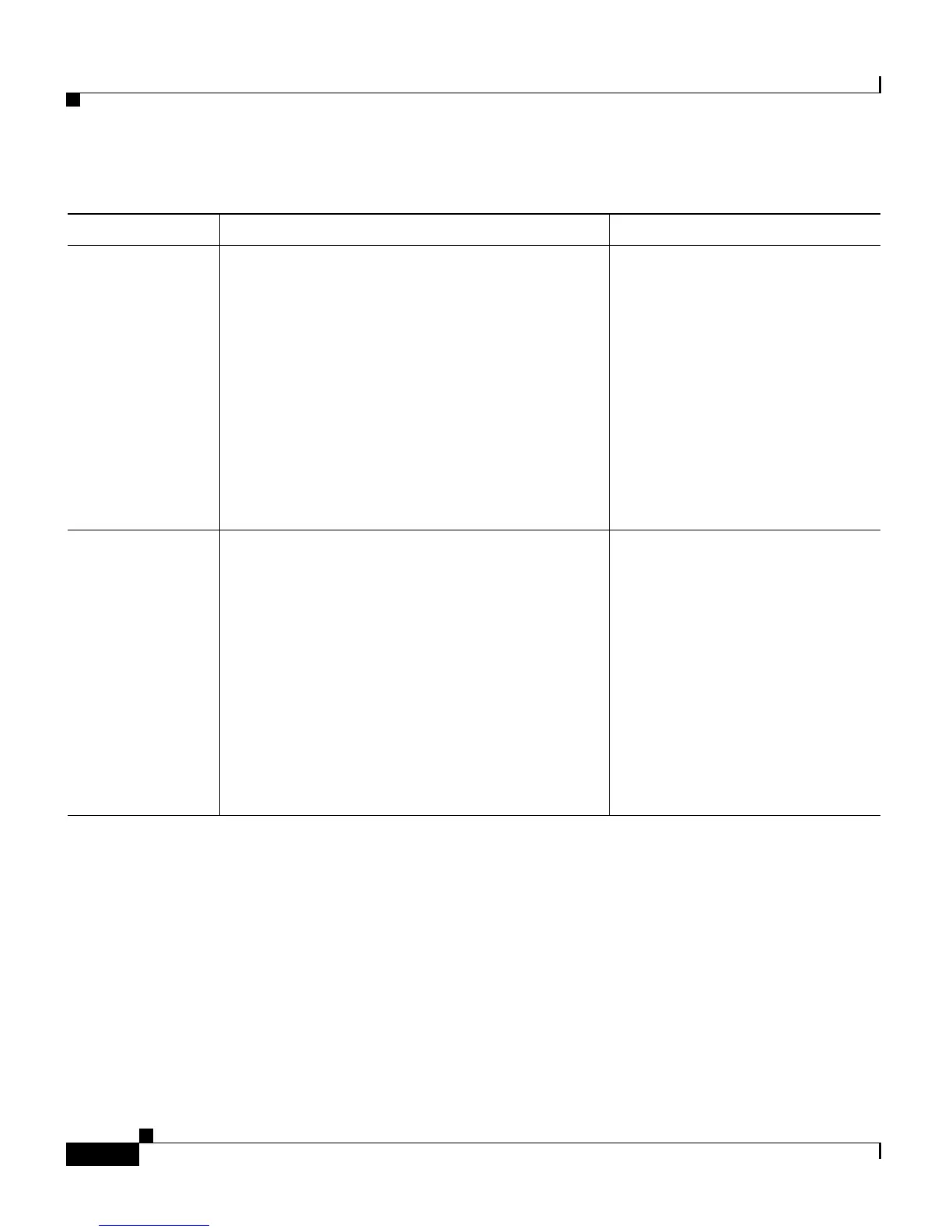Chapter 4 Configuring Settings on the Cisco Unified IP Phone
Network Configuration Menu
4-8
Cisco Unified IP Phone 7961G/7961G-GE and 7941G/7941G-GE for Cisco Unified Communications Manager 6.1
OL-14620-01
Domain Name Name of the Domain Name System (DNS)
domain in which the phone resides.
1. Unlock network
configuration options.
2. Set the DHCP Enabled
option to No.
3. Scroll to the Domain Name
option, press the Edit
softkey, and then enter a new
domain name.
4. Press the Validate softkey
and then press the Save
softkey.
IP Address Internet Protocol (IP) address of the phone.
If you assign an IP address with this option, you
must also assign a subnet mask and default
router. See the Subnet Mask and Default Router
options in this table.
1. Unlock network
configuration options.
2. Set the DHCP Enabled
option to No.
3. Scroll to the IP Address
option, press the Edit
softkey, and then enter a new
IP Address.
4. Press the Validate softkey
and then press the Save
softkey.
Table 4-2 Network Configuration Menu Options (continued)
Option Description To Change
