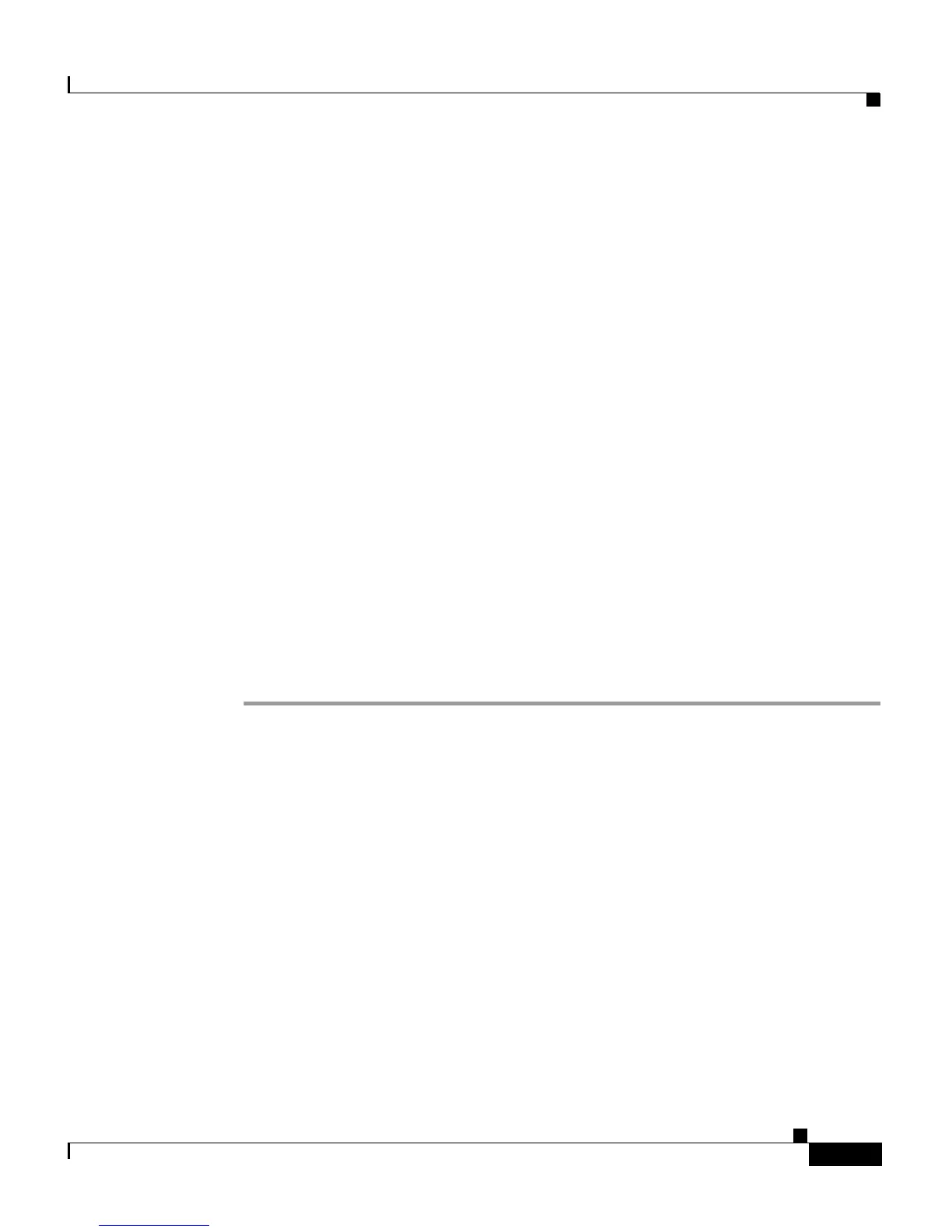A-7
Cisco Unified IP Phone 7961G/7961G-GE and 7941G/7941G-GE for Cisco Unified Communications Manager 6.1
OL-14620-01
Appendix A Providing Information to Users Via a Website
How Users Configure Personal Directory Entries
Step 6 To configure Cisco Unified Communications Manager information, click the
CCM Server button.
The Configure Cisco Unified Communications Manager Web Server window
appears.
Step 7 Enter the IP address or host name of the Cisco Unified Communications Manager
and click OK.
If you do not have this information, contact your system administrator.
Step 8 Click the Password button.
The Cisco Unified IP Phone User window appears.
Step 9 Enter your user identification and password for the Cisco Unified IP Phone
User
Options application.
Step 10 To start the directory synchronization process, click the Synchronize button.
The Synchronization Status window provides information on the status of the
address book synchronization. If you chose the user intervention for duplicate
entries rule and you have duplicate address book entries, the Duplicate Selection
window appears. Choose the entry that you want to include in your
Personal
Address Book and click OK.
When synchronization completes, click Exit to close the Cisco Unified IP Phone
Address
Book Synchronizer.
