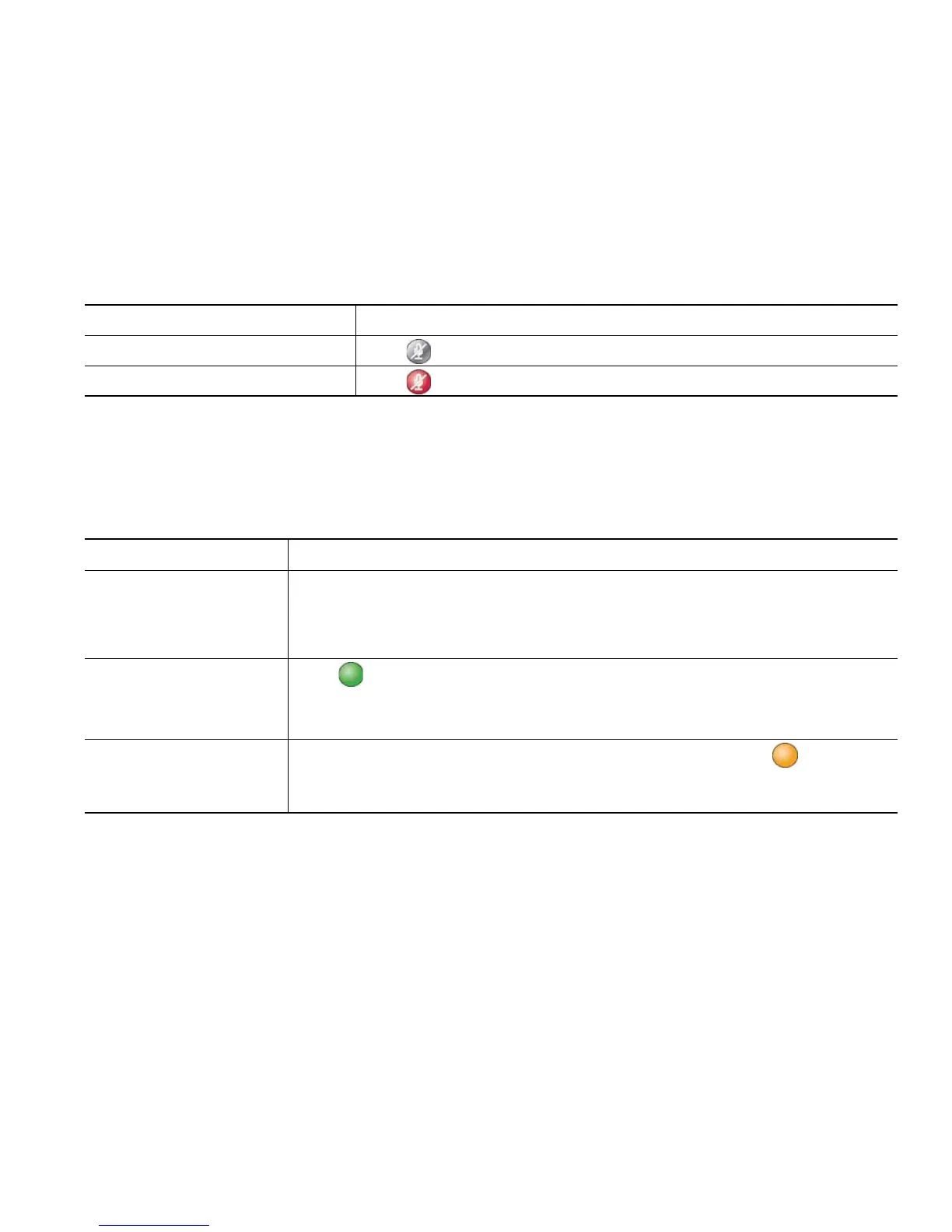Basic Call Handling
Cisco Unified IP Phone 7962G and 7942G Phone Guide for Cisco Unified Communications Manager 6.1(3) (SCCP and SIP)
• The duration between Hold Reversion alerts is determined by your system administrator.
Using Mute
With Mute enabled, you can hear other parties on a call but they cannot hear you. You can use Mute
with the handset, speakerphone, or a headset.
Switching Between Multiple Calls
You can switch between multiple calls on one or more lines. If the call that you want to switch to is
not automatically highlighted, use the Navigation button to scroll to it.
If you want to... Then...
Toggle Microphone on Press .
Toggle Microphone off Press .
If you want to... Then...
Switch between
connected calls on one
line
1. Make sure the call that you want to switch to is highlighted.
2. Press Resume.
Any active call is placed on hold and the selected call is resumed.
Switch between
connected calls on
different lines
Press for the line that you are switching to.
If a single call is holding on the line, the call automatically resumes. If
multiple calls are holding, highlight the appropriate call and press Resume.
Switch from a
connected call to
answer a ringing call
Press Answer, or if the call is ringing on a different line press (flashing).
Any active call is placed on hold and the selected call is resumed.
