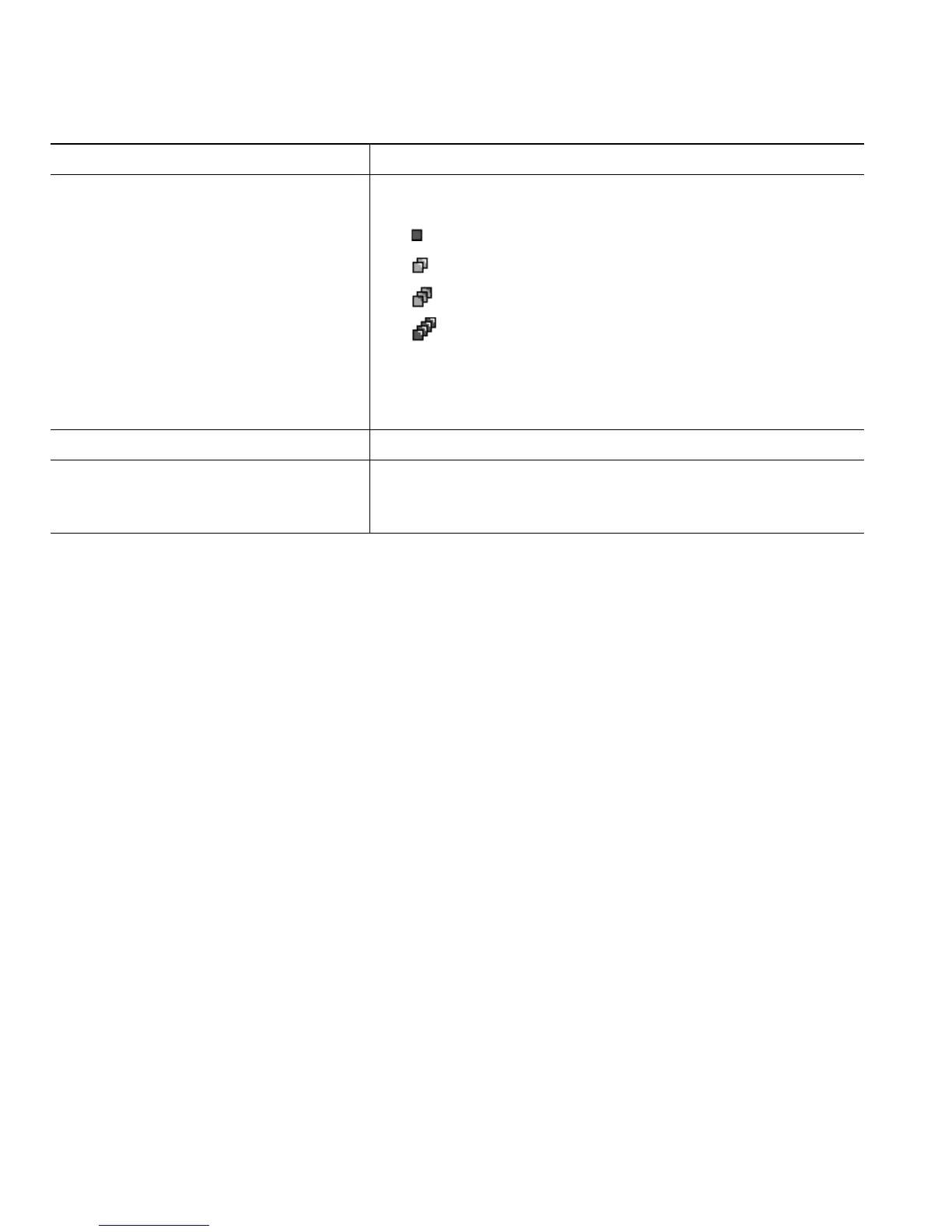44 OL-17709-01
Tips
• When you make or receive an MLPP-enabled call, you will hear special ring tones and call waiting
tones that differ from the standard tones.
• If you enter an invalid MLPP access number, a verbal announcement will alert you of the error.
• An MLPP-enabled call retains its priority and preemptive status when you:
–
Put the call on hold
–
Transfer the call
–
Add the call to a three-way conference
–
Answer the call using PickUp
• MLPP overrides the Do Not Disturb (DND) feature.
Want to view priority level of a call Look for an MLPP icon on your phone screen:
Priority call
Medium priority (immediate) call
High priority (flash) call
Highest priority (flash override) or Executive
Override call
Higher priority calls are displayed at the top of your call list.
If you do not see an MLPP icon, the priority level of the call
is normal (routine).
Want to accept a higher-priority call Answer the call as usual. If necessary, end an active call first.
Hear a continuous tone interrupting
your call
You or the other party are receiving a call that must preempt
the current call. Hang up immediately to allow the higher
priority call to ring through.
If you... Then...
