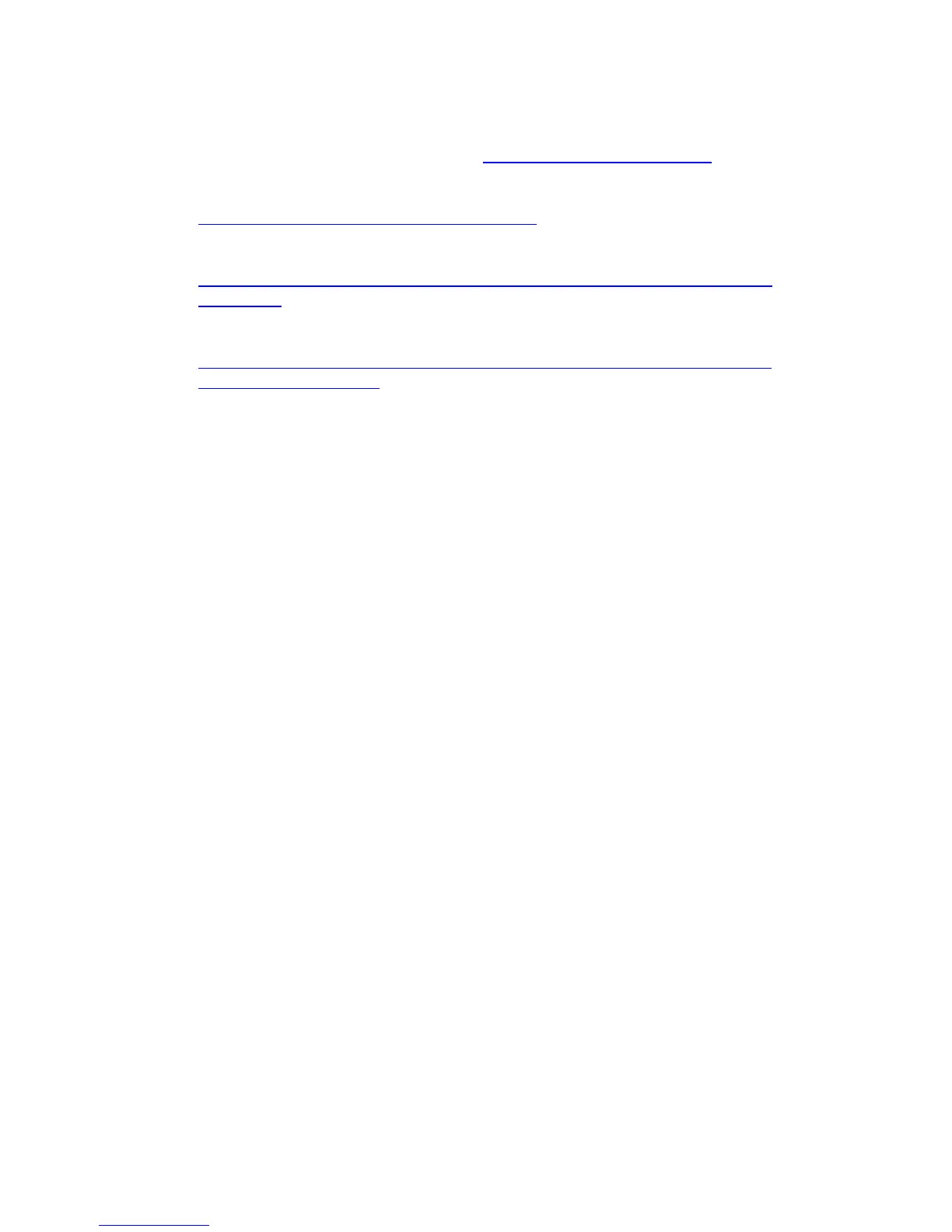Technology & Information Services – IP Telephony User Guide
Further Help
If you have problems with your phone, contact the Support Desk
(telephone (01752) 588588 or email servicedesk@plymouth.ac.uk
University’s PlymTEL project home page:
http://intranet.plymouth.ac.uk/itinfref/plymtel
Online tutorial:
http://www.cisco.com/warp/public/779/largeent/avvid/products/7940/router
_page.htm
TIS Self Help:
http://tisselfhelp.plymouth.ac.uk/novo/admin/virtual/imgs/IP%20Telephony
%20Help%20Sheet.pdf
