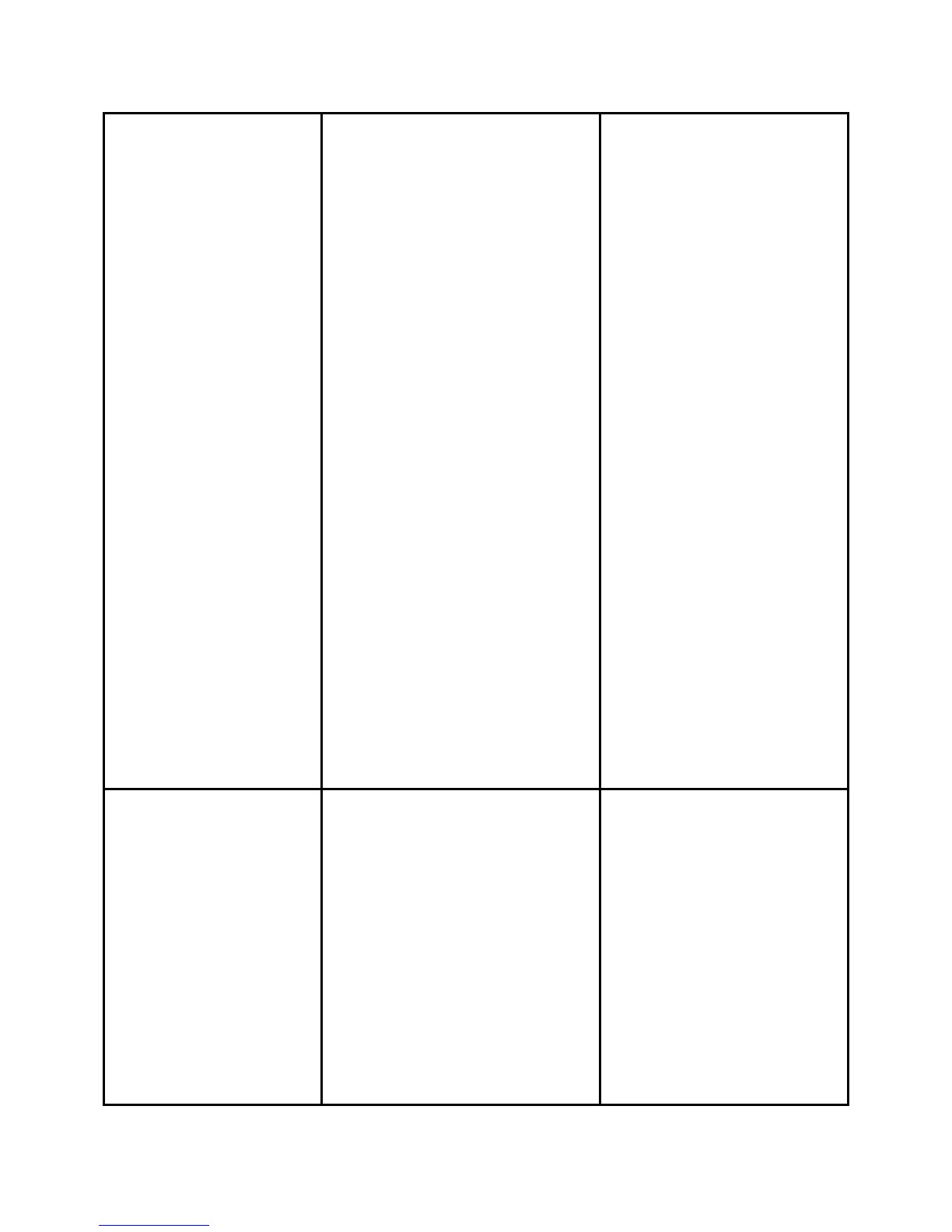o 2$"7%:("$$+
o (&/C50/%7*&/F
To dial from a call
record:
x G&$$&1*3%+*%C+"#&.%*&
&C%)F&9/B0++%:N
?%7%0.%:N&/2$"7%:("$$+
:0/%7*&/FQ
x A+%*3%I".0@"*0&)#9**&)
*&+%$%7*O30@3$0@3*P"
C"/*079$"//%7&/:Q
x 6')%7%++"/FN9+%*3%
R:0*50"$+&'*M%F*&"::
:0@0*+*&*3%'/&)*&'*3%
)9>#%/Q
x D0'**3%3"):+%*&/C/%++
*3%50"$+&'*
M%FQ
To delete ALL your call
records:
x Select an entire
directory and press
the Clear soft key.
x Select a call record and
press the More, then
Delete soft key.
in your Missed Calls,
Received Calls, and
Placed Calls
directories.
A call record contains the
time and date of the
call, and a phone
number (if available).
Set Up a
Conference Call?
To turn a two-party call
into a conference call:
Step1
x 59/0)@"7"$$NC/%++*3%
Confrn+&'*M%FQ5&0)@+&
"9*&>"*07"$$F"7*0."*%+"
)%1$0)%"):C9*+*3%'0/+*
C"/*F&)3&$:Q
Step2
x 2$"7%" 7"$$*&")&*3%/
)9>#%/&/%W*%)+0&)Q
Step3
Note Once the
conference call initiator
disconnects, no
additional parties can
be added.